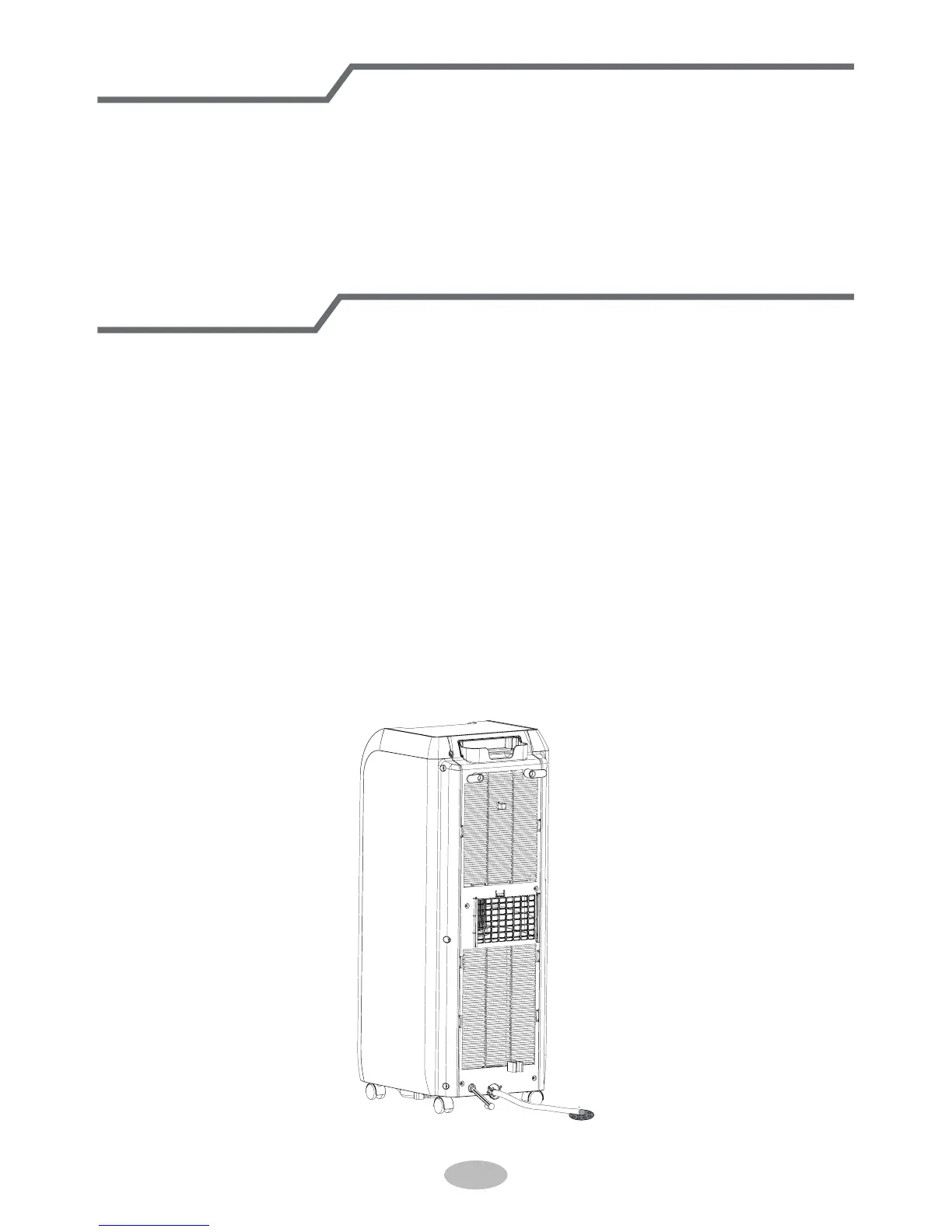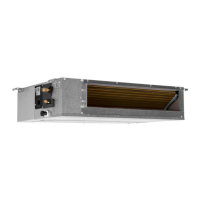22
Operation test
D rainag e w ay
● Put through the power supply and then press button on remote contro
ller to start the unit.
● Press mode button to select auto, cooling, drying, fan or heating function, and
then check if the unit operates normally.
● If ambient temperature is below 16°C, the unit cant operate in cooling mode.
In cooling or drying operation, the condensation water will be drained to the
chassis and spattered by water-striking motor. As the temperature of condenser
is high, most of the condensation water will be evaporated and drained to
outdoor. So usually, only a little condensation water will be accumulated inside
the chassis and you do not need to discharge the water frequently.
hen the chassis is full with water, the buer will give out sounds and is
displayed to remind user to discharge water:
● ove the unit to a suitable place for discharging water do not tilt the unit and
keep it horiontal during moving
● Take the drainage pipe from the clip and pull out the rubber plug on the
drainage pipe to discharge water
● Put back the rubber plug onto drainage pipe after nishing discharging water
and then the pipe on the clip
● After full water protection is eliminated and the compressor has been stopped
for 3 minutes, the unit will resume operation.