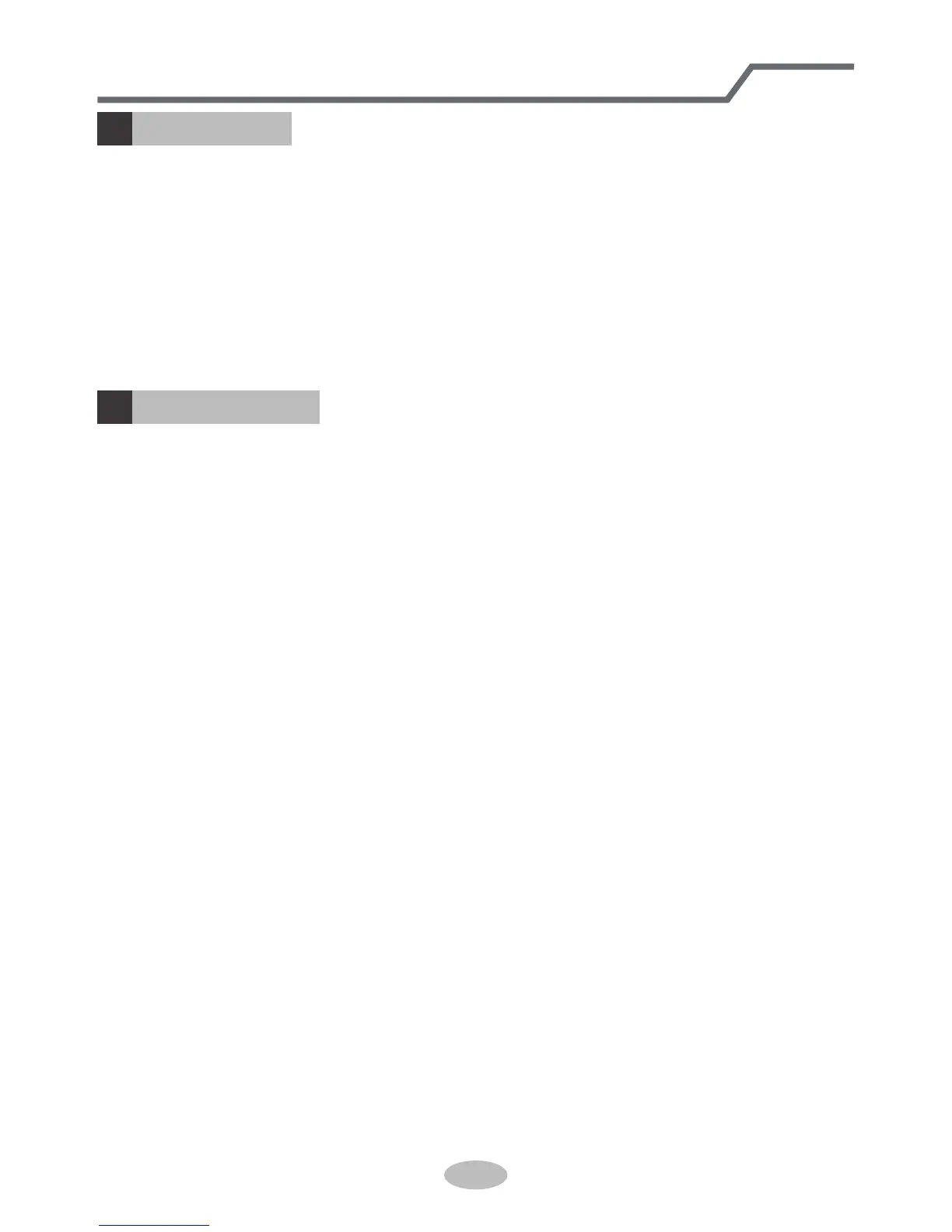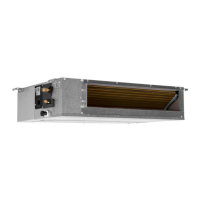5
Press this button and the mode will circulate according to below sequence:
CDRFAN
when it twinkling, that means the water in the tank is full, we should drain off the
water.
COOL : nder this mode, cooling mode indicator is bright. Dual ni syalpsid ebut ei
set temperature. Temperature setting range is 16
° C
~ 30
° C
.
D R Y : nder this mode, drying mode indicator is bright. Dual niie tube won’ t be
display.
F AN: Under this mode, the air conditioner only blow fan. Fan indicator is bright.
Dual niie tube won’t be display.
D button
water full indicator
3
4
Operation introduction for control panel
Note:
W hen the water in chassis is full, the unit will stop operation and the buzze r will
give out eight beepbeep sounds for warning. In this case, water full indicator is
blinking (off for 3s and blink for times) and dual niie tube is displaying .
