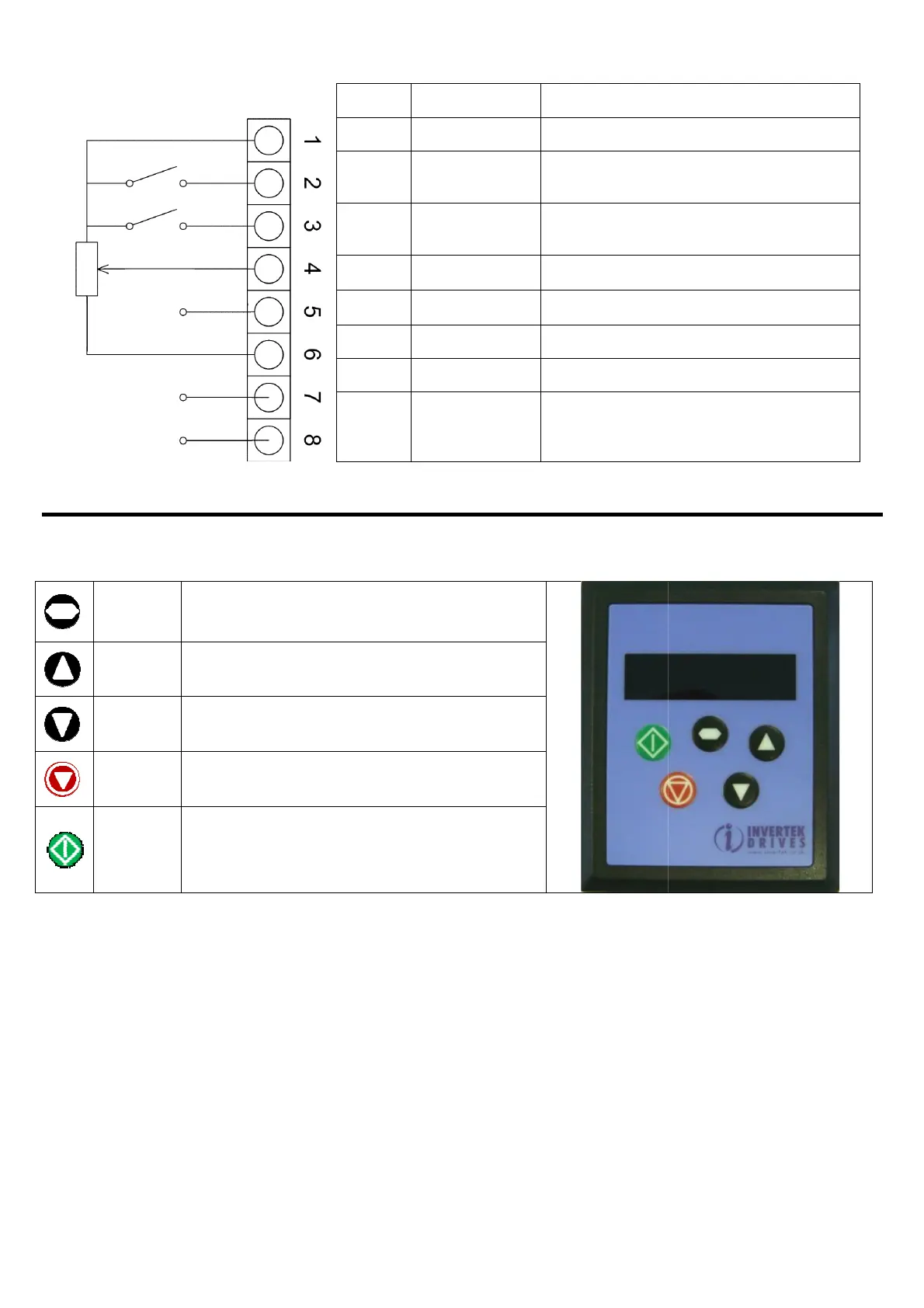4.6. Control terminal
Default Connections
5. Operation
The drive should be configured prior to first operation via
software.
5.1. Optional Optiport Plus K
NAVIGATE
Used to display real-
time information, to access and exit
parameter edit mode and to store parameter changes
UP
Used to increase speed in real
parameter values in parameter edit mode
DOWN
Used to decrease speed in real
parameter values in parameter edit mode
RESET /
STOP
Used to reset a trippe
When in Keypad mode
is used to Stop a running drive.
START
When in keypad mode, used to Start a stopped drive or to
reverse the direction of rotation if bi
mode is enabled
Optidrive Plus 3
GV
Compact - User Guide
www.invertek.co.uk
Control
Terminal
Signal Description
1 +24V User Output,
+24V, 100mA user control output
2 Digital Input 1
Positive logic
“Logic 1” input voltage range: 8V … 30V DC
“Logic 0” input voltage range: 0V … 4V DC
3 Digital Input 2
Input : Positive logic
“Logic 1” input voltage range: 8V … 30V DC
“Logic 0” input voltage range: 0V … 4V DC
4
Analog Input 1
(or Digital Input 3)
Digital: 8 to 30V
Analog: 0 to 24V, 0 –
5
Analog Input 2
(or Digital Input 4)
Analog: 0 to 10V, 0 to 20mA or 4 to 20mA
Digital: 8 to 30V DC
6 0V
User ground connected terminal 7
7 Relay Common
8 Relay NO Contact
Contact 250Vac, 6A / 30Vdc, 5A
The drive should be configured prior to first operation via
the optionally available Optiport Plus remote keypad, or Optiwand PDA Pocket PC
time information, to access and exit
parameter edit mode and to store parameter changes
Used to increase speed in real
-time mode or to increase
parameter values in parameter edit mode
Used to decrease speed in real
-time mode or to decrease
parameter values in parameter edit mode
is used to Stop a running drive.
When in keypad mode, used to Start a stopped drive or to
reverse the direction of rotation if bi
-directional keypad
9
+24V, 100mA user control output
“Logic 1” input voltage range: 8V … 30V DC
“Logic 0” input voltage range: 0V … 4V DC
“Logic 1” input voltage range: 8V … 30V DC
“Logic 0” input voltage range: 0V … 4V DC
10V, -10 - +10V, -24 - +24V
Analog: 0 to 10V, 0 to 20mA or 4 to 20mA
User ground connected terminal 7
Contact 250Vac, 6A / 30Vdc, 5A
the optionally available Optiport Plus remote keypad, or Optiwand PDA Pocket PC
