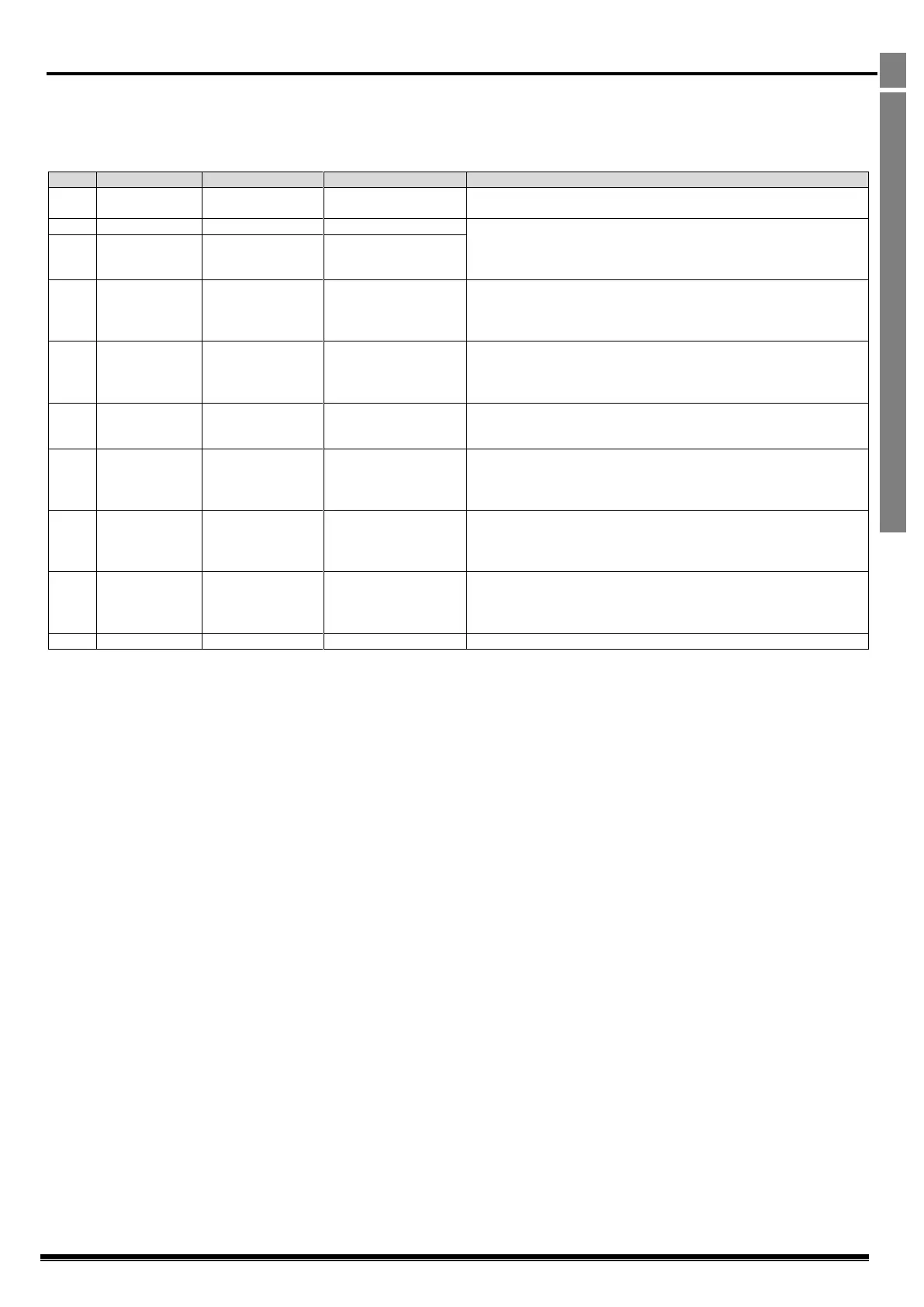Optidrive Compact-2 Engineering Guide Issue 07.docx
Control Terminal Connections
8. Control Terminal Connections
For standard applications and operation, the basic control of the drive and functions of all drive input terminals can be configured using just two
parameters, P-12 and P-15. P-12 is used to define the source of all control commands and the primary speed reference source. P-15 then allows
fast selection of Analog and Digital Input functions based on a selection table.
8.1. P-12 Function
P-12 is used to select the main control source of the drive and the main speed reference according to the following table
All control signals are applied to the control terminals. Functions are
determined by P-15 Macro setting.
When keypad mode is selected, the default operation of the drive requires
the keypad Start & Stop buttons are used to control the drive. This can be
changed using P-31 to allow the drive to be started from Digital Input 1
directly.
Control of the drive operation is through the Modbus RTU Interface.
Acceleration and Deceleration Rates are controlled by P-03 and P-04
respectively.
Digital Input 1 must be closed to allow operation.
Control of the drive operation is through the Modbus RTU Interface.
Acceleration and Deceleration Rates are also controlled by Modbus, P-03
and P-04 are disabled.
Digital Input 1 must be closed to allow operation.
Enable / Disable control of the drive is through the drive control terminal
strip.
Output frequency is set by the output of the PI Controller
PI Control with
Analog
Summation
Enable / Disable control of the drive is through the drive control terminal
strip.
Output frequency is set by the output of the PI Controller, added to the
value of analog input 1.
Control of the drive operation is through the CAN Interface.
Acceleration and Deceleration Rates are controlled by P-03 and P-04
respectively.
Digital Input 1 must be closed to allow operation.
Control of the drive operation is through the CAN Interface.
Acceleration and Deceleration Rates are also controlled by Modbus, P-03
and P-04 are disabled.
Digital Input 1 must be closed to allow operation.