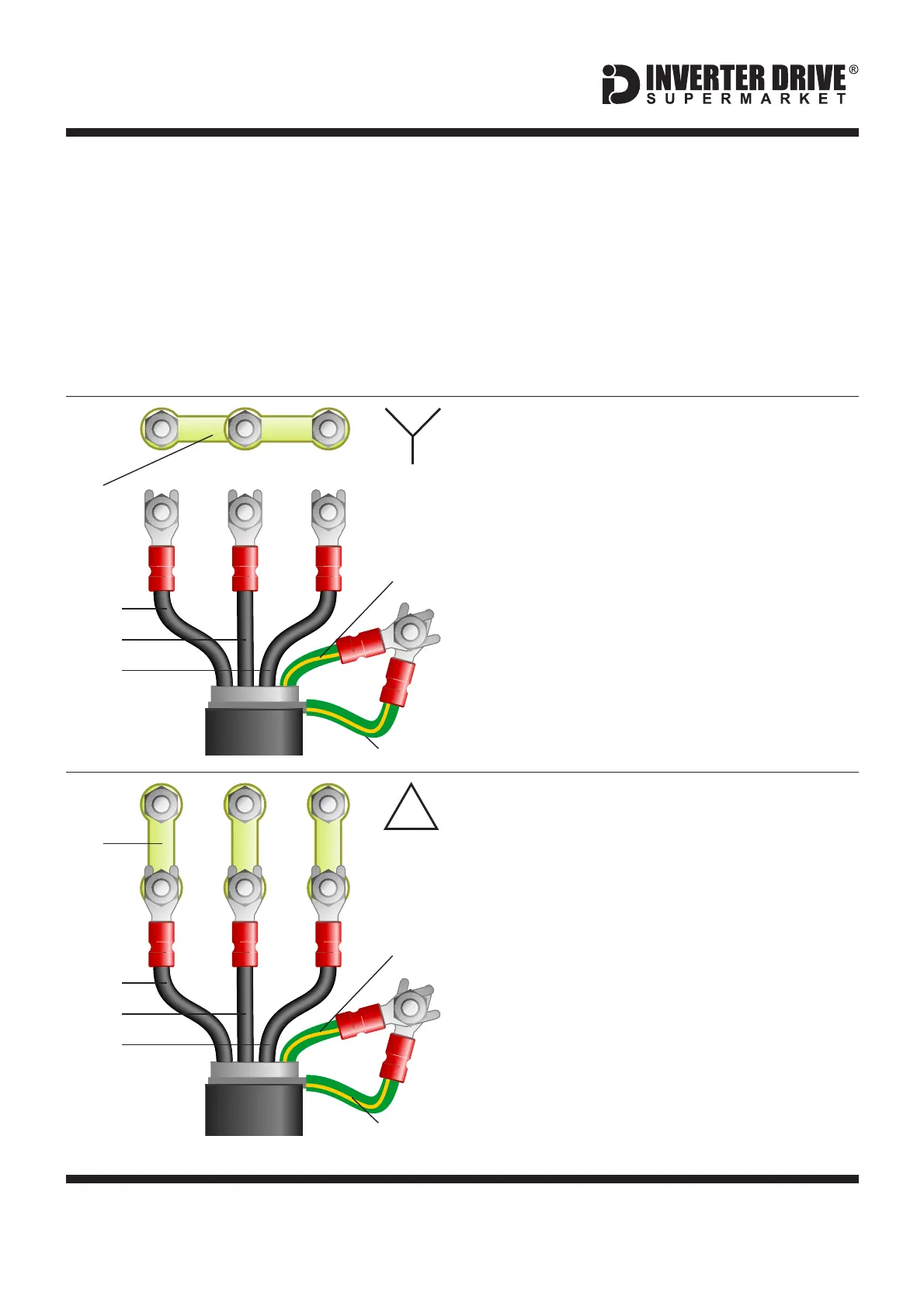Easy Start Guide
3. Motor Connections - Star and Delta
Page 4
This guide has been produced by The Inverter Drive Supermarket Ltd.
All content, including but not limited to graphics, text and procedures copyright The Inverter
Drive Supermarket and must not be reproduced or altered without prior written permission.
©
The link configuration is shown in the
illustration opposite and is sometimes referred
to as “three-a-breast”.
Note that the manufacturer recommends that
the cable screen is earthed at both ends.
3.2 Motor connected in DELTA:
The order of the three phases determines the
direction the motor turns.
3.1 Motor connected in STAR (or Wye):
The order of the three phases determines the
direction the motor turns.
Note that the manufacturer recommends that
the cable screen is earthed at both ends.
For safety purposes, Star (shown opposite) is
the default configuration for small motors
(usually to 3kW) and is sometimes known as
“two at one side”.
Only two links are required for Star. Double-up
the links if changing from Delta to allow the
motor to be changed back in future.
The two ways of connecting the links are
shown below. These are known as “Star” (the
higher voltage) or “Delta” (the lower voltage).
Dual voltage induction motors typically include
terminal boxes with six points. The points can
be connected together with links in one of two
ways to suit one of the two rated voltages.
The selection of Star or Delta is not optional
and must match the supply voltage.
Delta is represented by a triangle and star by a
Y (Wye).
Dual voltage motor nameplates include
symbols to represent voltage and full load
current in each configuration.
Phase
Phase
Phase
Earth
Screen
Phase
Phase
Phase
Earth
Screen
Link
DELTA
STAR
Link
Invertek Optidrive E3 Inverter (IP20, 3ph output)
