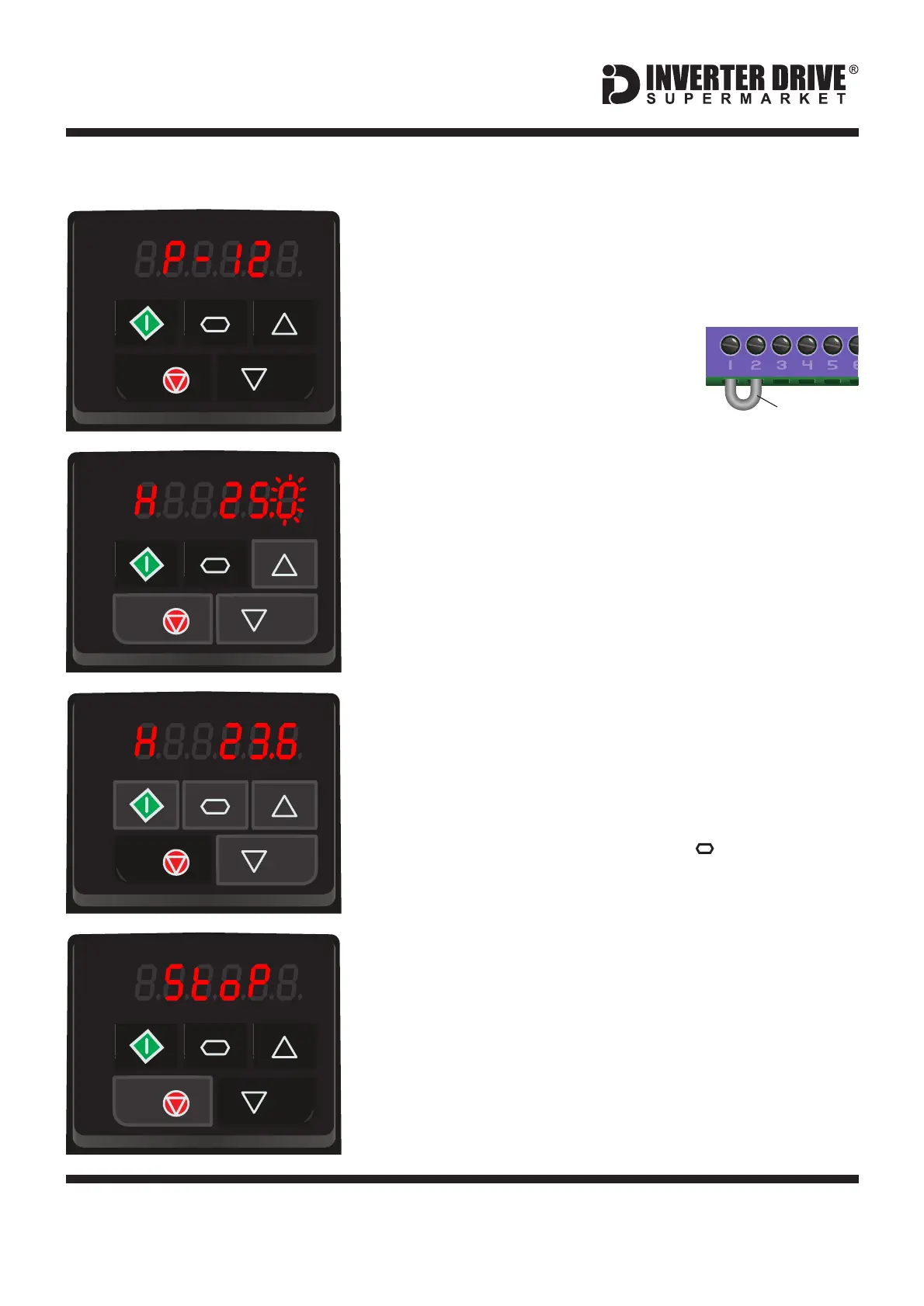Easy Start Guide
7. How to operate the Inverter from the keypad
Page 7
All content, including but not limited to graphics, text and procedures copyright The Inverter
Drive Supermarket and must not be reproduced or altered without prior written permission.
©
This guide has been produced by The Inverter Drive Supermarket Ltd.
7.3 Press the green “RUN” key to start the motor.
Note: When running, the navigation key can be used
to cycle through status values such as current in Amps
(A) and Power in kW (P).
The green key will start the motor. The display will increase
from 0.0 as the motor accelerates. The time taken for the
motor to accelerate to the desired speed (in seconds) is
proportional to parameter P-03. To change the speed whilst
the motor is running, use the up and down keys.
7.1 Select “local” control mode.
To do this, change parameter P-12
from 0 to 1. Terminals 1 and 2 must
also be linked to “enable” the
Inverter (as shown, right).
As default, the Optidrive E3 is set to operate from the
integrated IO terminals. To operate from the keypad, the
Optidrive needs to be set to “local” control.
7.2 Set the desired speed.
Press the red stop key. The set point value in Hz will be
displayed (the default value is 0.0).
Use the up and down keys to change the value as
required. This value can set to any value between the
minimum (P-02) and maximum (P-01) frequencies.
7.4 Press the red “Stop” key to stop the motor.
The red key will stop the motor. The time taken (in seconds)
to stop the motor is proportional to parameter P-04. Once
the motor is stopped, the display will show “StoP”.
Note: Once the desired speed has been set the start
and stop keys will run the motor to/from this value even
if the drive is power-cycled.
Link
Invertek Optidrive E3 Inverter (IP20, 3ph output)