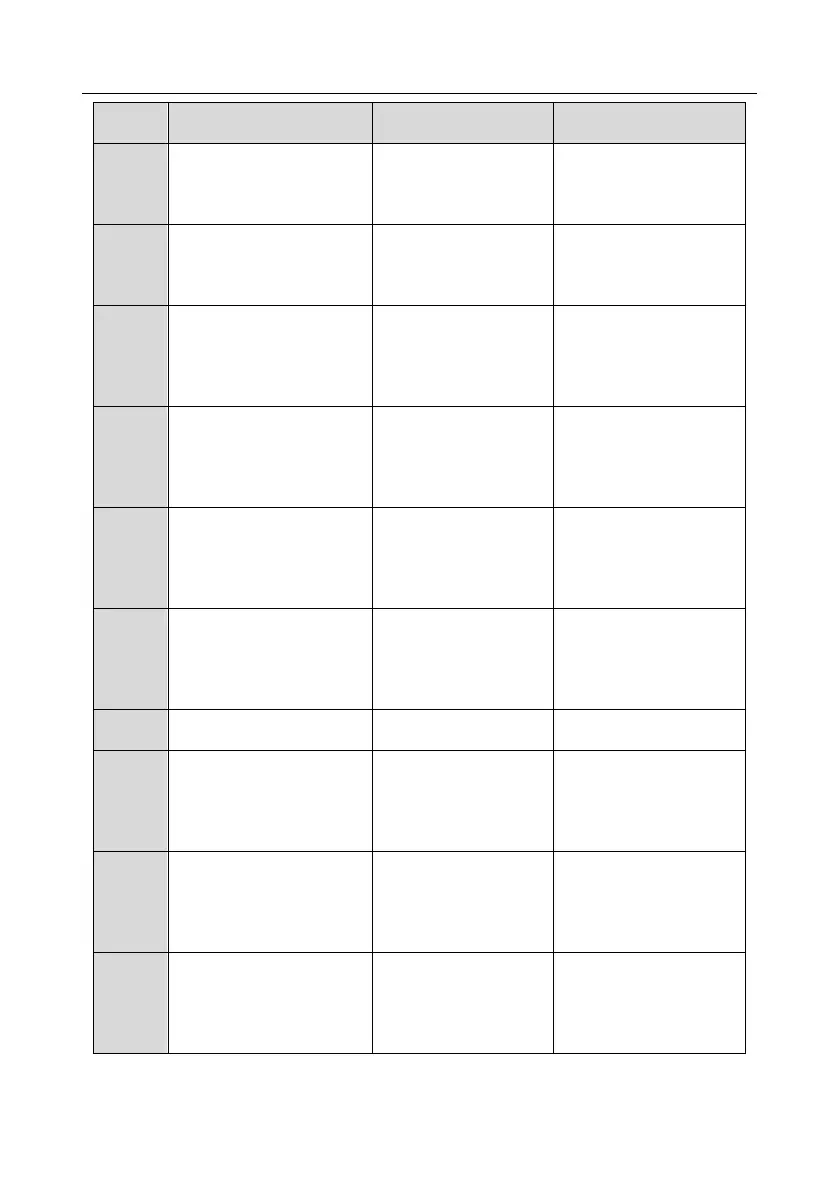Goodrive350 IP55 High-ingress Protection Series VFD Troubleshooting
-254-
[58] CAN master/slave
communication card
communication timeout fault
There is no data
transmission between the
CAN master and slave
communication cards
Check whether the
communication card wiring
is loose or dropped
[69] CAN slave fault in
master/slave synchronization
Fault occurred to one of
the CAN slave VFDs
Detect the CAN slave VFD
and analyze the
corresponding fault cause
of the VFD
[45]–[54] Programmable card
customized faults 1–10
User program logic error
in the programmable card.
A fault occurred on the
customized position.
Check the user program
logic.
Perform troubleshooting
based on actual customized
faults.
[70] EC PT100 detected OH
The PT100 temperature
sensor is inaccurate or not
calibrated.
Device or ambient
temperature is too high.
Calibrate the sensor
through parameter settings.
Lower the device or ambient
temperature.
[71] EC PT1000 detected OH
The PT1000 temperature
sensor is inaccurate or not
calibrated.
Device or ambient
temperature is too high.
Calibrate the sensor
through parameter settings.
Lower the device or ambient
temperature.
[72] EtherNet IP
communication timeout
There is no data
transmission between the
communication card and
the host controller (or
PLC).
Check whether the
communication card wiring
is loose or dropped.
[73] No upgrade bootloader
The upgrade bootloader is
missing.
Input voltage of AI1 is too
low;
AI1 wiring is
disconnected.
Connect a 5V or 10mA
power source to check
whether the input is normal;
Check the wiring or replace
the cables.
Input voltage of AI2 is too
low;
AI2 wiring is
disconnected.
Connect a 5V or 10mA
power source to check
whether the input is normal;
Check the wiring or replace
the cables.
Input voltage of AI3 is too
low;
AI4 wiring is
disconnected.
Connect a 5V or 10mA
power source to check
whether the input is normal;
Check the wiring or replace
the cables.
