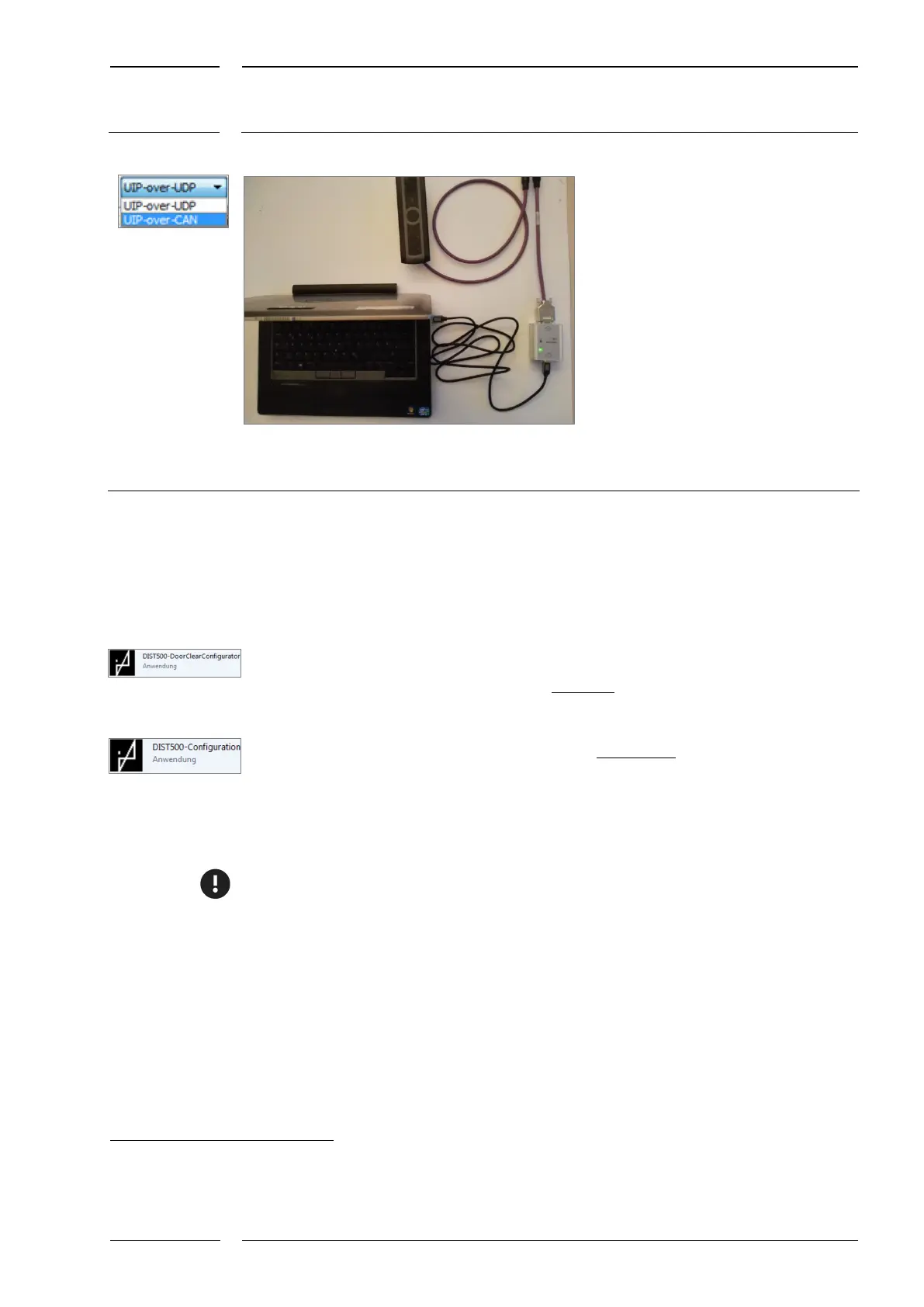/30
IRMA MATRIX Door Clear option | Mounting and operating instructions
released
Fig. 8: CAN connection via the USB-CAN converter
3 Configuring Door Clear
If purchased as a licensed feature, Door Clear is an IRMA MATRIX feature in the sensor
firmware. You can configure Door Clear in two ways:
1. In the DIST500 Door Clear configurator
3
, activate the Door Clear feature and
configure the Door Clear zone via the graphical user interface. The configuration
data is written to the sensor.
2. In the DIST500 Configuration Tool
4
, you can numerically configure the Door Clear
zone and generate a configuration report for all parameters
5
.
3.1 Compatibility
Please note that new firmware parameters for the IRMA MATRIX sensor were introduced
after DC Configurator version 2.0.0.11 (03/2016). This enables the following
compatibilities:
sensor firmware versions from version 2.1.270.4622 work with the DC configurator version
2.0.0.11 (and newer) and with the config tool version 3.9.1.180 (and newer).
3
Hereinafter referred to as “DC configurator”
4
Hereinafter referred to as “Config Tool”
5
Numerical processing in the Config Tool is only possible if Door Clear has been activated in the DC Configurator beforehand.
Using a CAN USB converter (accessory
from softing), connect the sensor via to
a USB connector on the PC. The sensor
must be connected to the CAN-USB
converter via a sCON-S-CAN-ETH-23-
K2-x-y or sCON-F-12 connector.
To connect to the sensor, select the
“UIP-over-CAN” driver in the DIST500
Configuration Tool configuration
software.