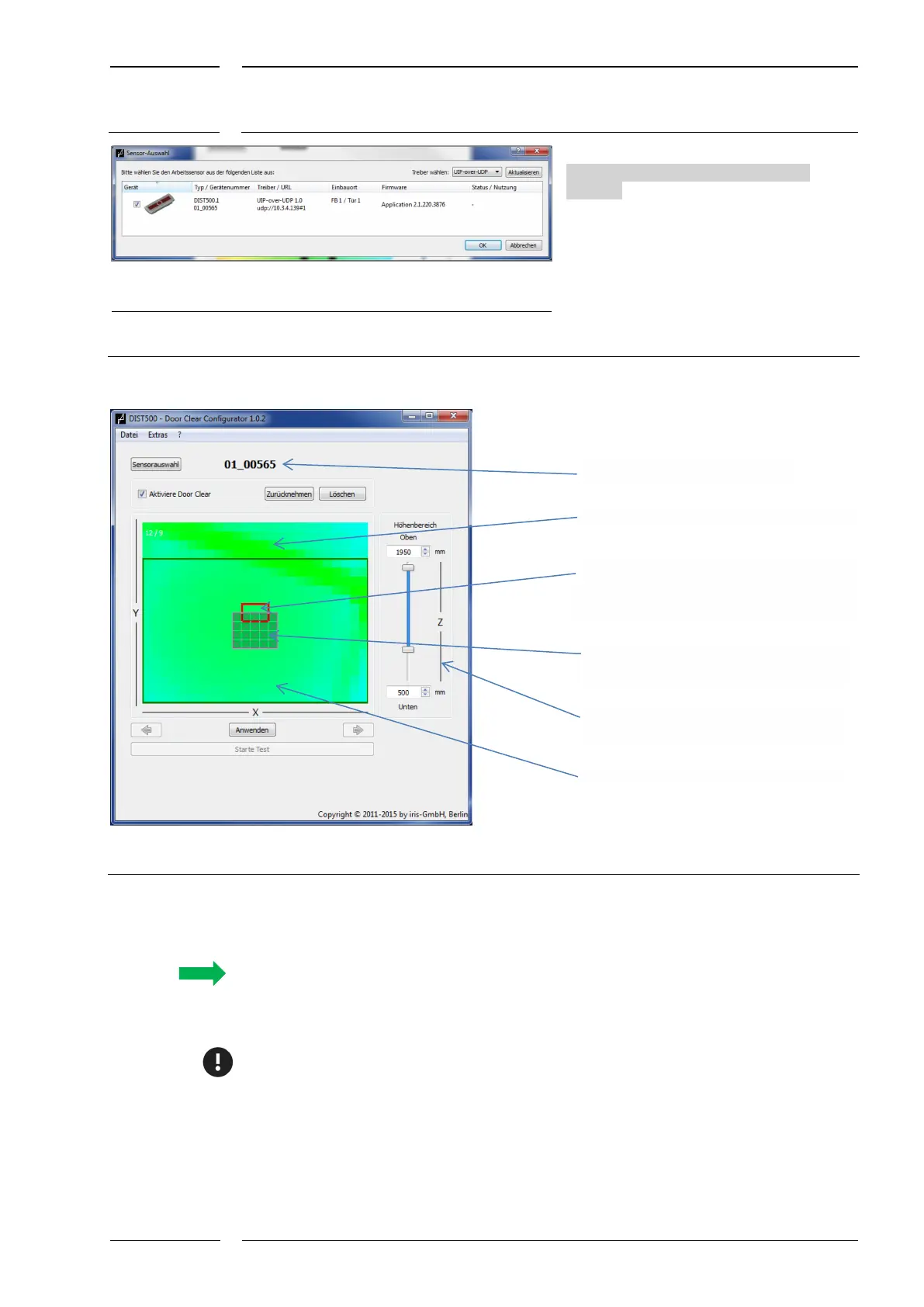/30
IRMA MATRIX Door Clear option | Mounting and operating instructions
released
v
Fig. 14: Left: currently set Door Clear zone
AKTIVIERE DOOR CLEAR (= enable Door Clear) activates or deactivates the Door Clear
function.
Drawing or amending the Door Clear zone in the x-plane and y-plane
You can enlarge the zone with a mouse click or, after using LÖSCHEN (= delete), pixel it
again. The Door Clear zone should be at least 2 x 6 px in size.
Important: The optical axis of the sensor (Fig. 1) must be within the configured Door Clear
zone! It is not possible to place the optical axis outside the Door Clear zone in the DC
configurator.
Using LÖSCHEN (= delete), you can delete the defined Door Clear zone to be able to
redefine it with the mouse.
Exterior (outside the vehicle)
Interior (inside the vehicle)
Door Clear zone in the x-plane and y-
plane (must contain the optical axis)
Optical axis (see p. 22) of the sensor
(must be in the configured Door Clear
zone)
z-plane for determining the height
of the Door Clear zone
Select the corresponding sensor and
click OK.
Setting the Door Clear Zone
13: Confirm sensor selection with OK
