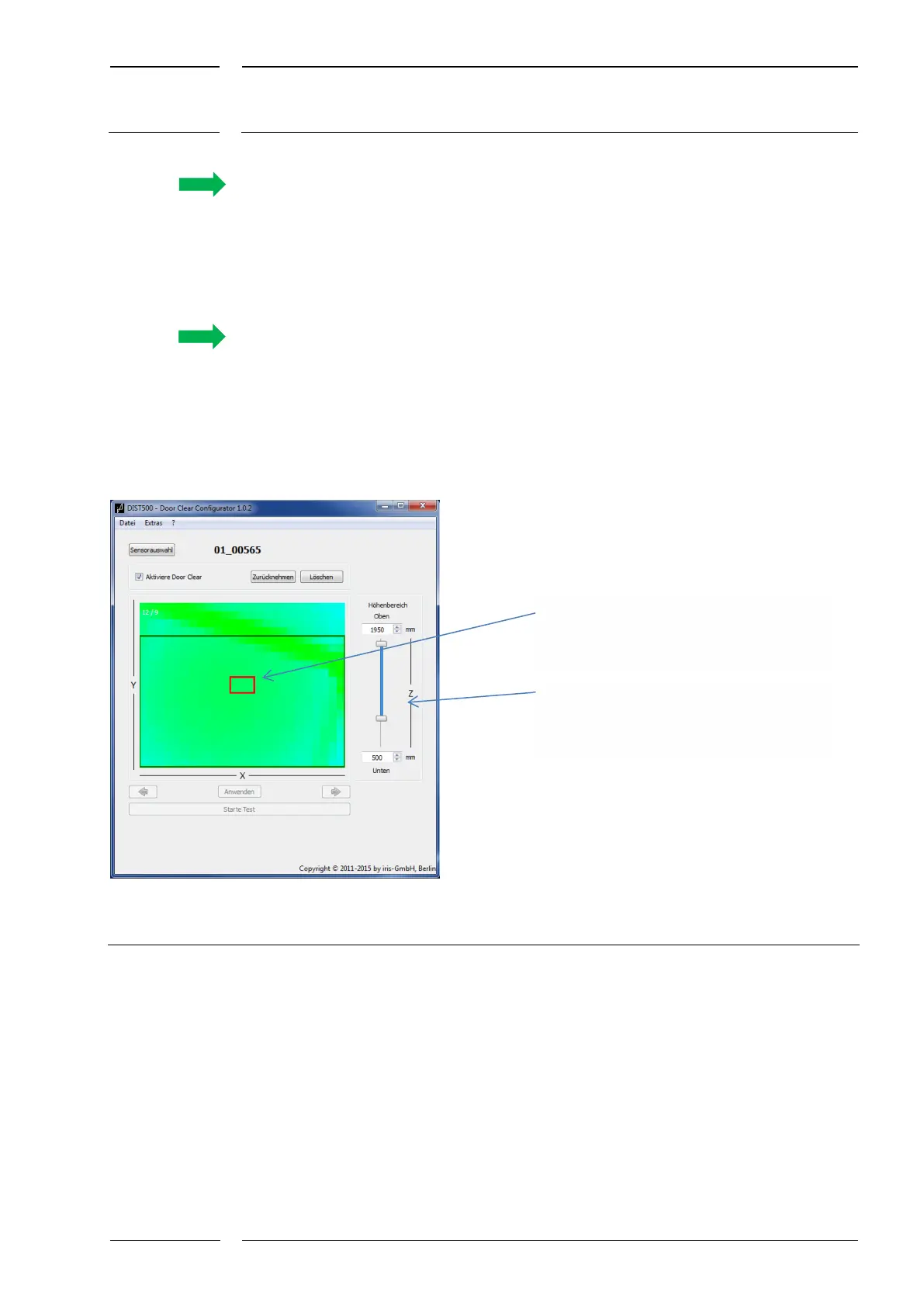/30
IRMA MATRIX Door Clear option | Mounting and operating instructions
released
Configuring the Door Clear zone in the vertical (z-plane)
In the “Height range”, you can adjust the height of the Door Clear zone using the controller
on the z-plane, e.g. to ignore disturbing door functional elements in the upper or lower
range.
Using ZURÜCKNEHMEN (= reset), you reset the changed settings to the last saved state.
Press ANWENDEN (= apply) to save the amended settings to the sensor.
Using STARTE TEST (= start test), you start the active sensor function as a test run. In the
horizontal (x-y-plane), you can observe the sensor function with the marked Door Clear
zone.
Fig. 15: View after applying DELETE
The optical axis of the sensor is set by
default and must always be within the
new configuration.
2-fold controller for the height range
along the z-plane is still available from
the old setting
Reset Door Clear after deletion