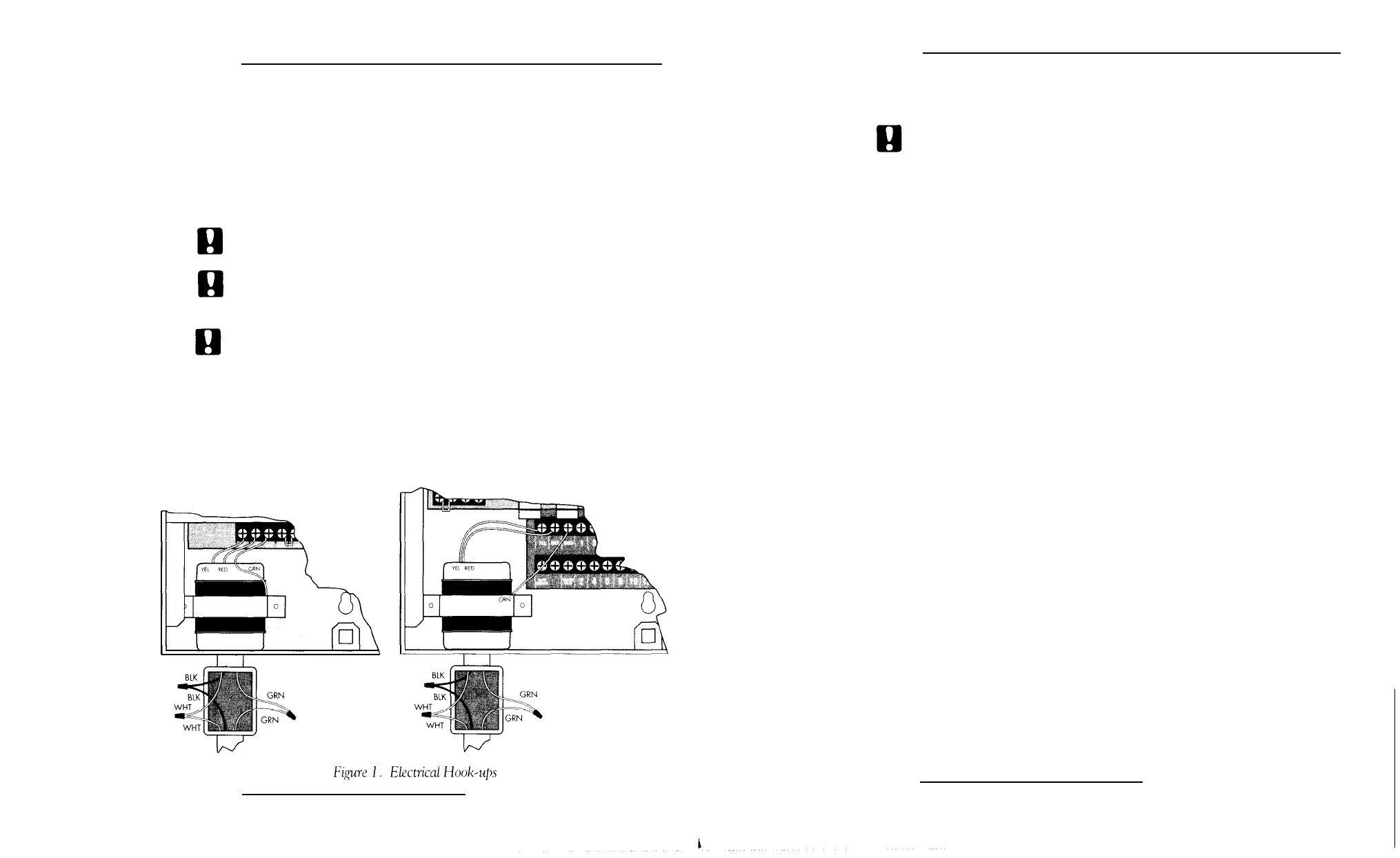2
3
-
CONTINUED
-
CONTINUED
CONNECTING THE POWER
The controller is a solid-state microcomputer that may be affected by
transient surges and electromagnetic interference.
Wherever
possible,
the controller should be installed on its own dedicated circuit breaker.
El
CAUTION:
g
CAUTION:
CAUTION:
Be sure to follow all applicable local electrical wiring
codes.
DO NOT install the controller on the same line or
within
5 feet of a heavy inductive load, such as a pump,
motor, air conditioner, refrigerator, transformer, etc.
DO NOT turn on the power until all
valves
are
wired
(see
“Hooking Up
the
Valves,” page 4).
1.
Remove
the lower panel by unfastening the quarter-turn
screw
on
the bottom center of
the
panel and pulling out and down slightly.
2. Verify that the yell
ow and
red
wires
of
the transformer are
conncctd
to the 24 VAC input
on
the terminals of the controller (see fig.
1).
Connect the black and white wires of the 120 VAC, 60
Hz
power
supply to the black and
white
wires of the transformer
(see
fig. 1 ).
Installing and Wiring the Controller
CAUTION:
DO NOT wire 120 volts directly to the PC board
terminals; the transformer supplied with the controller
MUST be used.
3. Connect the green ground wire directly to the terminal
labeled “GND”
In areas where lightning is prevalent or the condition of the third wire
ground is questionable, a ground rod must be installed. Connect the
grounding rod to the controller’s case ground using a
#lO
gauge or
heavier stranded copper wire.
The distance from the controller’s case to the earth ground should
be minimized.
Installing and Wiring the Controller
