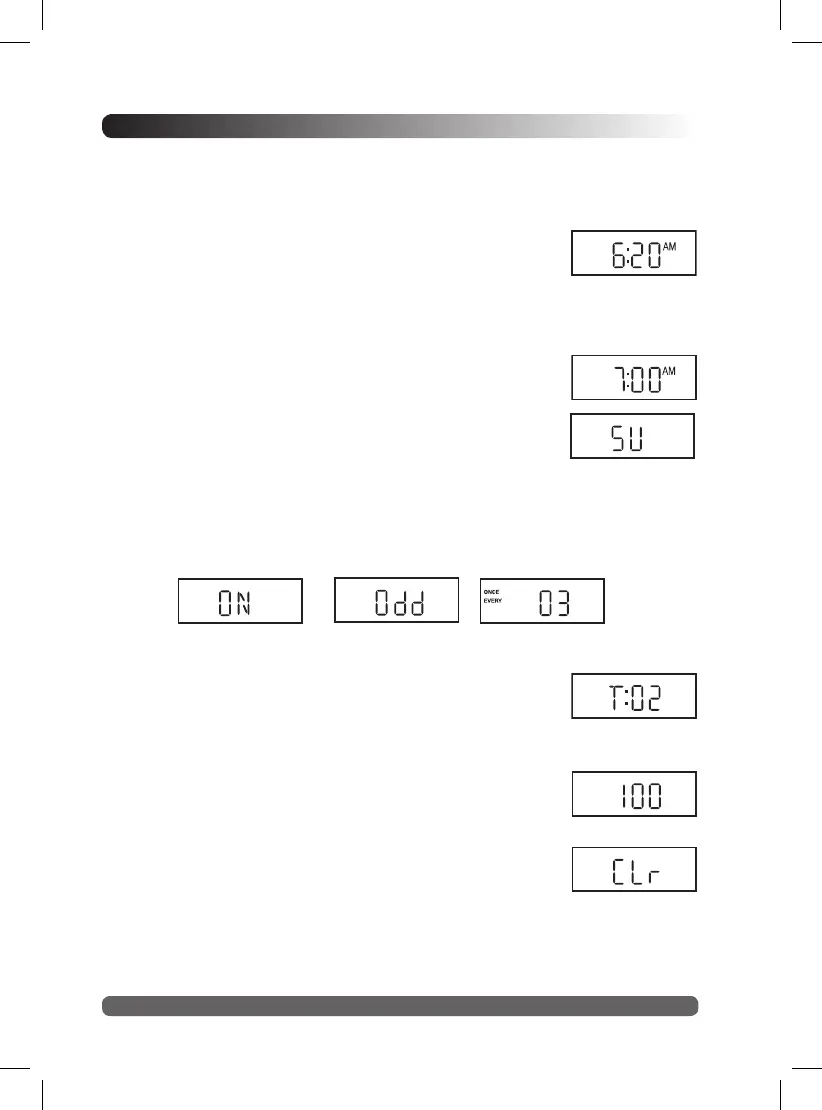20
What the Display Indicates
The following examples represent the display information provided to
assist you within the various programming, setup and operating modes.
Programming Mode (Function – Set Programs)
• Current Time - Displays the current time of day.
• Valve Run Times - Displays the run time set for a
selected valve number. Will indicate 01–59 minutes, 1.0–5.9 hours or
Off.
• Start Times - Displays start time(s) assigned to
the selected Program.
• Today - Displays the current day within a Weekday
schedule, e.g. Su, Mo, etc., or Skip Days schedule
day (1–31).
• Schedule - Displays ON or OFF for each day in a Weekday schedule.
When using an Odd/Even schedule, Odd, Even or OFF will be dis-
played for each station. When using a Skip Days schedule, Once
Every (01–31) will be displayed.
• Special Functions (Dial – Special Functions)
• Station Test Cycle - All active station numbers
will be shown at the top of the display.
T:01–10 indicates minutes of run time selected
for test cycle.
• Water Budget (Per Program) - Displays the
current Water Budget % or OFF. If a Monthly
Water Budget is in use, (– – –) will be shown.
• Clear Program Memory - CLr indicates the
Clear Program Memory function is selected.
1 2 3 4 5 6 7 8 9 10 11 12