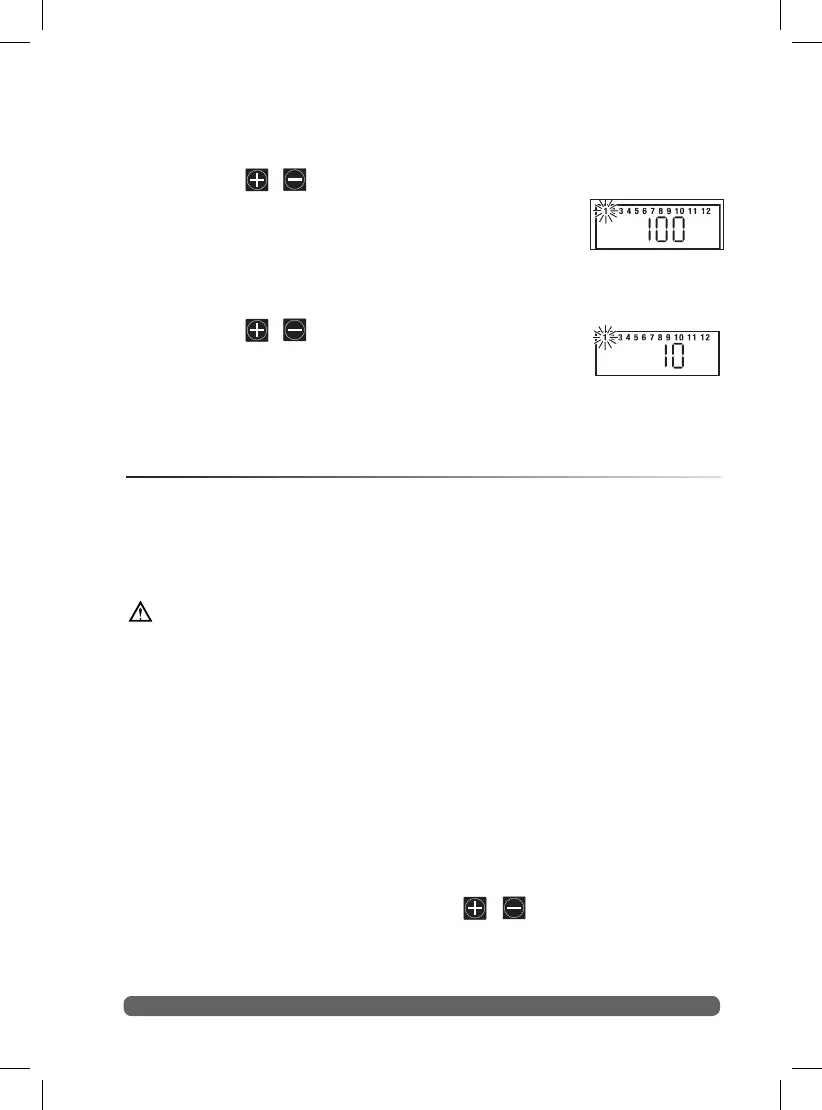29
For example, April 4 would be displayed as A:04.
10. Press the Manual button one time to select the Year setting.
11. Press the / buttons to select the current year (09 = 2009).
12. Press the Manual button (as needed) to select the
Monthly Water Budget display. 1 (January) is
selected with its current Water Budget value
(100% by default).
13. To change the month selection, press the Manual button.
14. Press the / buttons to adjust the % factor
in 1% increments down or up (Off or 10%–200%).
15. Repeat steps 13 and 14 to set additional months.
16. When finished, return the Dial to the Current Time position.
17. Return the Function switch to the Run position.
Stack/Overlap
The Stack/Overlap option determines how the controller will manage
concurrently scheduled programs or manually started valve stations. By
default, the Overlap option is selected, enabling simultaneous operation of
up to three Programs or manual valve stations. Selecting the Stack option
limits operation to either one automatic Program or manual valve station.
Important:
• The Stack option prevents a scheduled Program or manually
operated valve station from operating until any current operation has
been completed or canceled. At midnight, any remaining scheduled
Programs stacked in queue will be canceled.
• Selecting the Overlap option can cause the electrical and/or hydraulic
capacity of your irrigation system to be exceeded. Always plan your
watering schedule carefully!
1. Turn the Dial to the Skip Days - Special Functions position.
2. Place the Function switch in the Set Programs position.
3. Press the Manual button repeatedly to display 3:On (three pro-
grams or stations can run concurrently).
4. To select the Stack option, press the / button to choose
1:On.
5. Return the Dial to the Current Time position.
6. Return the Function switch to the Run position.