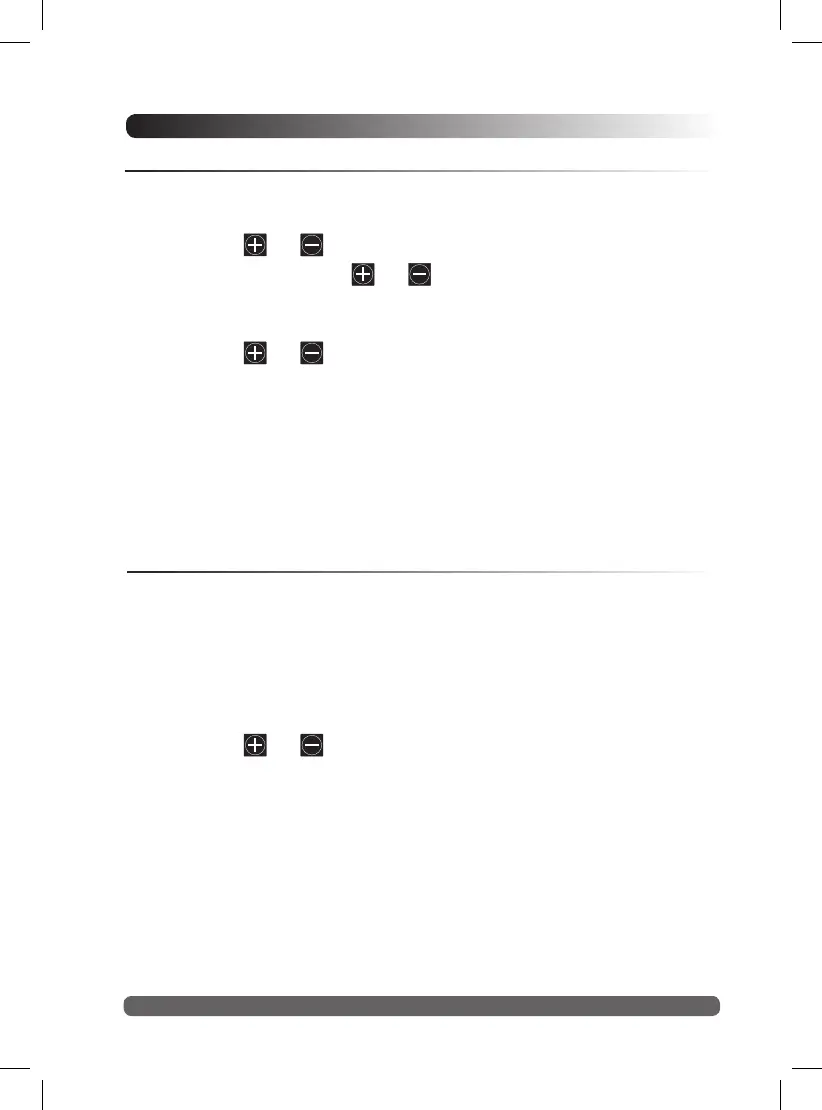23
Basic Programming Procedures
Setting the Current Time and Day
1. Place the Function switch in the Set Programs (center) position.
2. Turn the Dial to the Current Time position.
3. Press the or button to set the current time (note AM/PM).
Note: When using the or button, press and release to adjust
in steps, or press and hold to scroll.
4. Turn the Dial to the Today position.
5. Press the or button to select the current day (abbreviation).
Note: If Odd/Even schedule or Monthly Water Budget is used, the
current day of the week is preset and cannot be changed.
6. Return the Dial to the Current Time position.
7. Return the Function switch to the Run position.
Note: The flashing colon (:) indicates AC power is present.
If the colon is not flashing, the controller is operating on battery
power only.
Setting the Valve Run Time Duration
Each valve station can have an individual run time assignment in each
Program. Run time can be set for 1–59 minutes (in 1-minute increments)
or 1–5.9 hours (in 1/10-hour increments).
1. Place the Function switch in the Set Programs (center) position.
2. Select Program A, B or C.
3. Turn the Dial to select the valve number .
4. Press the or button to set the valve run time duration.
5. Repeat steps 3 and 4 for all valves to be assigned to the selected
Program.
6. Repeat steps 2–5 for each Program as needed.
7. When finished, return the Dial to the Current Time position.
8. Place the Function switch in the Run position.
