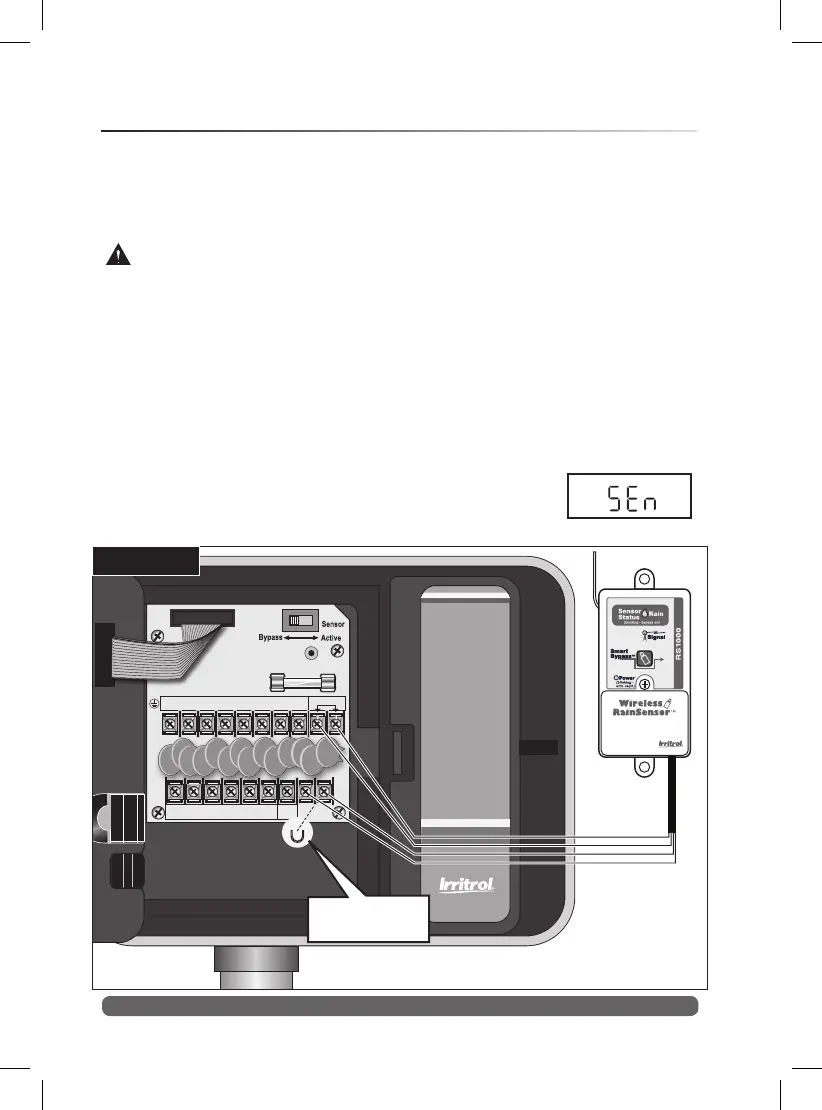Connecting a Rain Sensor (optional)
The Rain Dial-R is designed to work in conjunction with Irritrol Rain
Sensor models RS500, RS1000 or Rain/Freeze sensor RFS1000 to restrict
watering when moisture and/or temperature limits are met.
Note: If connecting an alternate make of rain sensor, ensure it provides
normally-closed switch circuit operation.
IMPORTANT: If a rain sensor is not installed, the sensor
terminal jumper wire must remain in place, and the sensor
switch must remain in the Bypass position. If either of these
conditions are not met, automatic and manual operation will be
disabled.
1. Insert the sensor cable through the bottom of the cabinet.
2. Loosen the Sensor terminals and remove the jumper wire.
3. Refer to the installation instructions provided with the Rain Sensor
and connect wires accordingly.
4. Place the Sensor switch in the Active position.
Note: When the Rain Sensor is active, all watering
operations will be terminated and SEn (Sensor) will
be displayed (in the current time dial position).
EARTH
GROUND
7 8 9 10 11 12
24 VAC
VC
MV/
Pump
Sensor
+
-
1 2 3 4 5 6
Figure 5
Jumper Wire
Removed
12
