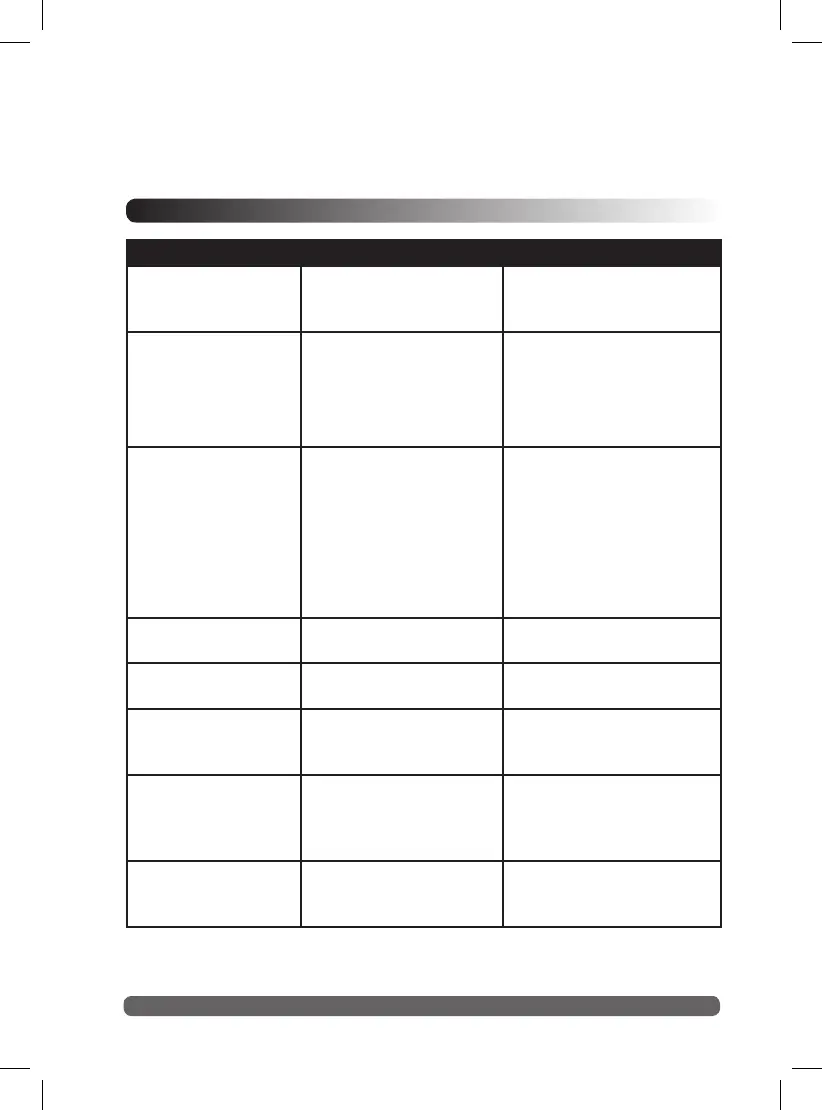35
display.
* The numerous button depressions required are to avoid inadvertent or
accidental erasure.
Troubleshooting Guide
Problem Possible Cause Correction
Display blank. No power. Check transformer/power
connections, 2A fuse, and
AC power.
Some valves do not
operate.
Faulty or improper valve
wire connections.
Debris in valve.
Check and correct all valve
wire connections.
Inspect, clean/replace
valve solenoid/plunger and
diaphragm.
No valves operate. Function switch OFF.
Faulty valve common
wire connection.
Sensor switch in Active
position–no sensor or
jumper connected.
No start time set.
Set switch to Run.
Check/correct valve
common connection.
Set switch to Bypass or
install terminal jumper.
Set Program start time.
Watering on wrong
day.
Watering day schedule
set incorrectly.
Correct watering day
schedule as needed.
Current time is
wrong and flashing.
Power interruption with-
out battery backup.
Install/replace battery,
reset current time.
“FUS” and a station
number alternates
with current time.
Short or over-current on
valve station.
Check/replace valve
solenoid and splices.
Valve will not turn
off (with Function
Switch.
in the OFF position).
Valve malfunction. Inspect, clean/replace
valve solenoid/plunger and
diaphragm.
“SEN” alternates with
time of day.
Watering on hold due to
sensor operation.
Normal operation for
sensor. Set Sensor switch
to Bypass.