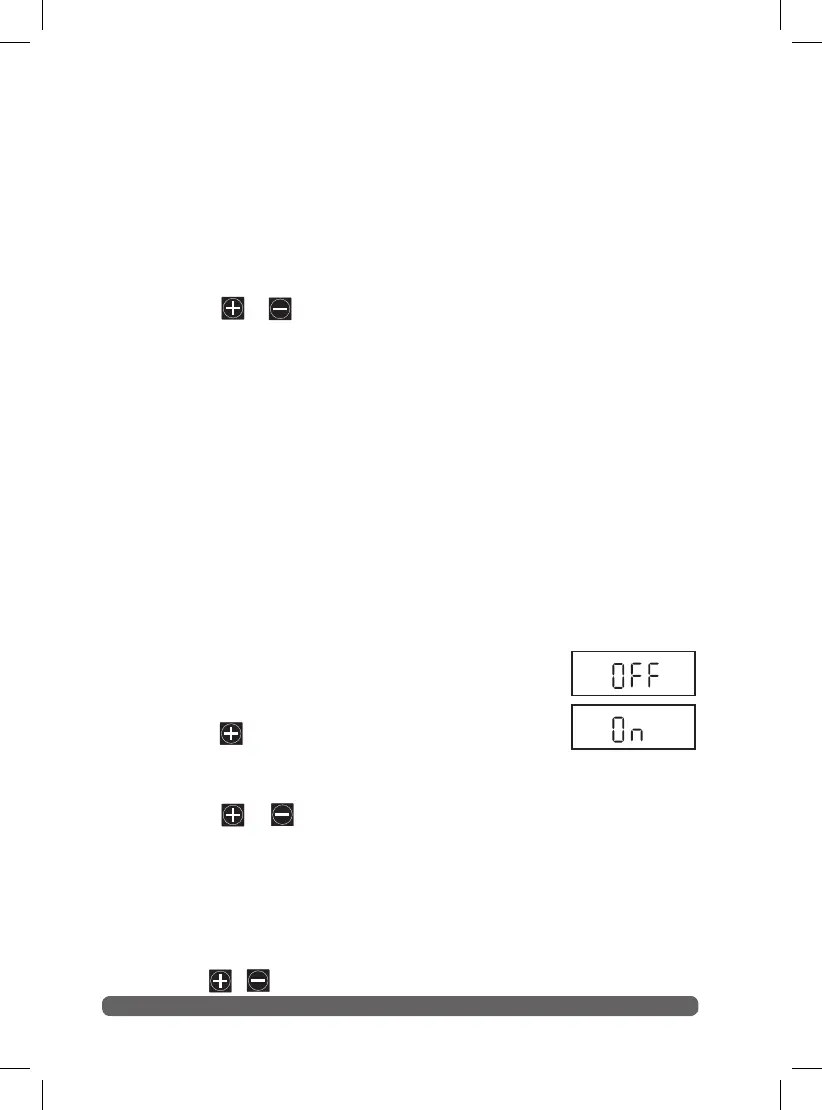28
Budget adjustment value. Conversely, to apply a basic Water Budget, all
months must be set at 100%.
To Apply a Basic Water Budget:
1. Turn the Dial to the Skip Days - Special Functions position.
2. Select Program A, B or C.
3. Place the Function switch in the Set Programs position.
4. Press the Manual button (twice) to display 100 (%).
5. Press the or button to adjust the % factor (10% increments).
Note: Decreasing the Water Budget value beyond 10% to “OFF”
prevents the Program from running automatically.
6. Return the Dial to the Current Time position.
7. Return the Function switch to the Run position.
To Apply a Monthly Water Budget:
Note: Applying a monthly Water Budget requires the current date to be
set. If an Odd/Even watering schedule has been assigned, the current
date was established during the procedure. Steps 1–11 in the following
procedure establishes the current date. To bypass this portion of the pro-
cedure, begin at step 12.
1. Turn the Dial to the Skip Days - Special Functions position.
2. Select Program A, B or C.
3. Place the Function switch in the
Set Programs position.
4. Press the Manual button repeatedly to select
the Monthly Water Budget display as shown at right.
5. Press the button to select ON.
6. Press the Manual button one time to select the cal-
endar Month setting. January (JA) will be displayed.
7. Press the or button to select the current month abbreviation:
JA - January Fe - February MR - March
AP - April My - May, JN - June,
JL - July AU - August SE - September,
OC - October nO - November DE - December.
8. With the month selected, press the Manual button one time to
select the Day setting.
9. Use the / buttons to select the current calendar day.
1 2 3 4 5 6 7 8 9 10 11 12
1 2 3 4 5 6 7 8 9 10 11 12
