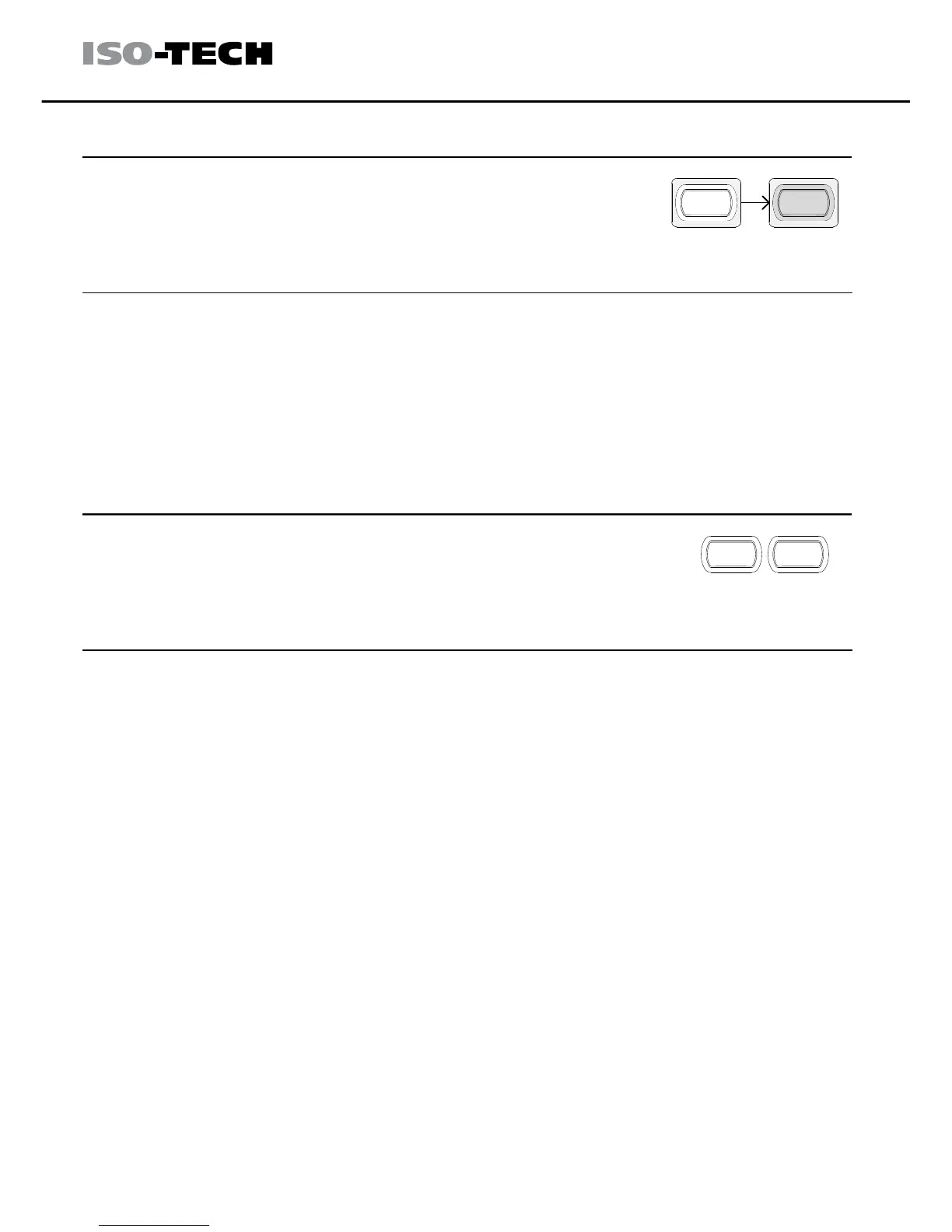IPS X303 Series Instruction Manual
22
Output On/Off
Pressing the Output key turns on all channel
outputs.
The key LED also turns on. Pressing the Output key again turns the
output and the key LED off.
Any of the following actions during output on automatically turns it off.
They might involve sudden and harmful change in the output level.
Change the operation mode between independent / tracking series /
tracking parallel
Recalling other setups from the memory
Storing the setup into the memory
By default, the beep sound is enabled. To turn off the
beep, press the CH2 or CH2/CH4 key for 2 seconds.
A beep will be heard and the beep setting will be turned off. To enable
the beep, press the CH2 or CH2/CH4 key again for 2 seconds.
The following operations beep when the beep setting is on.
Power on
INDEP – SER – PARA mode
switching
Setup save/recall
Voltage/current knob fine/coarse
switching
Output on/off
Panel lock/unlock
CH1/CH2 output level knob
switching
Voltage/current level reaching
minimum (zero) level