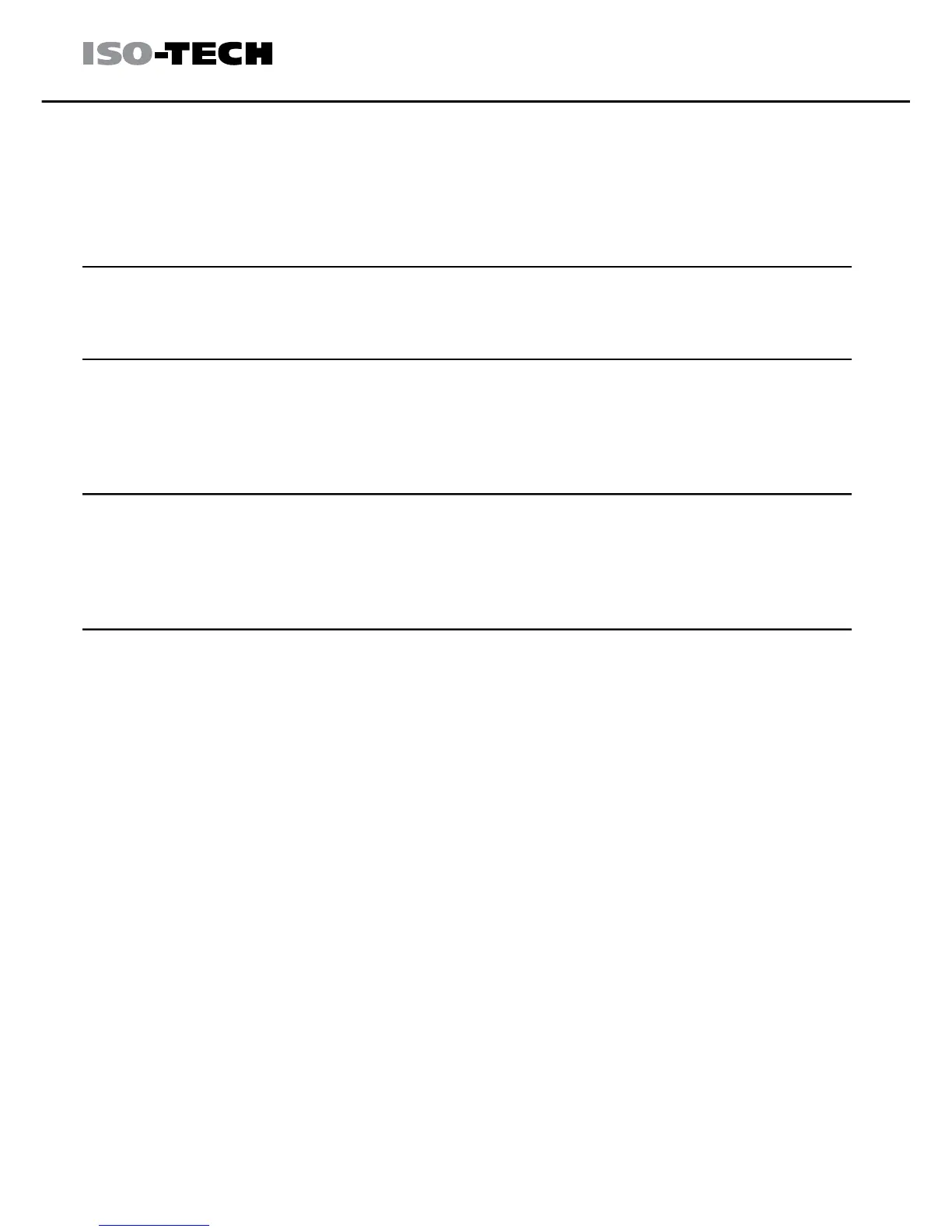IPS X303 Series Instruction Manual
52
FAQ
Q1. I pressed the panel lock key but the output still turns on/off.
A1. The output key is not affected by the panel lock key operation, for ensuring safety.
Q2. The CH3 overload indicator turned on – is this an error?
A2. No, it simply means that the CH3 output current reached the maximum 3.0A and the
operation mode turned from CV (constant voltage) to CC (constant current). You can
continue using the power supply, although reducing the output load is recommended.
Q3. The specifications do not match the real accuracies.
A3. Make sure that the power supply is powered on for at least 30 minutes, within +20 to
+30°C.
Q4. The internal memory is not recording the panel setting correctly – the output should be
on.
A4. The output is always stored or recalled as “off” to ensure safety.