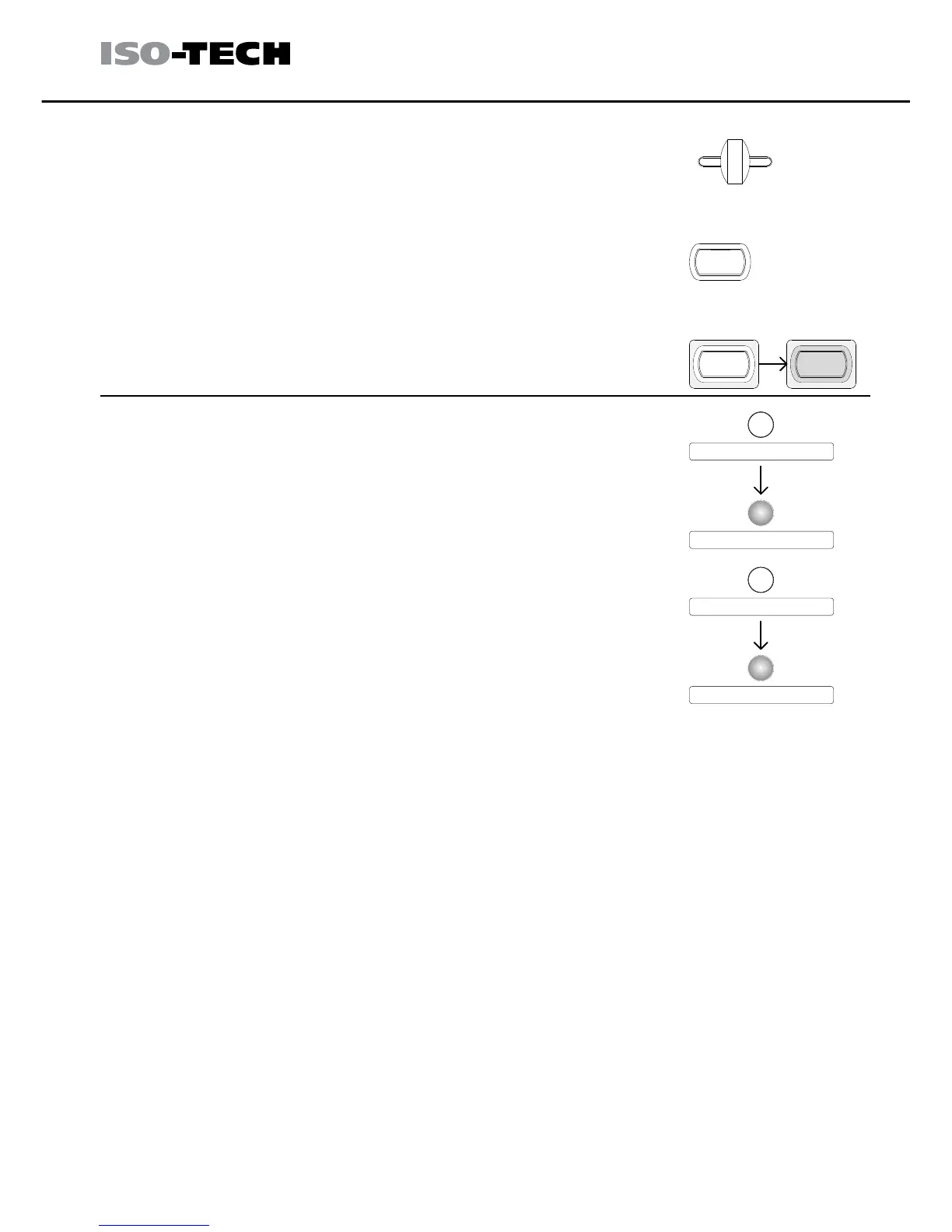2. IPS 3303S: Select the output voltage,
2.5V/3.3V/5V using the CH3 voltage selector
key.
IPS 4303S: Press the CH1/3 key to switch to
CH3 (The CH3 indicator will light). Use the
voltage and current knobs to set the voltage
and current.
3. To turn on the output, press the output key. The
key LED turns on.
3303S: When the output Current level exceeds
3.2A, the overload indicator turns red and CH3
operation mode switches from Constant Voltage to
Constant Current.
4303S: When the output value exceeds the set
value, the C.V./C.C. indicator turns red. This
indicates that CH3 has switched from the constant
voltage to constant current.
Note: “overload” in this case does not mean an abnormal operation.