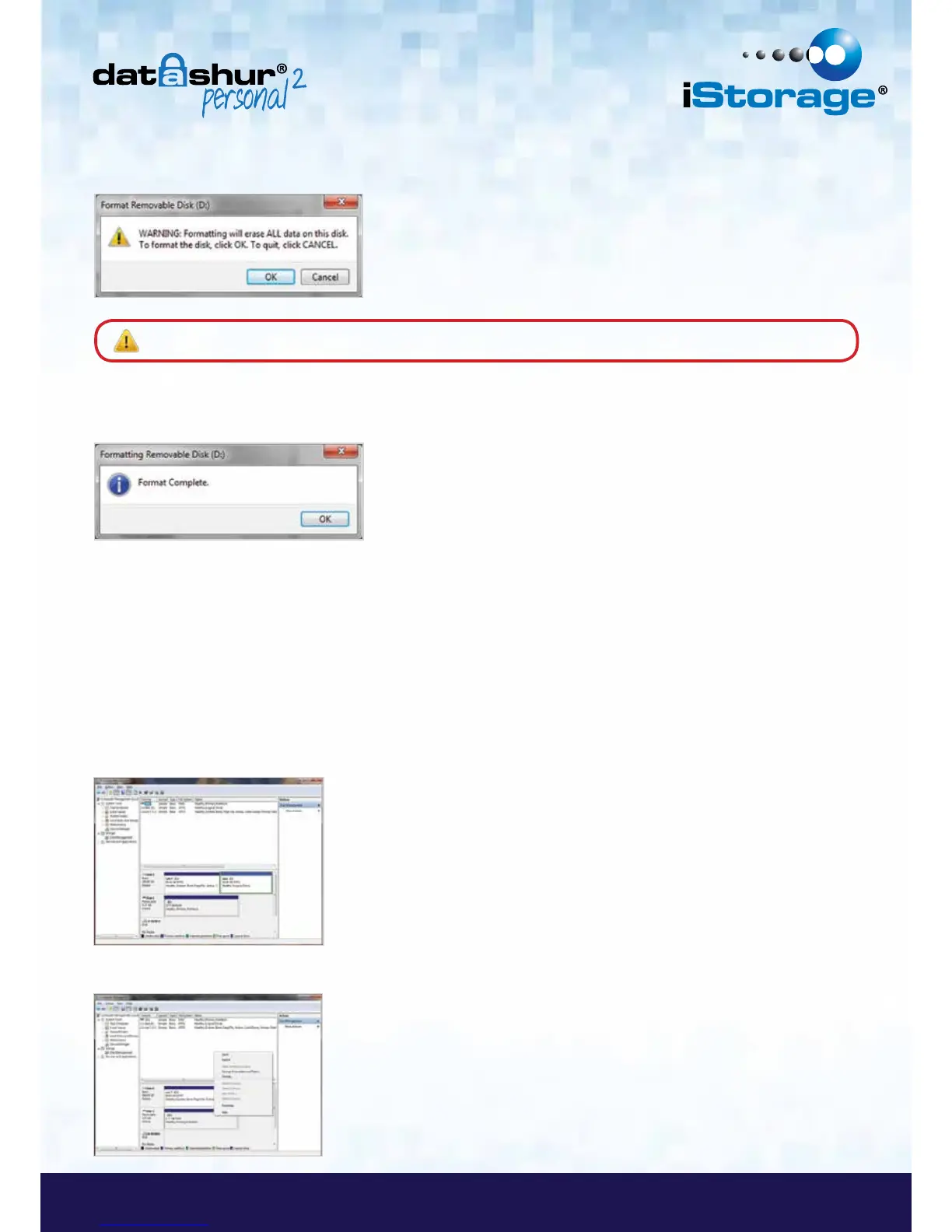4. Click OK to continue with formatting the drive.
5. The procedure will finish formatting the drive and confirm that formatting has been completed.
While the datAshur Personal
2
is formatting the BLUE LED will be flashing.
Once finished, the BLUE LED becomes solid and your datAshur Personal
2
is ready for use.
Warning: This procedure will erase ALL data on the drive.
In case that the formatting wizard does not appear, please follow the procedure below:
1. Windows 7: Right click Computer and then click Manage and then select Disk Management
Windows 8: Right click left corner of desktop and select Disk Management
Windows 10: Right click on the start button and select Disk Management
2. In the Computer Management window under the Disk Management tab, the datAshur Personal
2
is
recognised as a removable device in raw format.
3. In the blank area under the unallocated section right click Removable Raw Drive and select Format.
