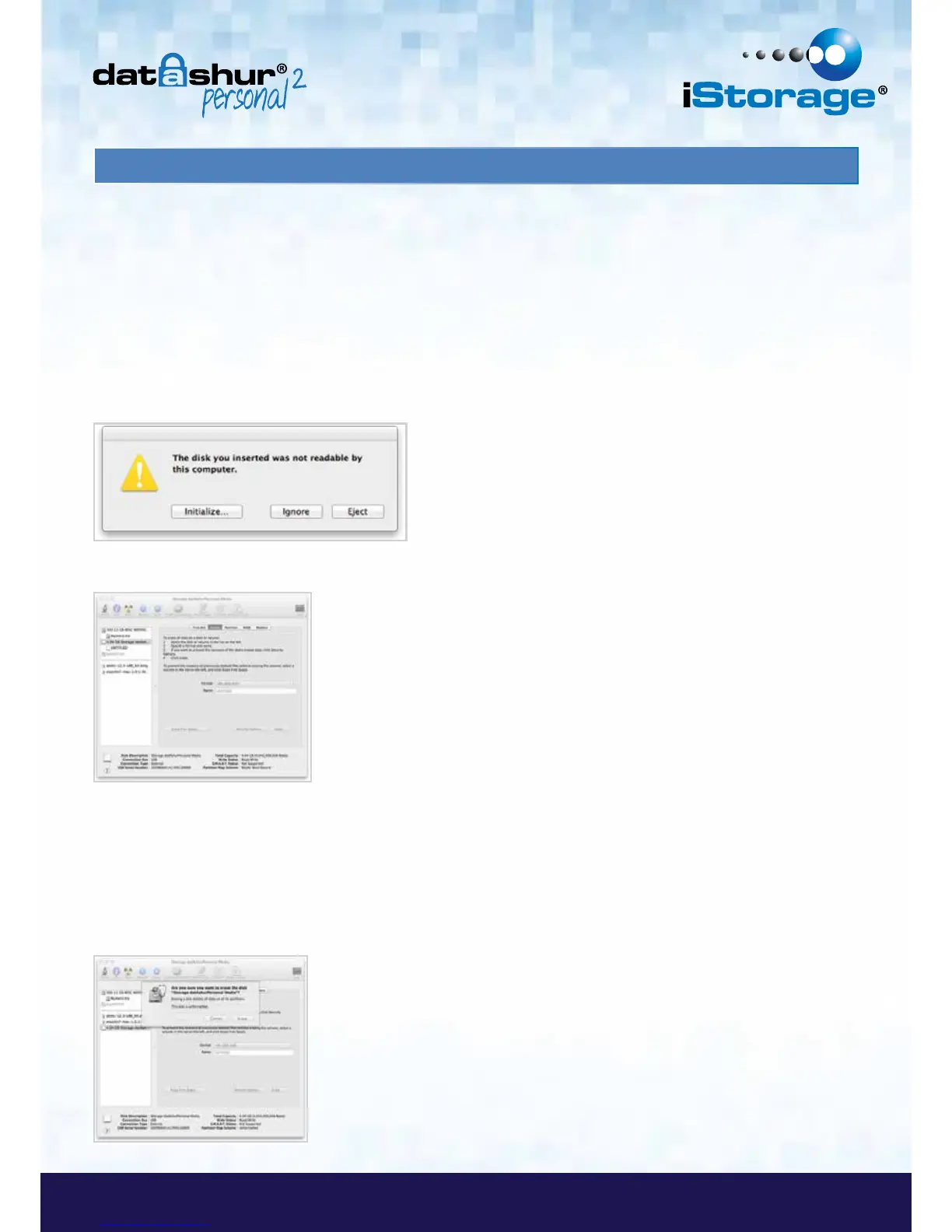26. How to configure the datAshur Personal
2
with Mac OS
In the event that hacking detection has been triggered by entering the incorrect PIN 10 times in succession or the drive
has been reset, all data on the drive will be lost forever.
Once a New User PIN has been created, the datAshur Personal
2
will need to be initialised and formatted.
To format your datAshur Personal
2
on Mac OS computers, do the following:
1. Unlock the datAshur Personal
2
by entering the User PIN and connect to a Mac computer’s USB port.
2. The system will prompt you with INITIALISE window.
3. Press INITIALISE and select the datAshur Personal
2
in the Disk Utility window.
To format your datAshur Personal
2
on Mac OS computers, do the following:
4. Click on the datAshur Personal
2
on the left side of the Disk Utility window.
5. Choose Erase from the contextual menu on the right side of the window.
6. Select MS-DOS for the Volume Format.
7. Click Erase.
