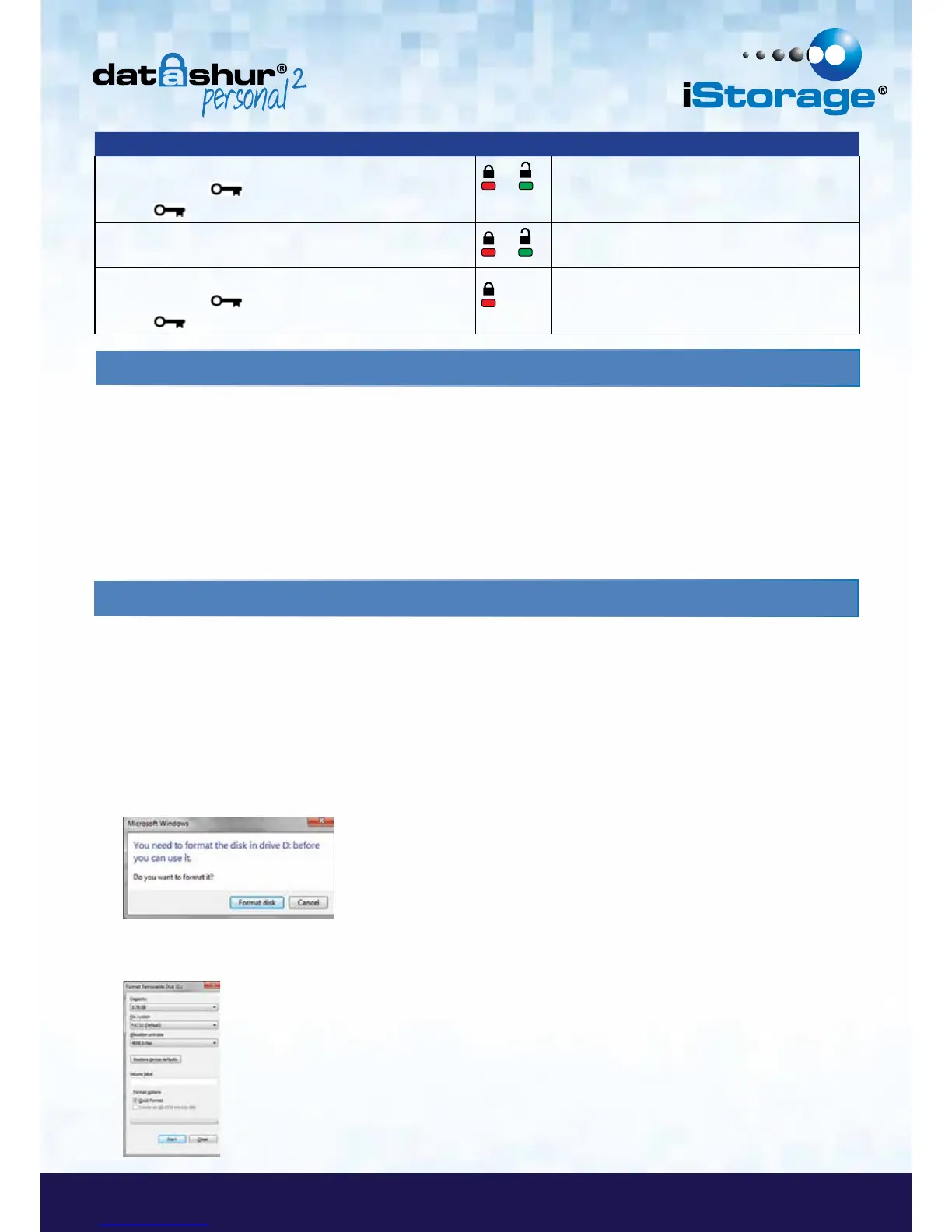25. How to configure the datAshur Personal
2
with Windows OS
In the event that hacking detection has been triggered by entering the incorrect PIN 10 times in succession or the drive
has been reset, all data on the drive will be lost forever. Once a New User PIN has been created, the datAshur
Personal
2
will need to be initialised and formatted.
To initialise your datAshur Personal
2
, do the following:
1. Unlock the datAshur Personal
2
by entering the User PIN and connect to a computer’s USB port.
Instructions LED LED State
1. Press and hold down number 7 (seven) button and then
press the KEY button and release buttons
(7 & )
/
Red and Green LED’s blink alternately
2. Within 10 seconds begin to Press the number 9 button
three times (triple click) (999)
/
Red and Green LED’s continue to blink
alternately
3. Press and hold down number 7 (seven) button and then
press the KEY
button and release buttons
(7 & )
Red LED fades out to complete the reset process
3. Proceed by clicking on Format disk.
Select FAT32 or NTFS depending on your needs, enter a Volume Label and click Start.
2. The computer should notify the user with the following message:
24. Booting from the datAshur Personal
2
iStorage datAshur Personal
2
USB drives are equipped with a boot delay feature in order to accommodate power cycling
during a host boot process.
There may be occasions where you might want to boot from the datAshur Personal
2
for various reasons. When booting from
the datAshur Personal
2
, you are running your computer with the operating system that’s installed on the datAshur Personal
2
.
No special actions are required on the part of the user, and to use this feature, simply unlock the drive and connect to the USB
port of a host computer.
To force an immediate lock, always unplug to remove USB power to the datAshur Personal
2
.
