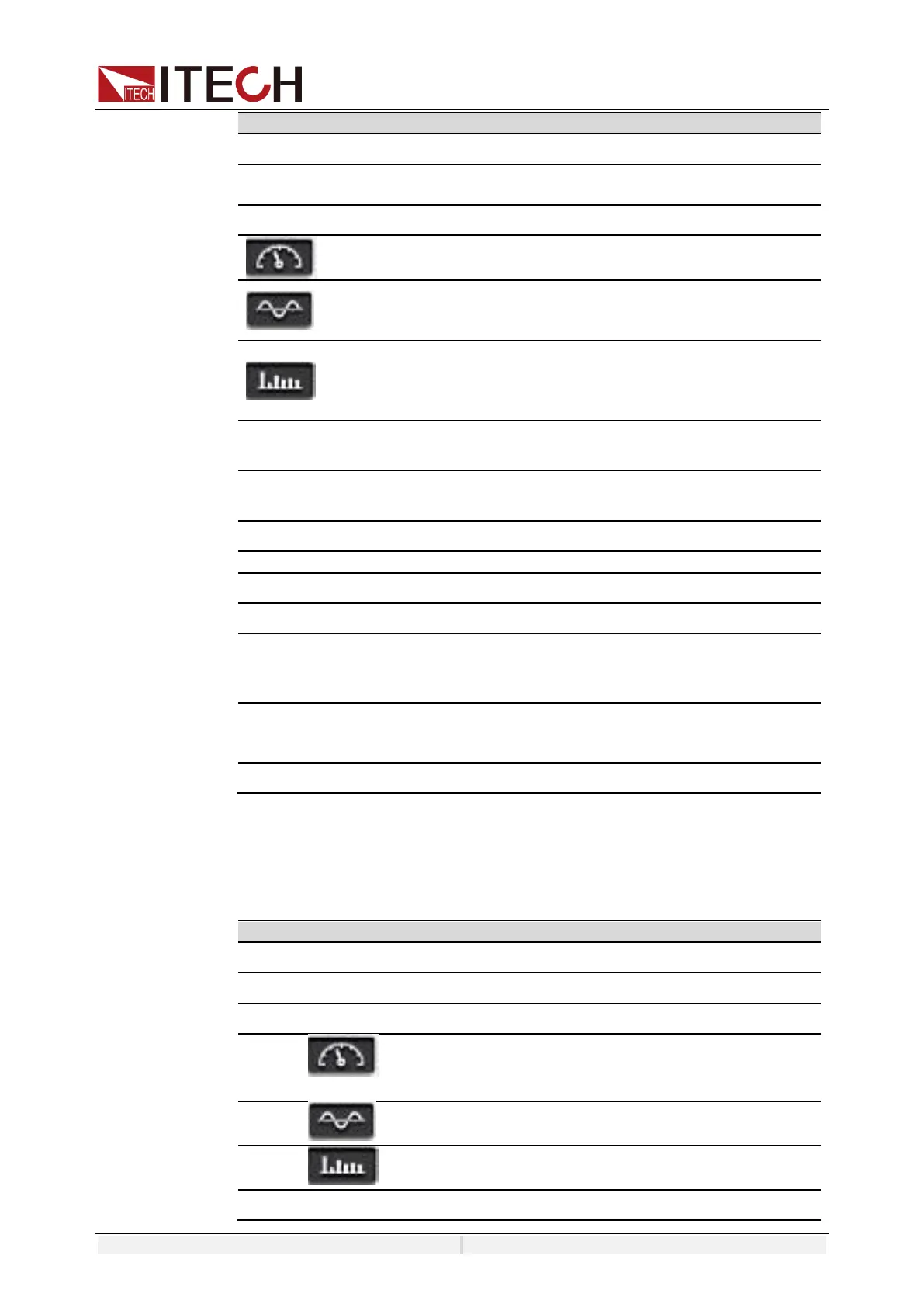Instrument Introduction
Copyright ©ITECH Electronic Co., Ltd. 20
• AC mode: set the input frequency
• DC mode: [F-set] is invalid
Enter to Configuration menu
Basic metering key used for basic metering.
Waveform Display key When this key is pressed, the
waveform corresponding to current measurement data
will be displayed.
Harmonic Measurement key When this key is pressed,
the harmonic measurement results and the menu of
harmonic measurement parameter configuration will be
displayed.
Turn the input on or off. When lit, indicates that the input
is enabled.
Composite key, combined with other keys to realize
functions marked above keys.
Press this key to exit the current operation interface.
Number key. Enter the number directly
Positive and negative signs
Left / Right
Navigation keys
The left and right navigation keys are used to adjust the
cursor to the specified position or scrolls pages to view
menu items.
Up / Down
Navigation keys
The up and down navigation keys are used to scroll page
up and down to view menu items.
Operation confirmation key
Composite key [Shift], combined with other keys to realize functions marked
above keys.
Firstly, press [shift] and the shift key will be lighted, and then press the function
key, the detailed functions are listed as follows.
Enter the List function menu.
Enter the Sweep function menu.
[Shift]+[Config](Protect)
Enter the protection setting menu.
Enter the System setting menu. Used to
set the system parameters.
Enter the Surge and Sag menu, used to
Set the Surge/trapped Configuration.
Enter the standard wave selection
interface.
Enter the system log function menu.
