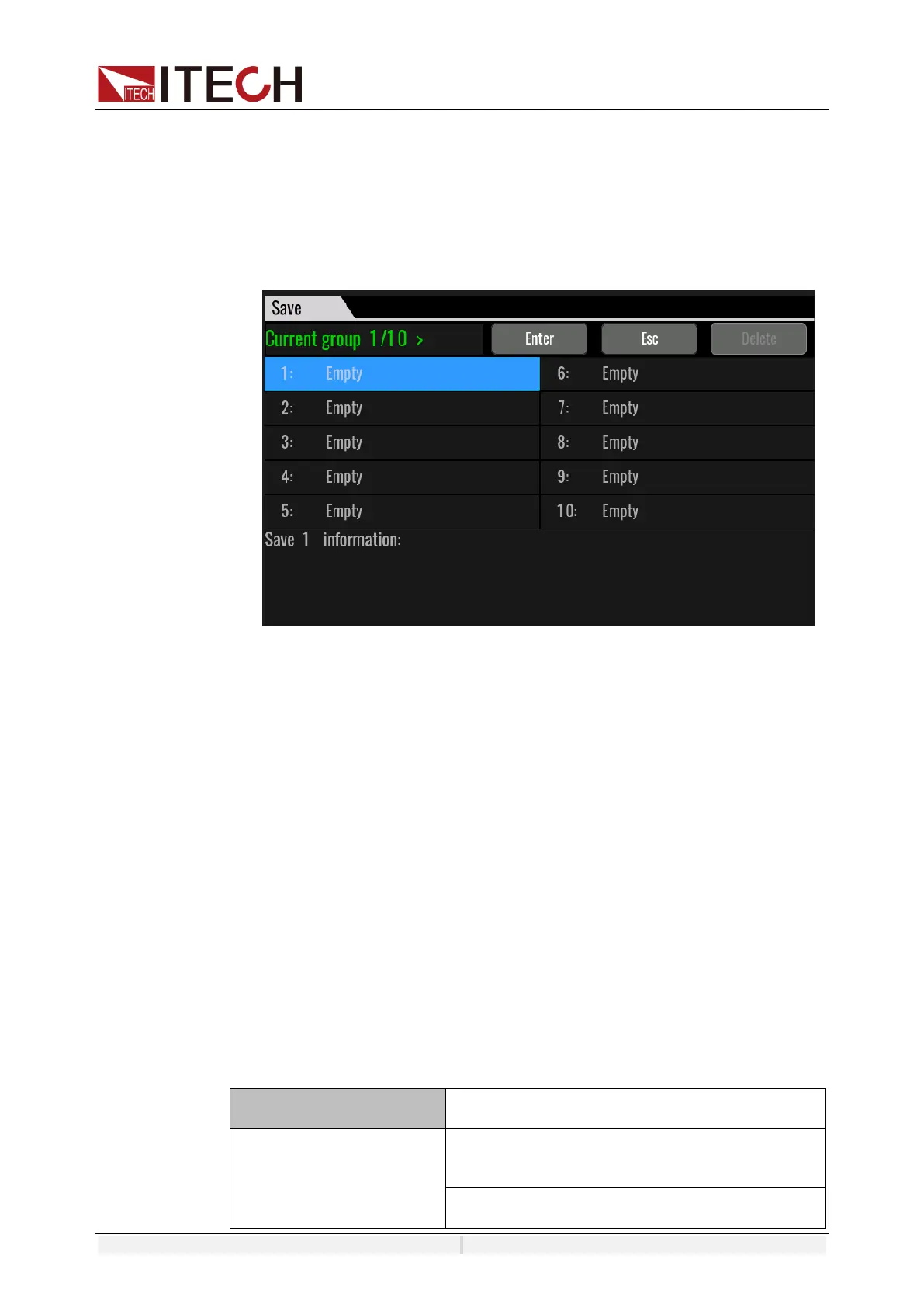System-Related Functions
Copyright ©ITECH Electronic Co., Ltd. 68
⚫ SCPI commands: *SAV and *RCL
Save Operation
The save operation procedures are as follows:
1. Press the composite keys [Shift]+[4] (Save) to enter the parameter save
interface.
2. Select the storage location. up to 10 position can be select.
3. Press [Enter] to save the parameters.
Finished, the saved parameters will be display at the bottom of the interface.
Recall Operation
You can recall the parameters you saved in the specified memory location as
the setting values.
1. Press the composite keys [Shift]+[5] (Recall) to enter the parameter
recallinterface.
2. Set the storage location.
Press the direction keys to set the storage location, and then, the saved
parameters will be display at the bottom of the interface.
3. Press [Enter] to recall the parameters.
6.6 Protection Function
IT8200 series load supports comprehensive protection. Press [Shift]+[Config]
(Protect) and enter to Protect configure menu, where you can set the following
protection.
On: when the voltage and frequency meet the
input requirements, the protection clear
automatically.