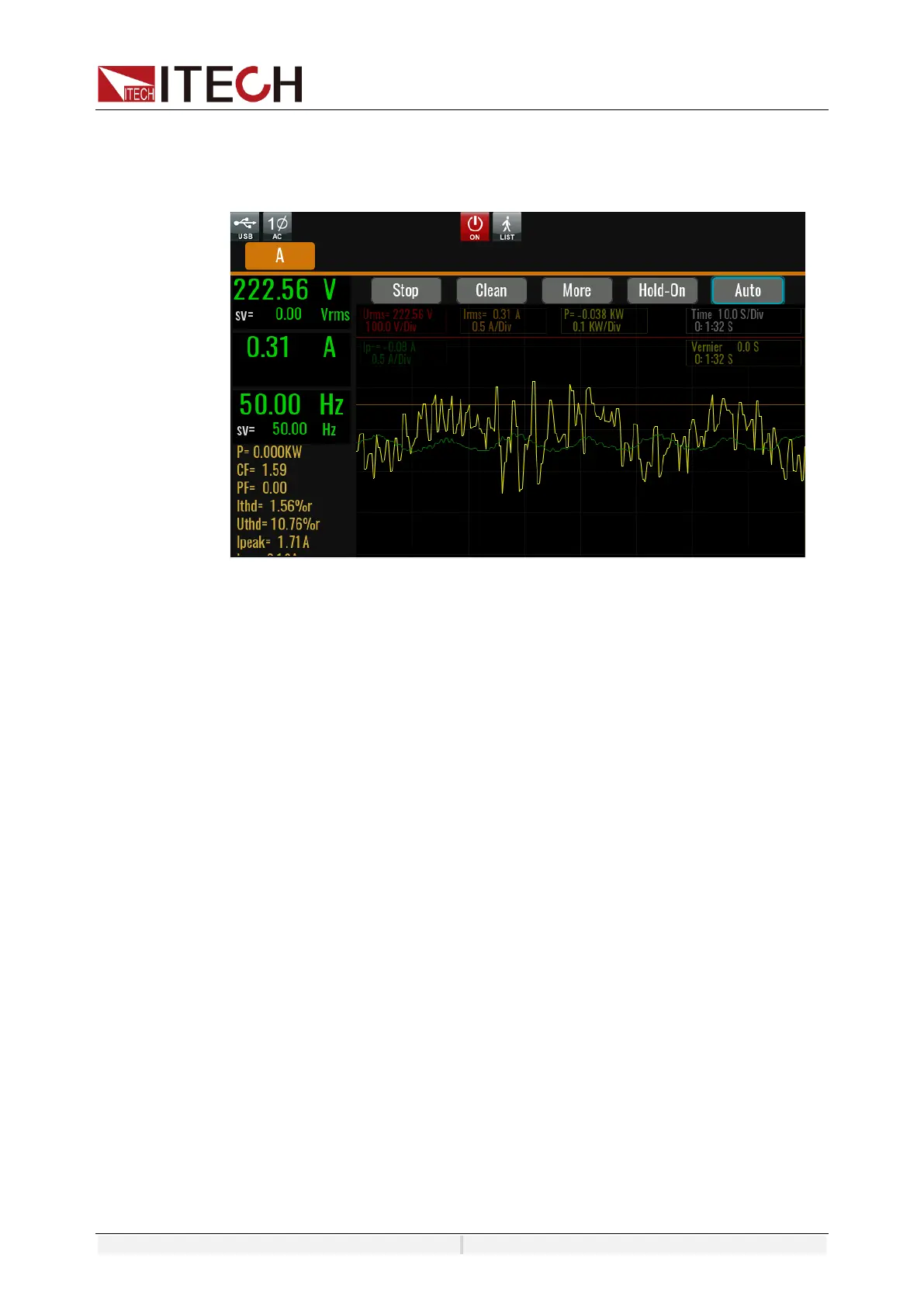Measurement Functions
Copyright ©ITECH Electronic Co., Ltd. 87
7.4 Recorder Function
The data recording function allows you to observe and record input status data
for a long time. On the recorder interface, you can select a maximum of six data
curves to be displayed.See the figure below.
Stop: Stop refresh data.
Clean: Clean all of data curve.
More: Enter to the advanced menu to set more parameters.
⚫ Viewing control: Select the data curve, up to 6 curves can be select.
⚫ File format: select the file format, include Tdms and CSV.
⚫ Export to udisk: exporting all of present data to U disk.
⚫ Meter sample: Set the sampling interval.
Hold-On/Hold-Off: Pause screen data refresh (for data observation)/ Start
dynamically observing the data
Auto: Automatically adjusts the scale of the appropriate vertical axis.
Time: The time value of each of the horizontal coordinates, unit is s/Div
Vernier: Position information of the vernier caliper.