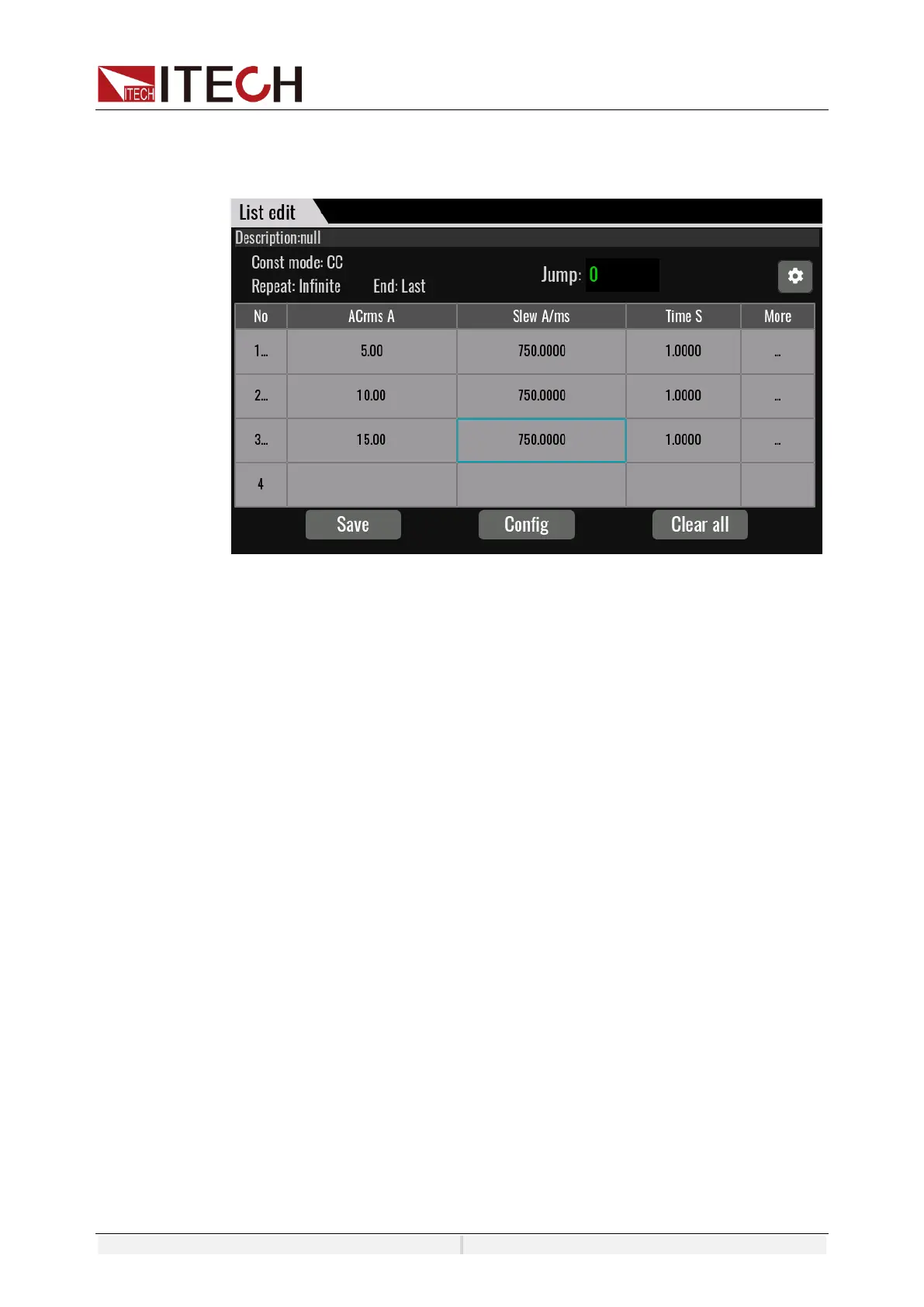Configuration Arbitrary Waveform
Copyright ©ITECH Electronic Co., Ltd. 89
Edit: Edit present list file
Delete: delete the present List file.
2. Press [New] and enter to the List file edit interface.
List edit description:
Description: Description of List, display list file name.
Const mode: running mode of list file. Include CC or CR.
Repeat: Edit the cycles of the List file.
End: Set the final waveform, with the following options available:
⚫ Off: directly off the input after operation.
⚫ Normal: return to normal after operation.
⚫ Last: keep the last waveform input unchanged after operation.
No.: step number of list. Click the numer, you can operate such as
copy/paste/cut/insert/delete.
ACrms A: Voltage RMS value
Slew A/ms: current slope.
Time S: width time
More: other settings, click … and setup the slew rate, waveform,phase and so
on
Export: Export the internal List file of the instrument to an external USB flash
drive.
Save: Save the list file.
Config: configure the list file to make it effective.
Clear all: delete all of step information
Trig source: select trigger source
3. Click (More)… enter to advanced menu of list file.