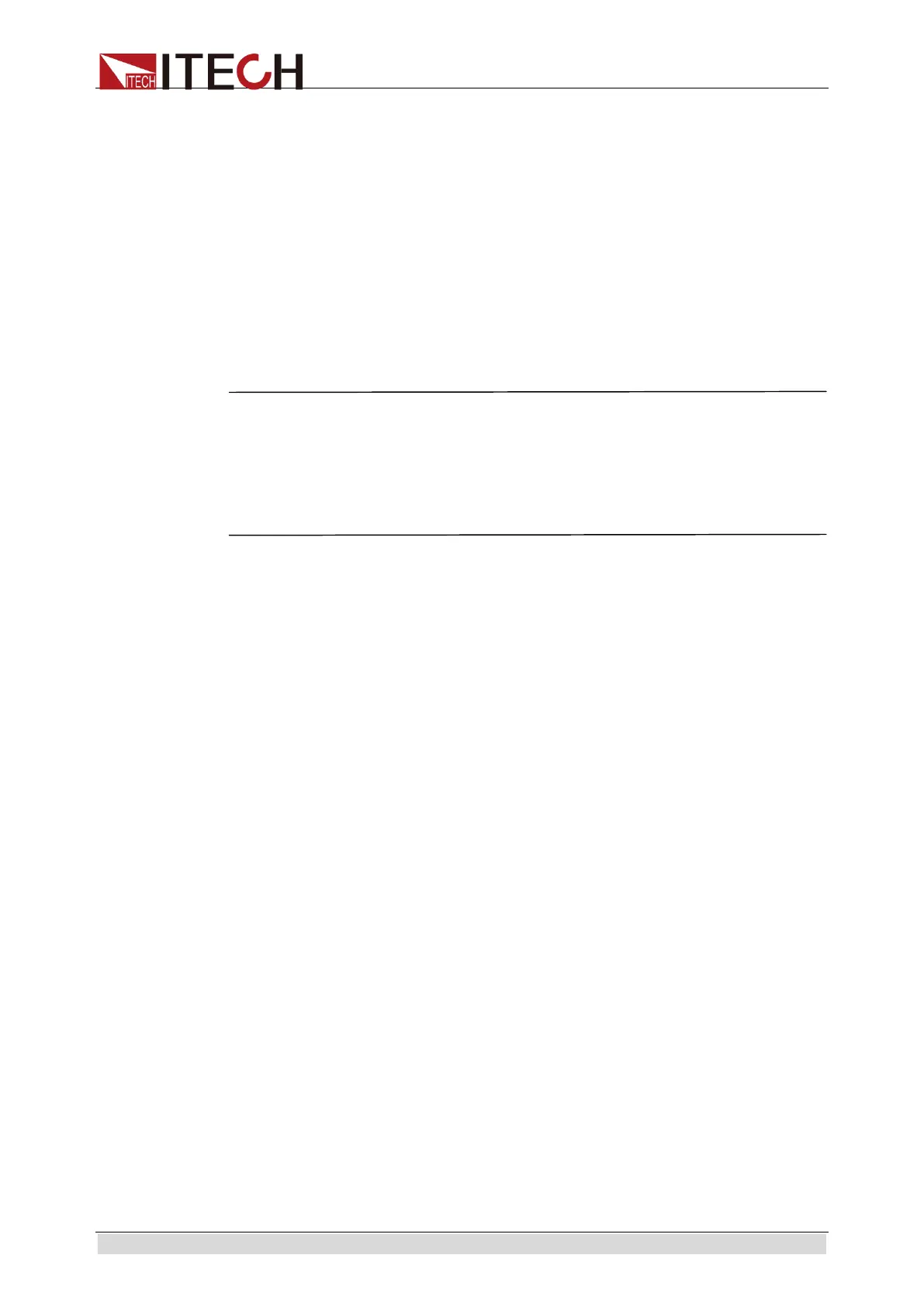Remote Control
Copyright © Itech Electronic Co., Ltd. 2
1.1.2 RS-232 Capabilities of the Electronic Load
The electronic load provides an RS-232 programming interface, which is
activated by commands located under the front panel <Shift> + <System> key.
All SCPI commands are available through RS-232 programming. When the
RS-232 interface is selected, The EIA RS-232 Standard defines the
interconnections between Data Terminal Equipment (DTE) and Data
Communications Equipment (DCE). The electronic load is designed to be a
DTE. It can be connected to another DTE such as a PC COM port through a
null modem cable.
NOTE: The RS-232 settings in your program must match the settings specified
in the front panel.System menu. Press the front panel <Shift> + <System> key
if you need to change the settings.You can break data transmissions by
sending a ^C or ^X character string to the multimeter. This clears any pending
operation and discards any pending output.
RS-232 Data Format
The RS-232 data is a 10-bit word with one start bit and one stop bit. The
number of start and stop bits is not programmable. However, the following
parity options are selectable using the front panel <Shift> + <System> key:
EVEN Seven data bits with even parity
ODD Seven data bits with odd parity
NONE Eight data bits without parity
Parity options are stored in non-volatile memory.
Baud Rate
The front panel <Shift> + <System> key lets you select one of the following
baud rates, which is stored in non-volatile memory: 4800 9600 19200 38400
57600 115200
RS-232 Flow Control
The RS-232 interface supports the following flow control options that are
selected using the front panel <Shift> + <System> key. For each case, the
electronic load will send a maximum of five characters after hold-off is asserted
by the controller. The electronic load is capable of receiving as many as fifteen
additional characters after it asserts hold-off.
CTS/RTS The electronic load asserts its Request to Send (RTS) line to signal
hold-off when its input buffer is almost full, and it interprets its Clear to Send
(CTS) line as a hold-off signal from the controller.
