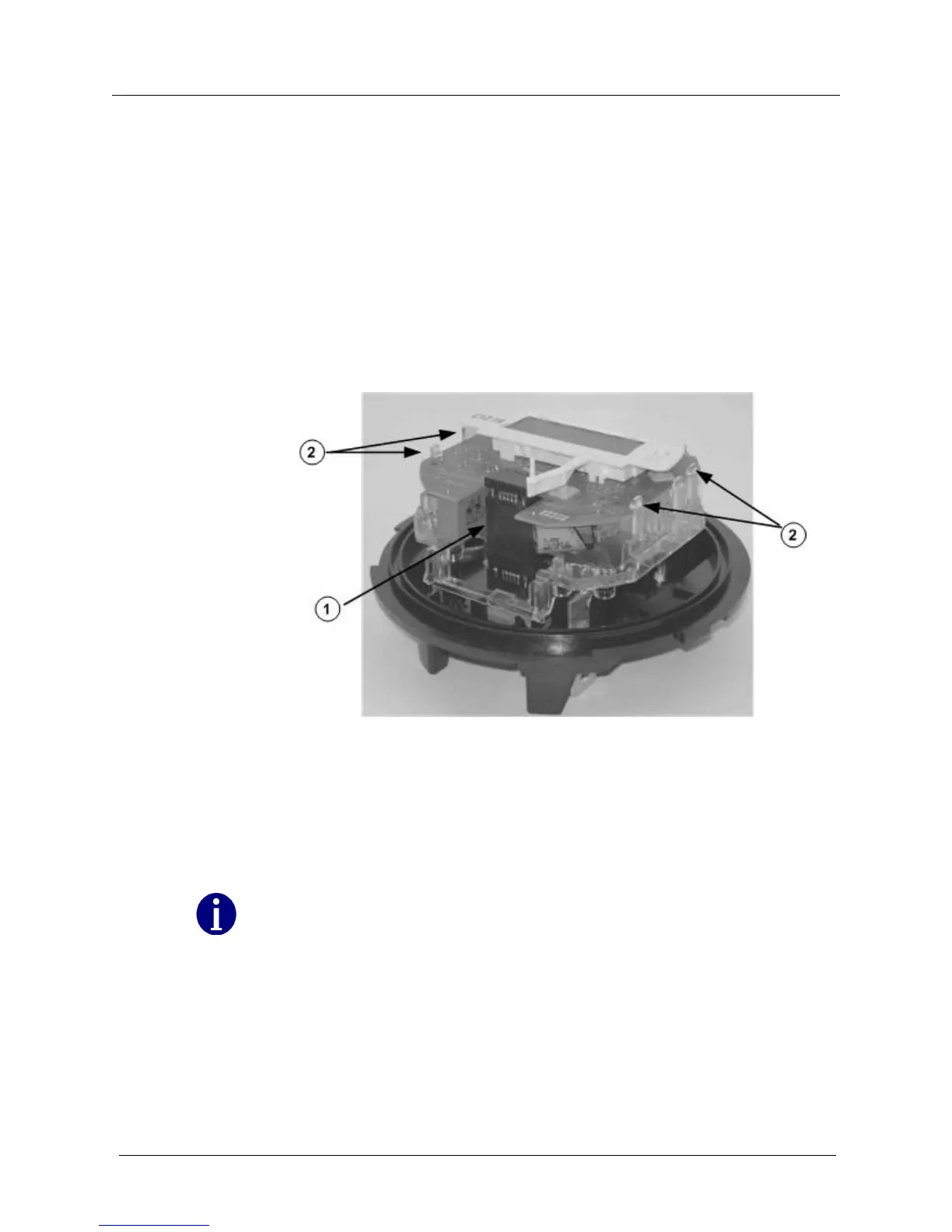Installation
14 CENTRON® Meter Technical Reference Guide
To change or add a Personality Module:
1 Remove power from the meter.
2 Remove the outer (polycarbonate or glass) cover.
3 Remove plastic inner cover by holding the meter with both hands and applying equal
pressure on either side of the three and nine-o’clock positions. The inner cover is held in
place by four plastic tabs on the meter base.
4 Remove the black board-to-board connector ( in the figure below) between the
circuit board and the metrology board by pulling it by its middle while moving it side-
to-side. To maintain the integrity of the connector, only remove it when you are
upgrading the meter.
Figure 8: Removing the Board-to-Board Connector
5 Remove the register module, one side at a time, by pulling gently outward on the meter
frame snaps ( in the figure above) while lifting the module up.
6 Snap the new module into the meter frame by aligning the notches at bottom of the
circuit board with the lower two snaps.
The module must be aligned properly in the snaps to avoid damaging the
connector or circuit board.