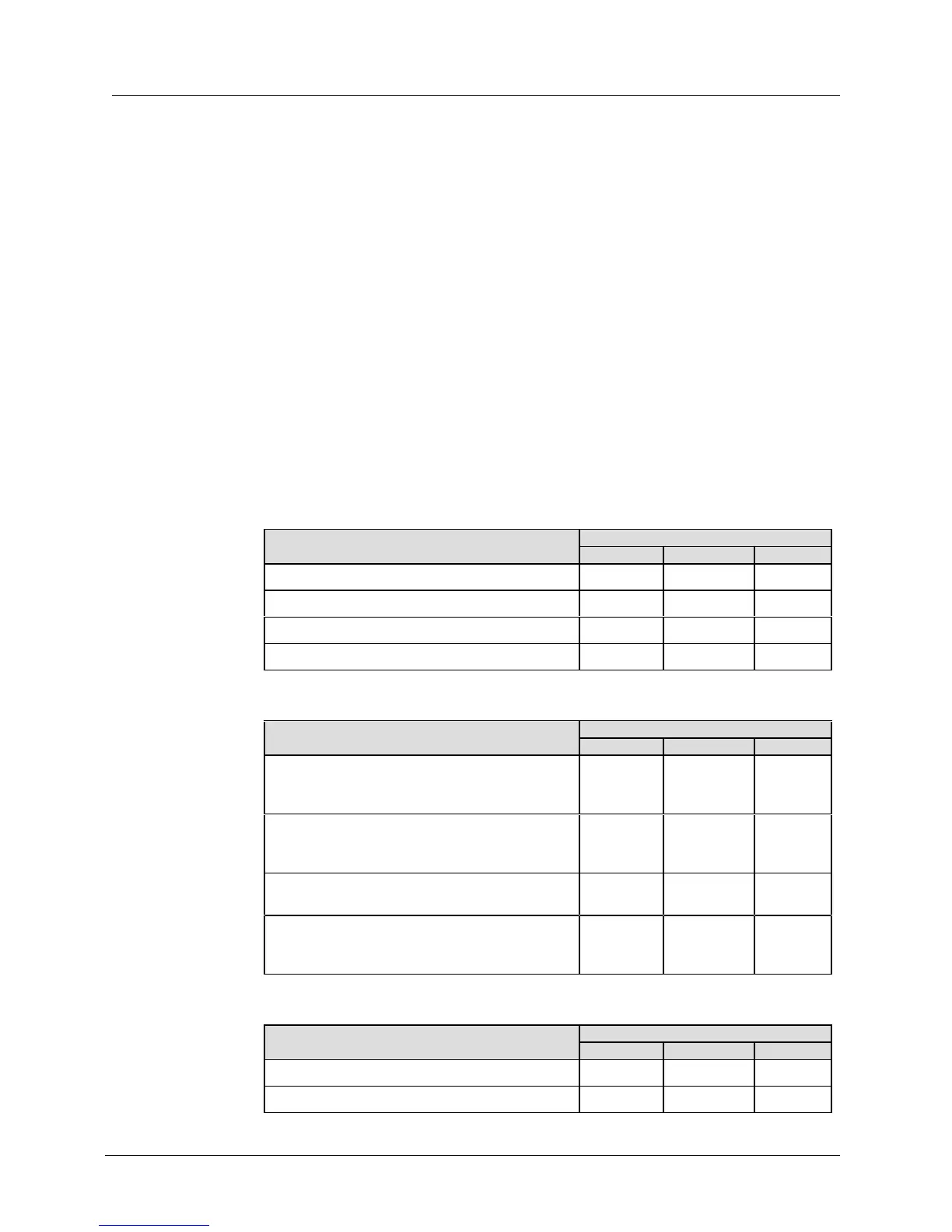Operation: C12.19 C1SD, C1ST, and C1SL Versions
CENTRON® Meter Technical Reference Guide 47
Optical Port
The optical port is mounted on the meter cover. The optical port is a communication
interface from the meter to a PC. Interface to a PC is accomplished through a
communication cable which attaches to the optical port on one end and a PC serial port on
the other end. This interface cable can be powered by a DC TAP, an AC Adaptor, or the
PC’s COM Port. Communication through the optical port may be at 9600, 14400, 19200, or
28800 bps.
Programmable Functions
The CENTRON personality module can be programmed using the PC-PRO+ Advanced
software. The table below depicts each display item available for each display mode. The
display items and sequence of their display, along with any desired annunciators or
Identification (ID) code numbers, are selected during the programming process. Detailed
information on these display items can be found in the PC-PRO+ Advanced documentation.
Energy Data Display Items
Energy Data Display Item
Wh Delivered (d) X X X
Wh Received (r) X X X
Wh Net (d - r) X X X
Wh Uni-Directional (d + r) X X X
Demand Data Display Items
Demand Data Display Item
W Delivered (Max, Present, Previous,
Projected, Cumulative, Continuous
Cumulative)
X X X
W Received (Max, Present, Previous,
Projected, Cumulative, Continuous
Cumulative)
X X X
W Net (Max, Present, Previous, Projected,
Cumulative, Continuous Cumulative)
X X X
W Uni-directional (Max, Present, Previous,
Projected, Cumulative, Continuous
Cumulative)
X X X
Informational Data Display Items
Informational Data Display Item
Calibration Date & Calibration Time X X
Cold Load Pickup Outage Time X X
