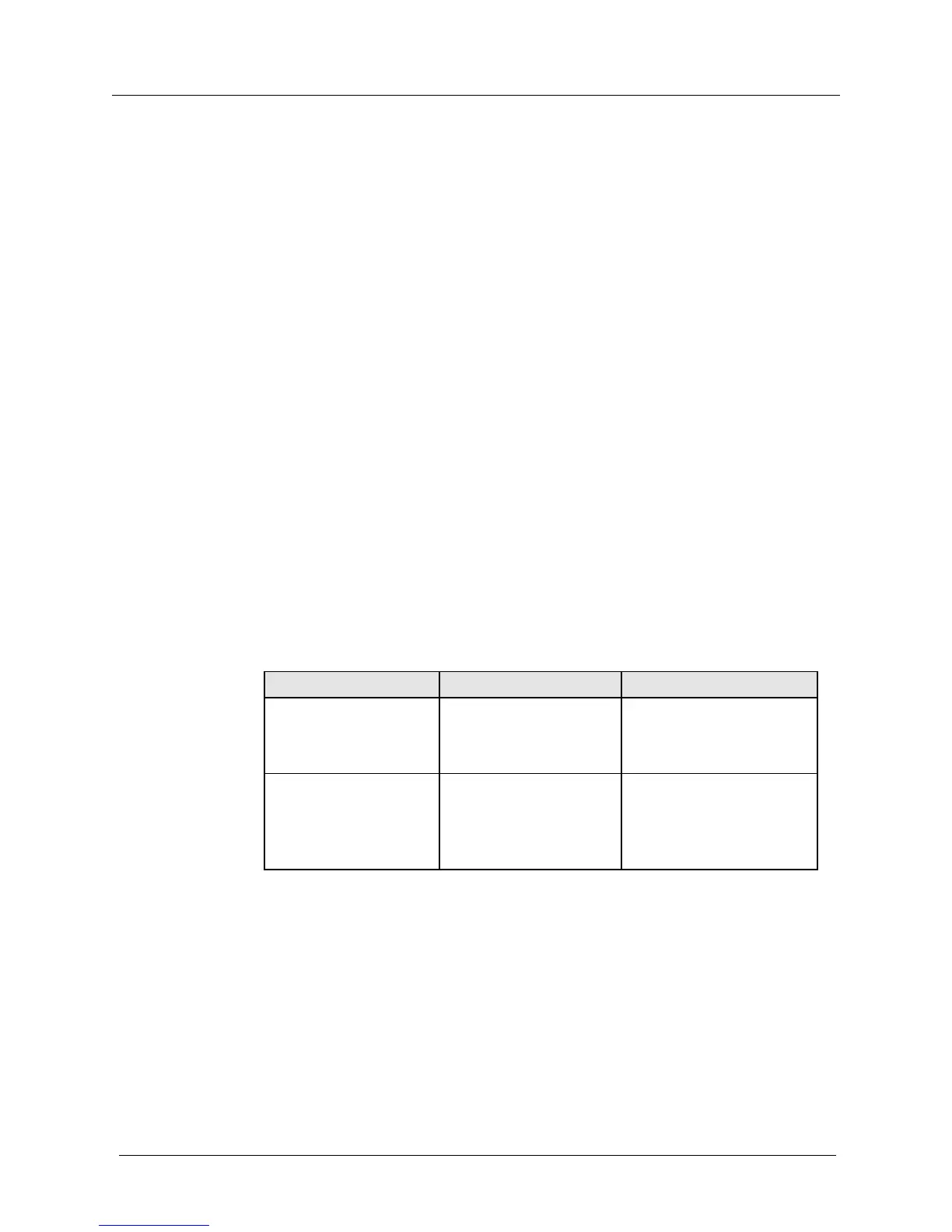Testing, Troubleshooting, and Maintenance
72 CENTRON® Meter Technical Reference Guide
Required Hardware
The typical field test setup consists of a phantom load, portable standard, and an infrared
test pulse adapter with a counter or snap switch assembly. CENTRON meters purchased
without a test link will require a more sophisticated loading circuit.
Test Method Using a Snap Switch Assembly
To conduct the test, the technician observes the position of the load emulation annunciator
and simultaneously starts the standard through the snap switch. After observing a
predetermined number of emulated disk rotations, the technician stops the standard with the
snap switch. A comparison is then made between the predetermined number of emulated
disk rotations and equivalent disk rotations indicated on the watthour standard.
Troubleshooting
Fatal Errors
The CENTRON meter will check for fatal errors:
when a meter reconfigure is performed.
when power is initially energized and upon future power restoration.
while performing key operations.
Error Codes (C1SR)
Cause Effect Indication
Unsuccessful writing to
or reading from
EEPROM memory.
All metering and RF
functions are halted.
Return the module to
the factory for repair.
The LCD will display the
word Error in the area
normally used for energy
accumulation.
Metrology error. All metering and RF
functions are halted.
Return the meter and
module to the factory
for repair.
The LCD will display the
word Error in the area
normally used for energy
accumulation.
Error Codes (C12.19 C1SD/T/L)
Fatal errors cause the display to lock on the error code because of the possibility that billing
data may have been corrupted or that the meter may not be operating correctly. If multiple
fatal errors occur, the one with the lowest number will be the error code that locks on the
display.