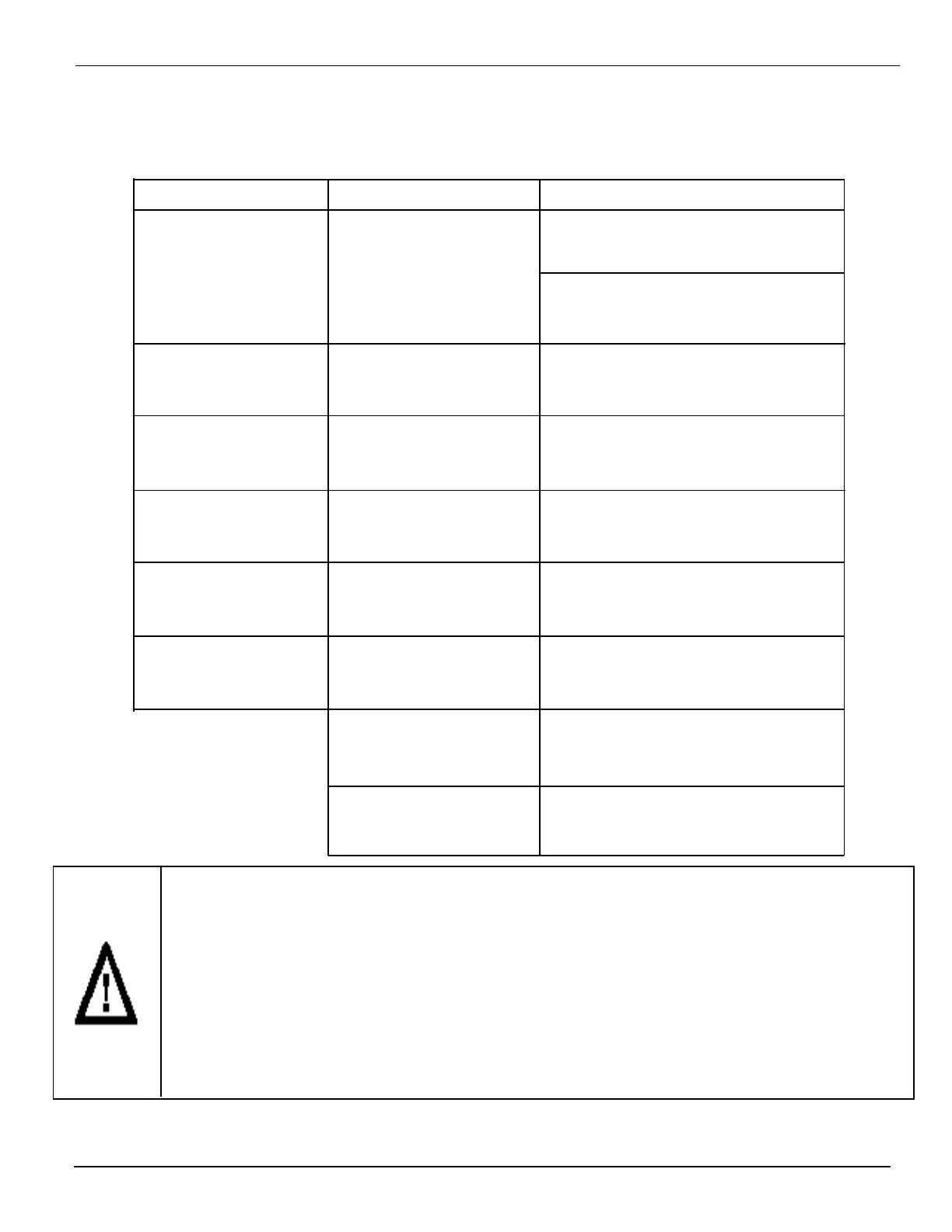Installing 40W and 50W ERT Modules PUB-0126-001 4/04
40W PART NUMBER
INSTALL ON THESE METERS
ERW-0008-001
BADGER RTR
• Direct-Mount
• Remote-Mount
ERW-0008-002
AMCO (ABB) SCANCODER
• Direct-Mount
• Remote-Mount
ERW-0008-004
SCHLUMBERGER PROREAD
• Remote-Mount
• Register-Mount
ERW-0008-005
SENSUS ECR,ICE BADGER ADE
• Remote-Mount • Remote-Mount
• Register-Mount • Direct-Mount
1.4 Meter-ERT Compatibility
Before you install a 40W or 50W ERT module, make sure it is the correct one for the meter. Match
the part number in Table 1-1 with the meter. Refer to Water ERT® Meter Compatibility list for details
and exceptions.
Table 1-1. Meter-ERT Compatibility
AMCO (ABB) DIGITAL
• Direct-Mount
• Remote-Mount
ERW-0008-003
SCHLUMBERGER ARB V
• Remote-Mount
• Register-Mount
50W PART NUMBER
ERW-1008-501
ERW-1008-502
ERW-1008-503
ERW-1008-504
ERW-1008-505
1-2
ERW-1008-505
HERSEY TRANSLATOR
• Remote-Mount
• Register-Mount
CAUTION: The 50W ERT for Hersey ER, Precision, and AMCO Digital registers
must be programmed to the appropriate meter type to prevent the possibility of
reporting inaccurate consumption values. To perform this function, refer to the
instructions supplied with the ReadOne
®
Pro ERT Programming Guide TDC-
0027-005 (or higher). Also, verify that the ReadOne Pro used for programming
is software version 5.0 or higher, and your ROCL is base VO9 or higher. Each
of these attributes can be verified from the various screens on the ReadOne
Pro.
(Note: ReadOne Pro software version 5.0 does not support 25G ERT modules. Contact Customer
Care at 1-800-635-8725 for additional information.)
NOTE: Although all procedures are illustrated with photos of the 40W module, the installation procedure for
the 50W is exactly the same.
ERW-1008-506
AMCO InVISION
• Remote-Mount
• Register-Mount
ERW-1008-501
HERSEY ER
• Remote-Mount
• Register-Mount