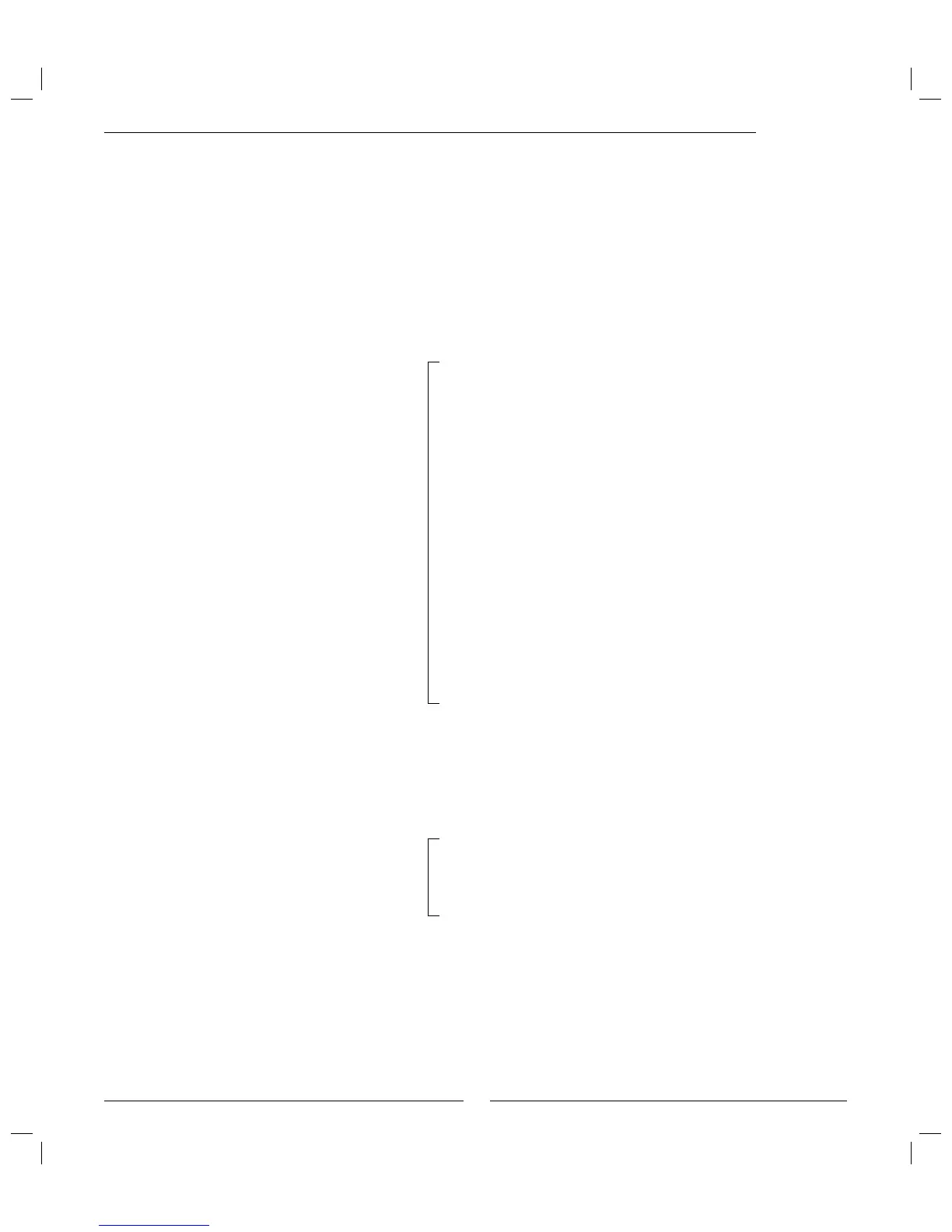25
Menu overview
Here you fi nd the upper levels for all functions under Menu and Advanced
menu. All setting functions can also be found in the table Factory settings,
see Technical information.
Menu overview
Menu
Fast restart of heat pump?
I/S
Start up
Setting the clock I/S
Connected extra sensors I/S
Connection capacity I/S
Manual operation I/S
Additional heat options I/S
Language I/S
Correct sensor I/S
Fan defrost interval I/S
Fan defrost time I/S
Forced defrost I/S
Block crankcase heater at high outdoor temperature I/S
Anti-jamming mode time I/S
Alarm buzzer signal length I/S
T1 Set point value maximum I/S
Display I/S
Room temperature setting (T5)
K
Temperature increase/decrease (no T5)
K
Temperature increase/decrease
settings (no T5)
I/S
Limit value for V or H
Much colder/warmer, change
Colder/warmer, change
Temperatures
K
