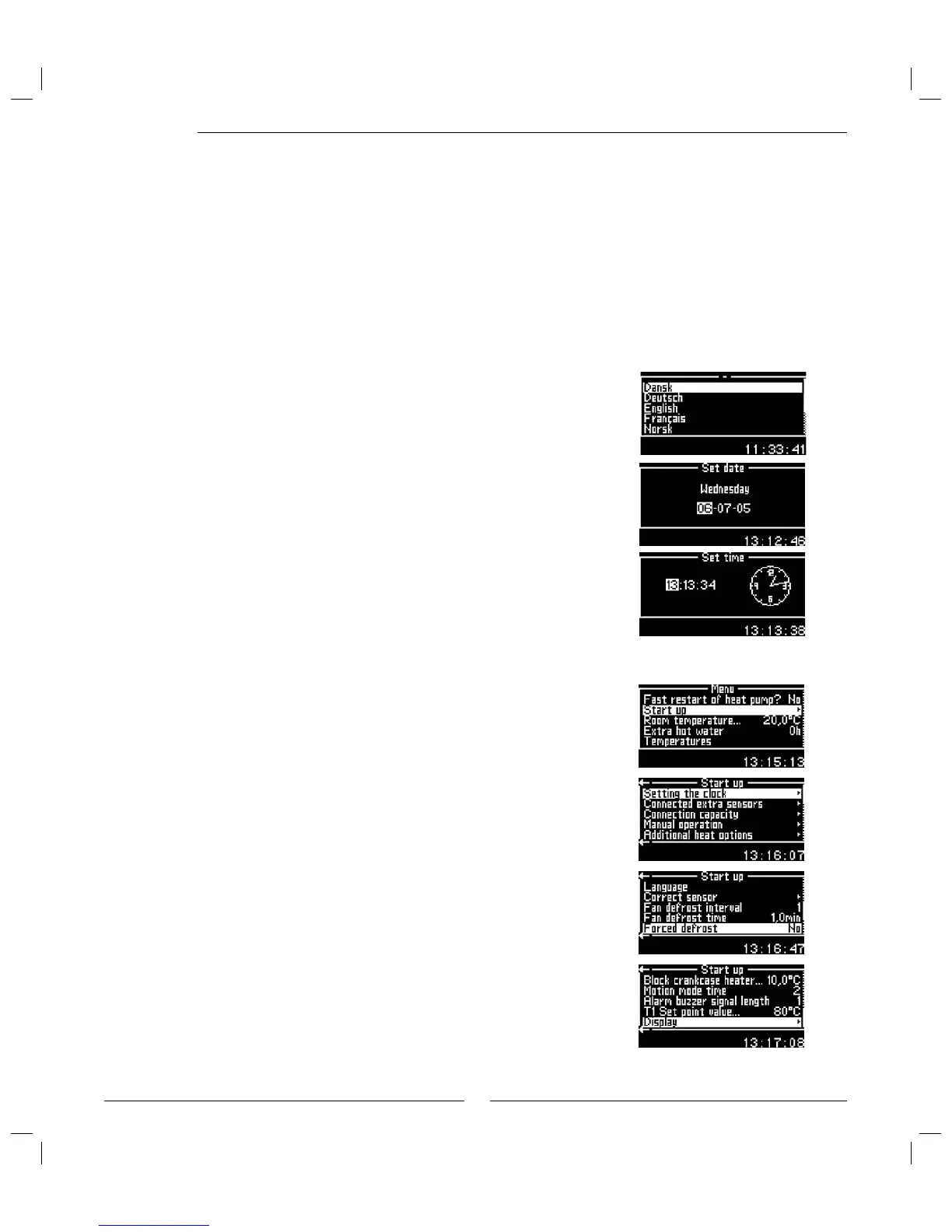28
Commissioning
Commissioning
Before commissioning the heating system must be fi lled up and completely
vented. Check that there are no leaks.
As many radiators as possible should be fully open when connecting to an
existing water system. When connecting to an underfl oor heating system
at least half of all the fl oor coils should be open. When connecting a fan-
assisted radiator system the fans are started fi rst and then the taps on the
fan-assisted radiators are opened fully.
Start the heat pump
1. Connect the mains and press the ON/OFF switch on the control panel.
A language selection window is shown.
2. Start by selecting the language to be applied to the menu windows.
The selected language automatically becomes the factory setting, that
is, is not changed by Return to factory settings. To change language
go to Language under Start up. Available: Dansk, Deutsch, English,
Français, Norsk, Suomi, Svenska,
Čeština.
3. Select Setting the clock.
Select Set date to adjust the date (yy-mm-dd) if it is not correct.
Select Set time to adjust the time if it is not correct.
4. Activate the installer and service menu, see Installer and service menu
(I/S).
Start up
When you have entered the access code and are in Menu select the
function Start up.
All functions to carry out the basic settings for the heating installation are
gathered in this menu. Carry out/go through these in turn.
Setting the clock
See Start the heat pump.
