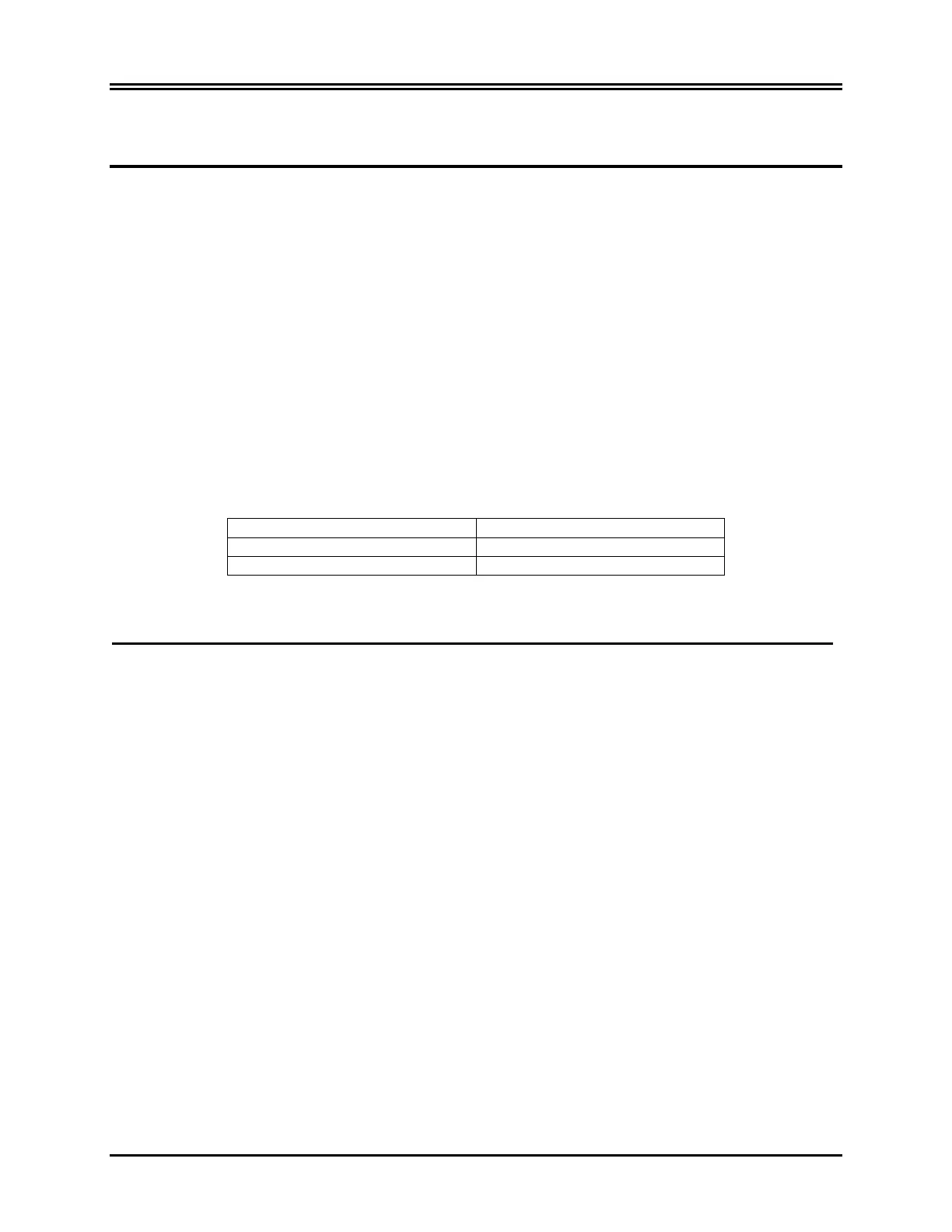ECG MONITORING
Model 3000T Operation Manual
25
Alarm Limits
1. Press the [SETUP] key from the main menu. The following menu appears.
2. Press the programmable key [LIMITS] to enter the Alarm Limits menu.
3. Use the programmable keys to set the high and low heart rate limits.
Increases high HR limit
Decreases high HR limit
Increases low HR limit
Decreases low HR limit
Each time you press a key, the corresponding limit changes by 5 bpm. The current HR limits are always shown in
the upper left portion of the display.
4. Press [EXIT] to return to the main menu.
Alarm Type Default Limit
Heart Rate Low 60
Heart Rate High 120
Pacemaker
Follow the next procedure to activate or deactivate the pacemaker detection function:
1. Press the [SETUP] key from the main menu.
2. Press the [ECG] key and then select the [PACER DETECT] key to toggle between pacer detection enabled or
disabled.
When a pacemaker has been detected, a P will start flashing in the heart symbol.
The message “PACER DETECT DISABLED” will appear if the pacer detection circuit is not active.
WARNING: Rate meters might continue to count the pacemaker rate during occurrences of cardiac arrest or some
arrhythmias. Do not rely on heart rate alarms. Keep pacemaker patients under close surveillance.