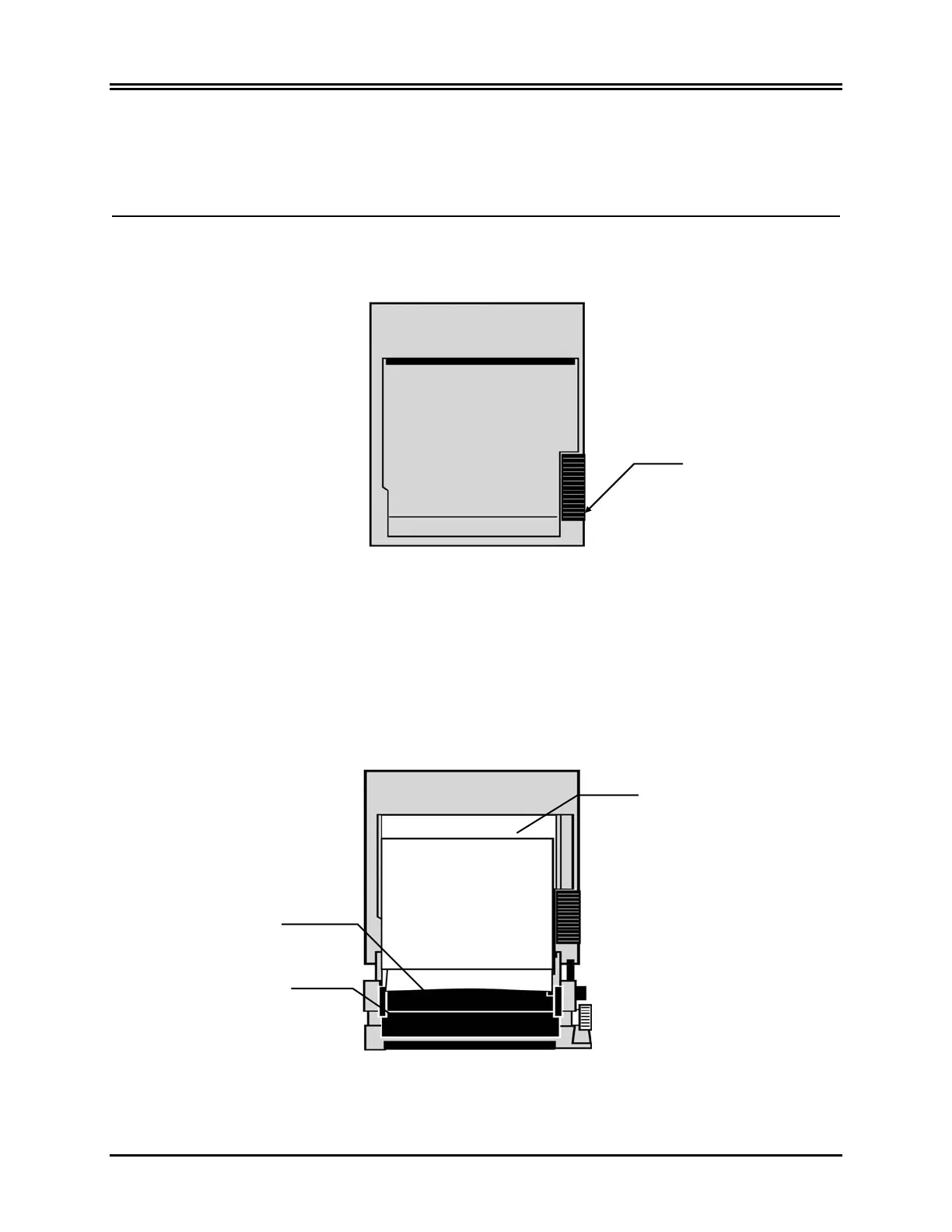RECORDER OPERATION
Model 3000T Operation Manual 27
RECORDER OPERATION
Changing Paper
Replace the roll of thermal paper as follows. (Recorder paper is Ivy P/N: 590035)
1. Press the paper eject button to open the door at the front of the recorder.
If the door does not open completely, pull it toward you until it is completely open.
2. Reach in and remove the spent paper core by pulling it gently toward you.
3. Place a new paper roll between the two round tabs of the paper holder.
4. Pull some paper from the roll. Make sure the sensitive (shiny) side of the paper faces the print head. The
shiny side of the paper normally faces inside the roll.
5. Align the paper with the pinch roller on the door.
6. Hold the paper against the pinch roller and close the door.
Press Here
Print
Head
Pinch
Roller
Pinch
Roller