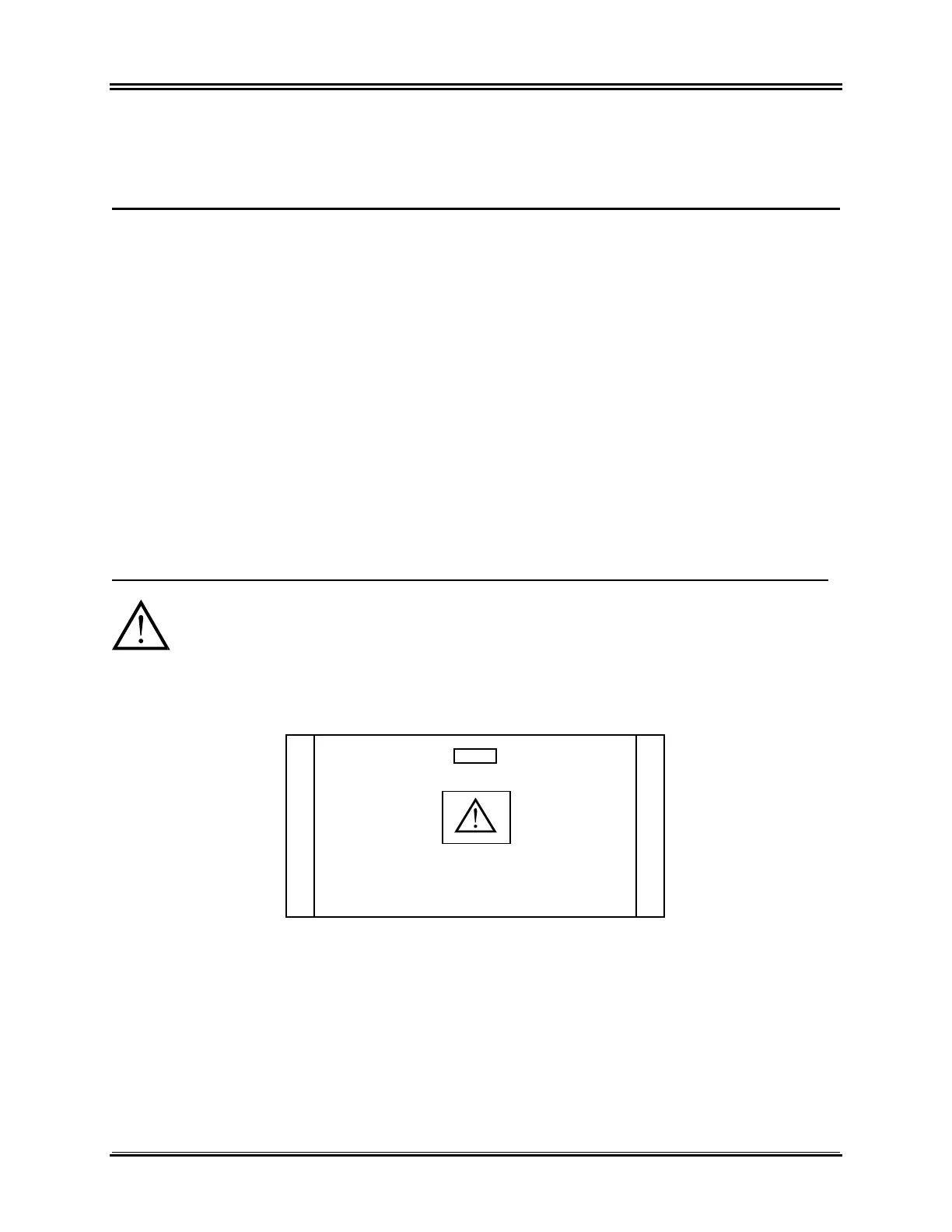ECG DATA STORAGE AND TRANSFER
26 Model 3000T Operation Manual
ECG DATA STORAGE AND TRANSFER
(Model 3000T-B only)
ECG and Impedance Data Transfer using the USB Port
The Model 3000T-B has a USB port that allows the user to connect a USB memory stick and retrieve up to 100
ECG events and measured impedance values stored in the monitor.
ECG data is stored in the monitor when the X-RAY signal from the CT scanner becomes active*, and the ECG data
storage stops 10 seconds after the X-RAY signal becomes inactive. ECG data is stored at two resolutions: low
resolution (240Hz sample rata) and high resolution (800 Hz sample rate).
The ECG data can be downloaded to a memory stick device (512MB minimum) by following these steps:
1. Plug a USB memory drive (minimum 512K) in to the USB port on the side of the monitor.
2. From the main menu, press the SETUP key and then select VOL/CLOCK/USB DRIVE key.
3. Select USB Drive key and press the COPY TO USB DRIVE key.
4. When all the data has been downloaded on to the memory stick, press CLEAR MEMORY to delete the
ECG data from the monitor memory or press EXIT to return to the main menu.
*This option requires a signal source from the CT scanner. For further information contact Ivy Biomedical Systems
Inc at (800) 247-4614 or (203) 481-4183 Ext. 167 or 168.
USBPort__________________________________________________________
The Model 3000T-B USB port is be used only for the transfer of internal data to an external media using a
standard USB type memory drive (memory stick) with a minimum capacity of 512 MB. The connection of any
other type of USB device to this port could result in damage to the monitor.
Note: The USB memory device used with this port MUST NOT BE POWERED FROM AN EXTERNAL
SOURCE