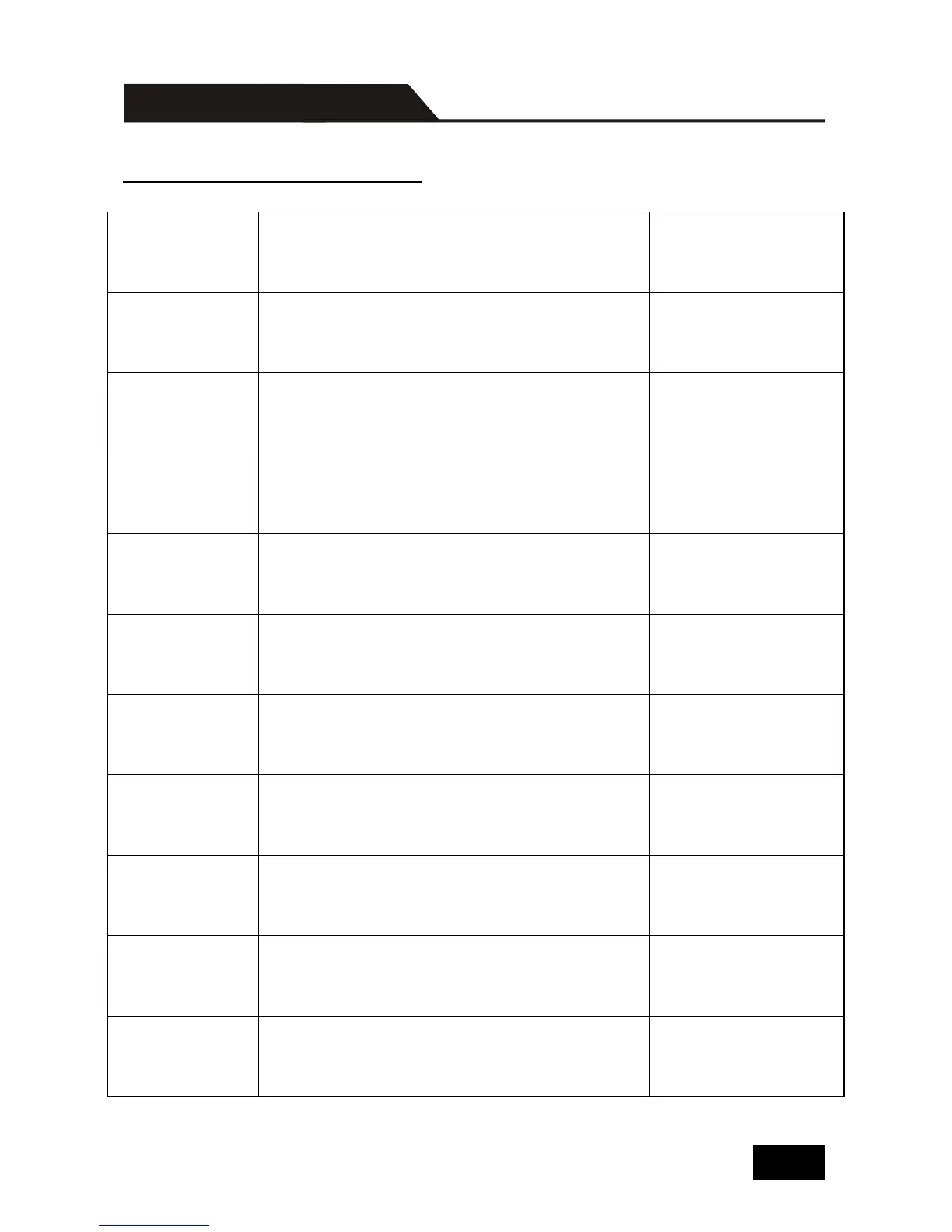Control Far-end Device Commands
Under PWON mode, check the command
which was sent from port 1 to far-end
device.
Port 1: ********
when PWON
Under PWON mode, check the command
which was sent from port 2 to far-end
device.
Port 2: ********
when PWON
Under PWON mode, check the command
which was sent from port 3 to far-end
device.
Port 3: ********
when PWON
Under PWON mode, check the command
which was sent from port 4 to far-end
device.
Port 4: ********
when PWON
Under PWON mode, check the command
which was sent from port 5 to far-end
device.
Port 5: ********
when PWON
Under PWON mode, check the command
which was sent from port 6 to far-end
device.
Port 6: ********
when PWON
Under PWON mode, check the command
which was sent from port 7 to far-end
device.
Port 7: ********
when PWON
Under PWON mode, check the command
which was sent from port 8 to far-end
device.
Port 8: ********
when PWON
Under PWOFF mode, check the command
which was sent from port 1 to far-end
device.
Port 1: ********
when PWOFF
Under PWOFF mode, check the command
which was sent from port 2 to far-end
device.
Port 2: ********
when PWOFF
Under PWOFF mode, check the command
which was sent from port 3 to far-end
device.
Port 3: ********
when PWOFF