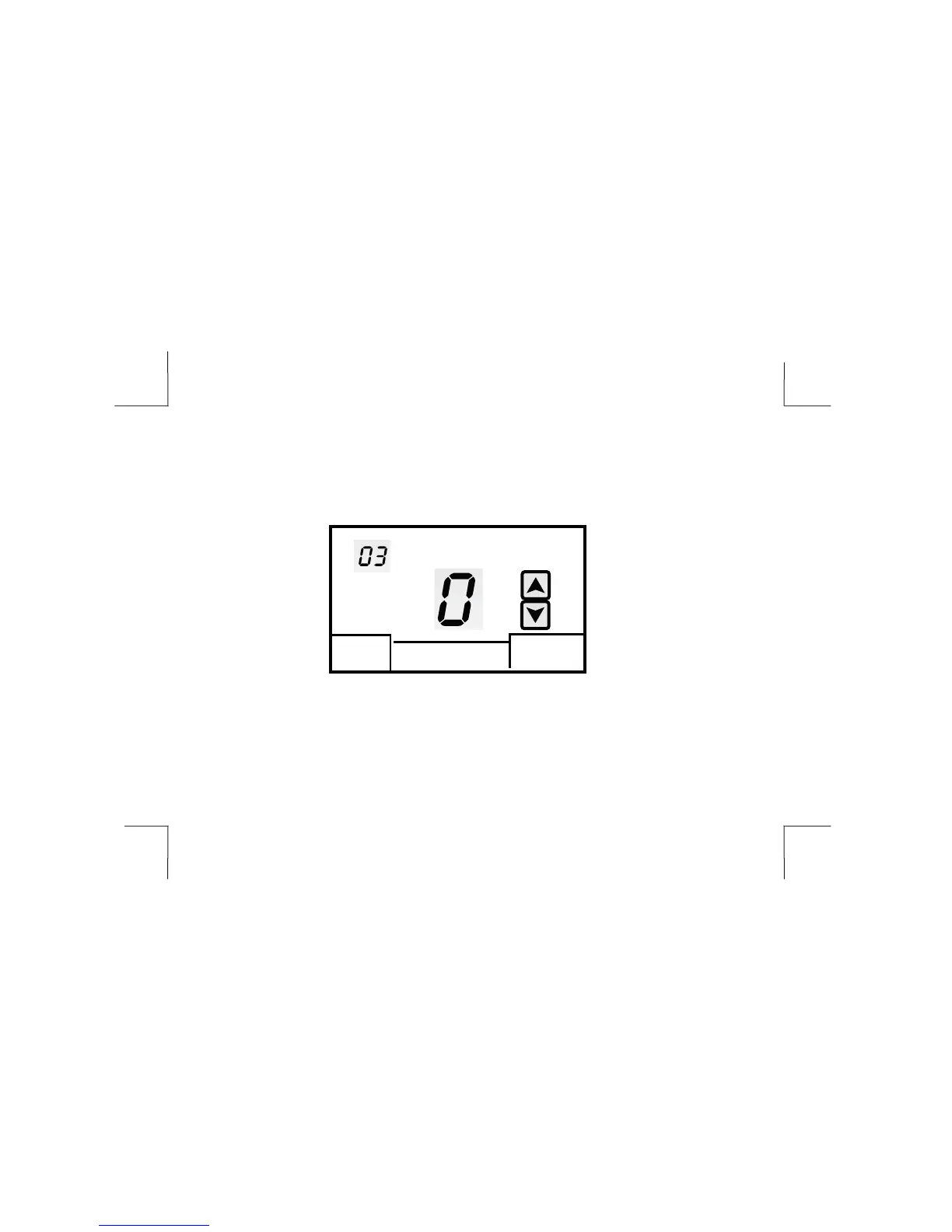INSTALLER SETUP MENU
SELECTING MODE
Menu 03 selects the mode of operation. The factory default is .0
0 = Auto-changeover (Heat/Cool/Auto/Off for Heat/Cool)
(Heat/Cool/Auto/EHeat/Off for Heat Pump (Factory
Default)
1 = Manual Changeover (Heat/Cool/Off) or (Heat/Cool/E.Heat/Off)
2 = Heating Only (Heat/Off) or (Heat/E.Heat/Off)
3 = Cooling Only (Cool/Off)
E
Program
Back Next
24
