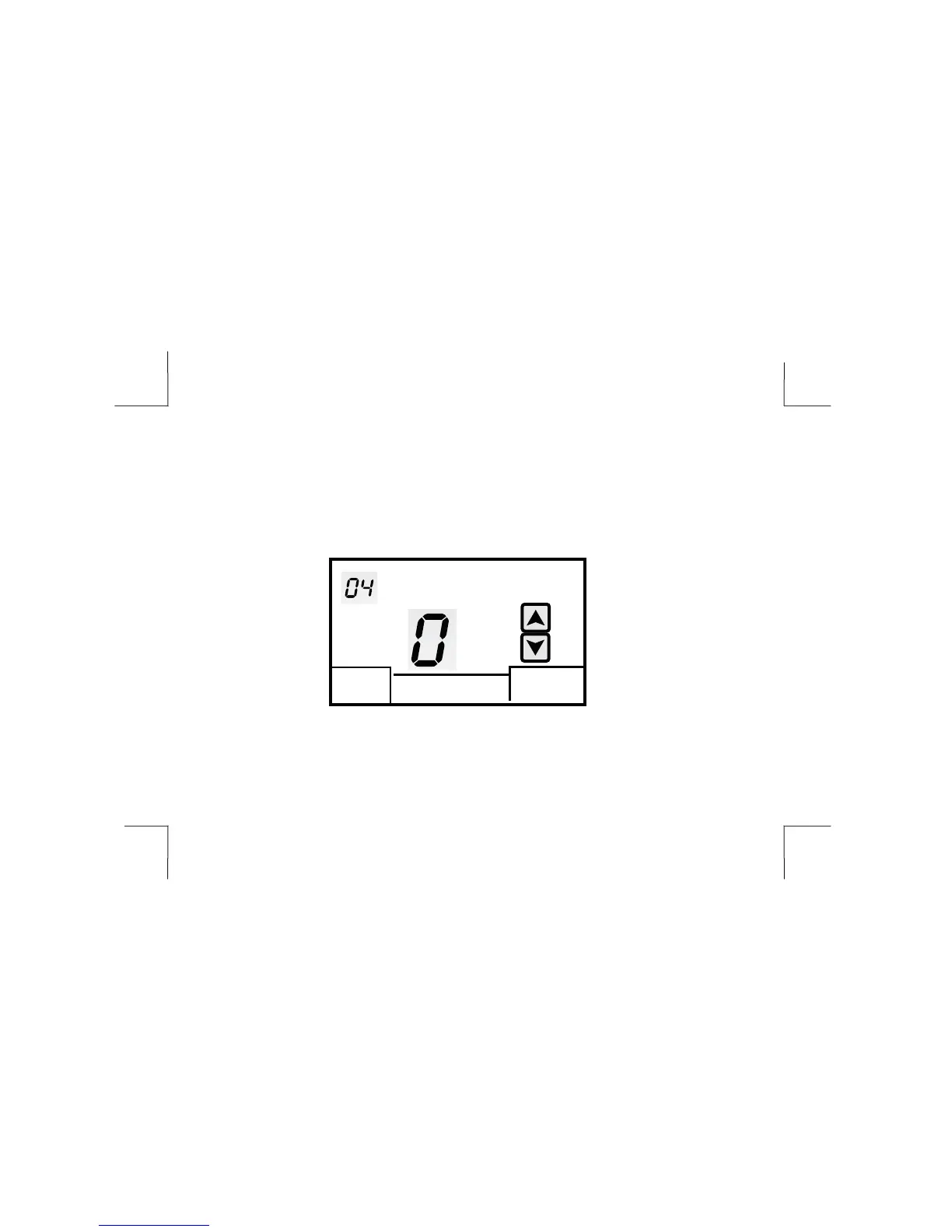INSTALLER SETUP MENU
SELECTING PROGRAMMABLE FAN
Menu 04 selects the Programmable Fan option which allows selecting
continuous or auto fan operation for each program event when programmable
mode is selected. The factory default is .0
0 = No Programmable Fan (Factory Default)
1 = Programmable Fan
E
Program
Refer to the User Manual for selecting continuous or auto fan for each
scheduled event when the Programmable Fan option is ON.
Back
Next
25
