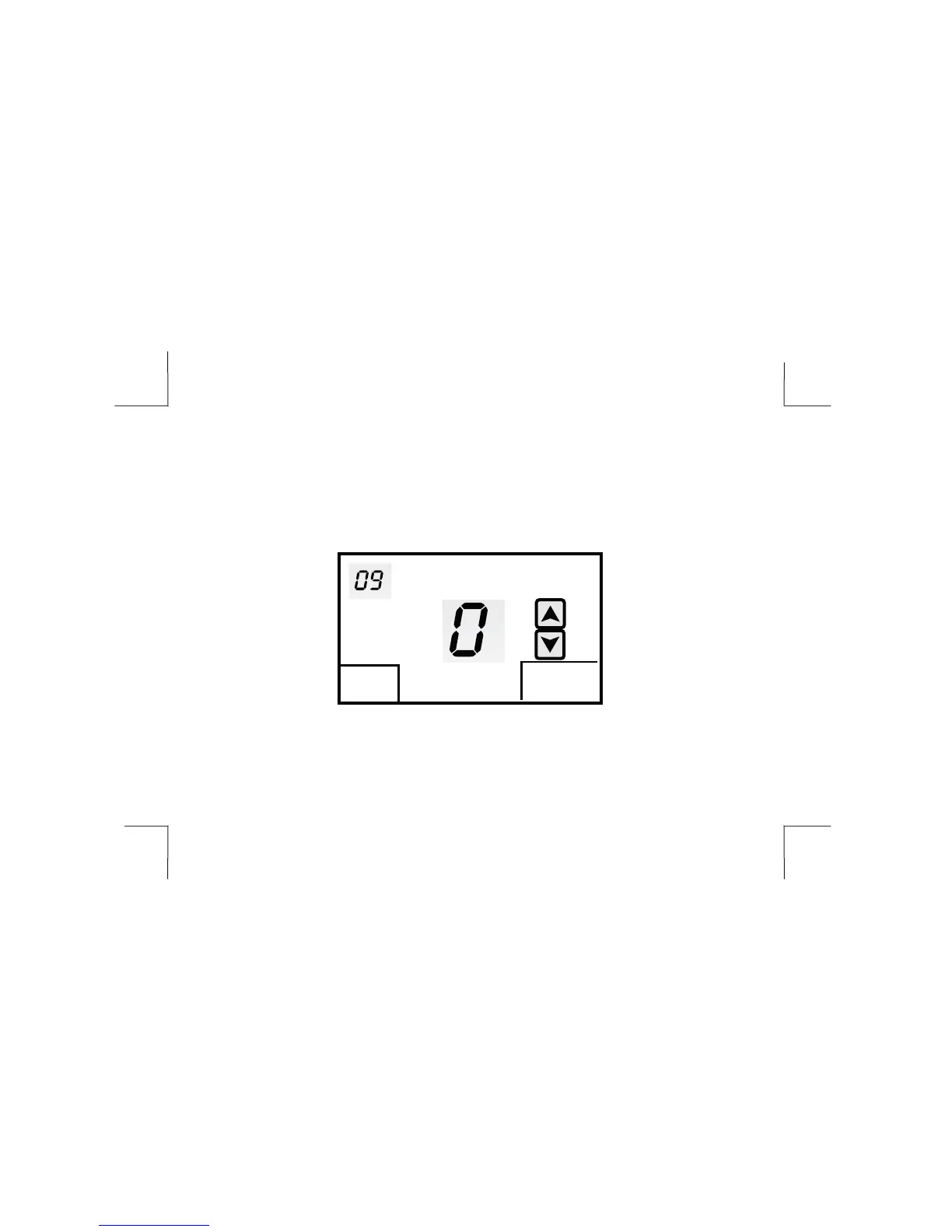INSTALLER SETUP MENU
SELECTING BACK LIGHT OPTION
Menu 09 allows you to select the back light option. The factory default is . Touch0
the or arrows to change the display option.UP DOWN
0 = Back Light on for 10 seconds when screen is touched
1 = Back Light on high for 10 seconds when screen is touched and then
low continuously. (Thermostat must be hardwired to 24VAC for
this option)
E
Back
Next
30
