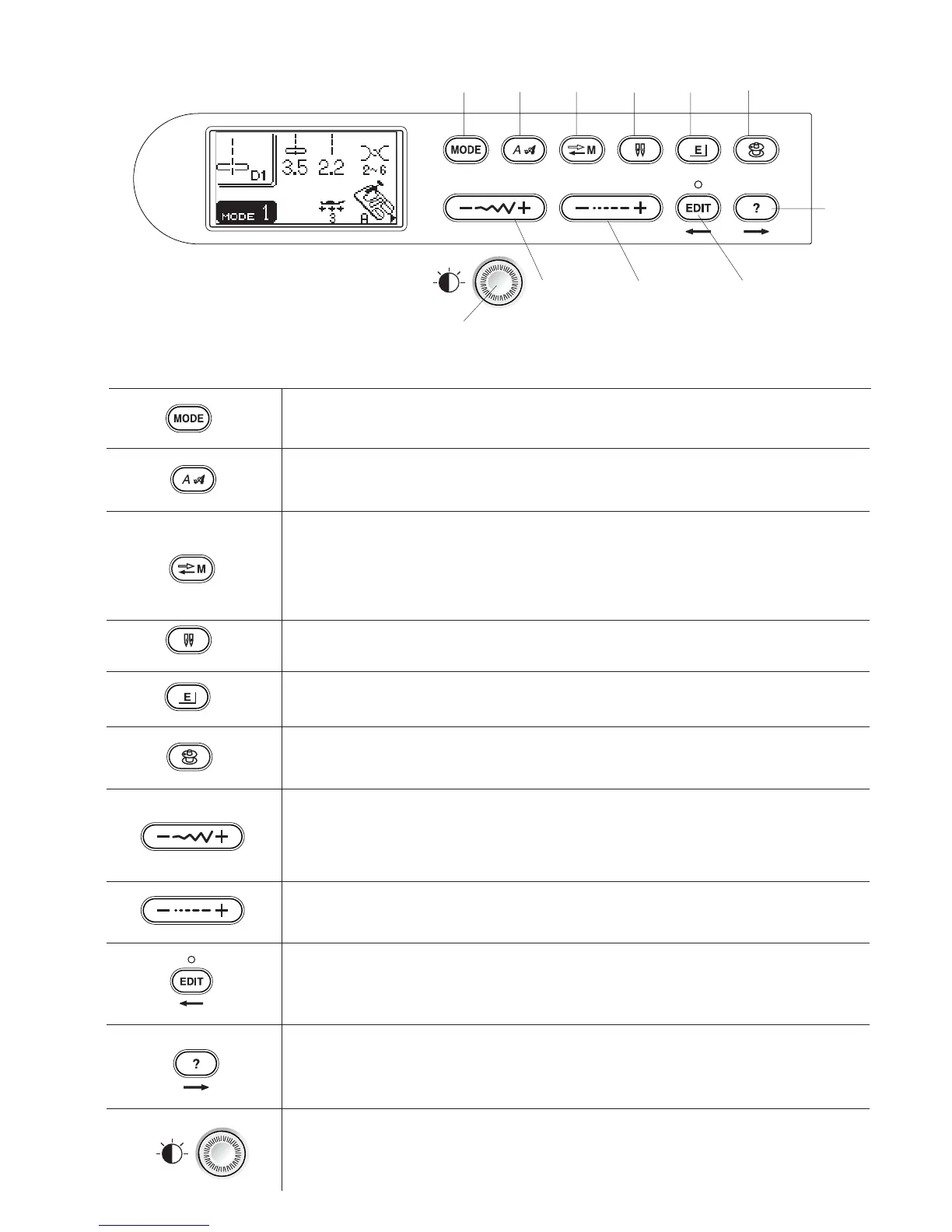9
Mode button (See page 26)
Press this button to select the desired mode.
Letter style button (See page 74)
Press this button to change the letter style of monogram.
Memory/recall button (See pages 33, 82)
Press this button to register or recall programmed pattern combinations.
The previous pattern combination will be replaced by the new combination when
pressing this button after programming. The registered pattern combination will be
recalled when pressing this button on the initial screen of the selected mode.
Twin needle button (See page 84)
Press this button when sewing with a twin needle.
Elongation button (See page 69)
Press this button to elongate satin stitch patterns.
Bobbin winding button (See page 17)
Press this button to wind the bobbin.
Stitch width adjusting button (See pages 38, 75)
Press this button to alter the stitch width.
In the monogram mode, pressing the “ – ” button will reduce the letter to 2/3 of the
original size.
Stitch length adjusting button (See pages 33, 38)
Press this button to alter the stitch length.
Editing button (See page 77)
Press this button to edit the programmed patterns.
In the editing mode this button is used to shift the cursor to the left.
Help button (See pages 27, 77)
Press this button to view alternative applications of certain stitches.
In the editing mode this button is used to shift the cursor to the right.
LCD contrast adjusting dial
Turn this dial to adjust contrast of the LCD Screen.
8
9
10
11
12
13
14
15
16
17
18
891011 12 13
14 15 16
17
18
