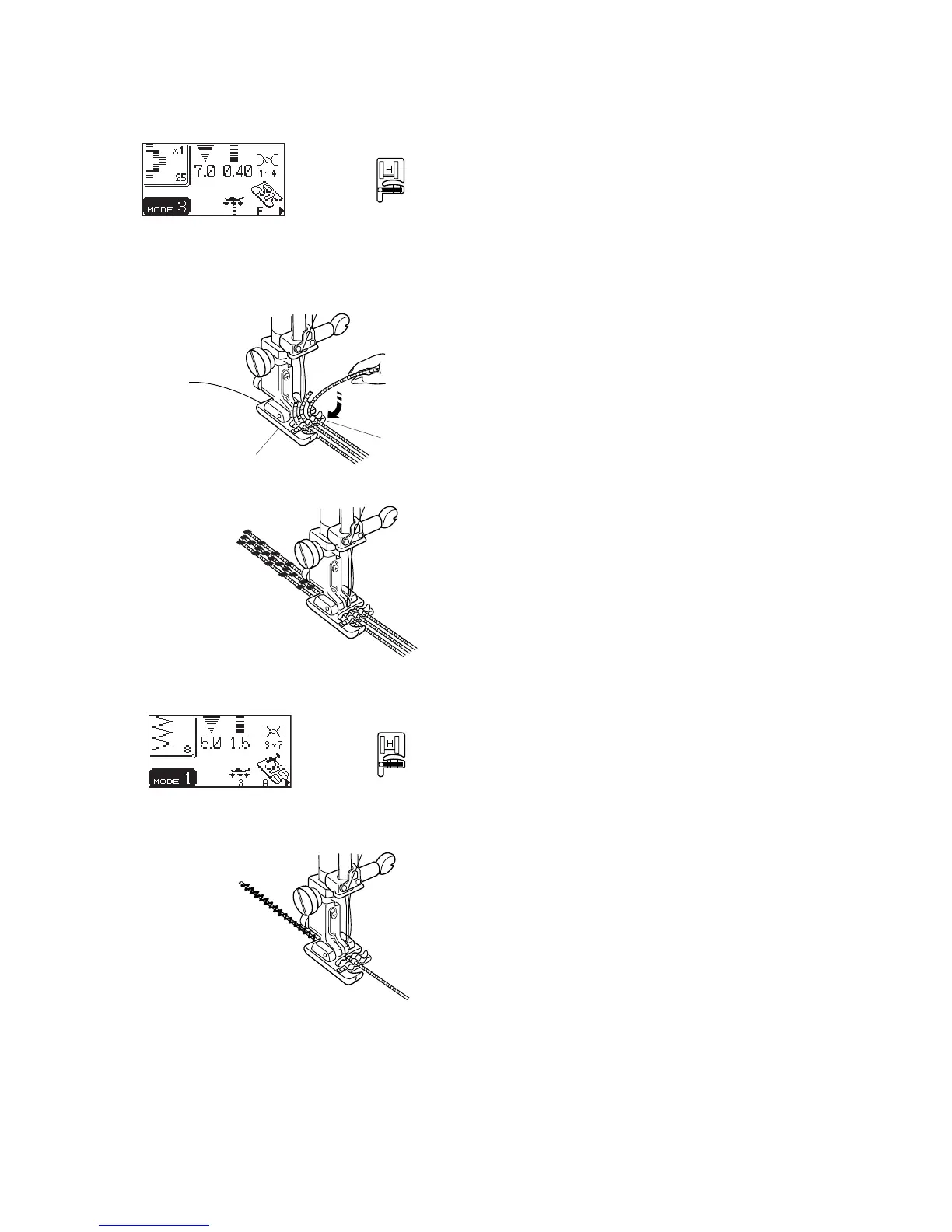73
Insert one strand of cording under the spring of the foot
and draw it under the foot to the rear (use the center
slot of the spring).
Select pattern 8 (mode 1), then decrease the stitch
width and sew.
1
2
Machine Setting
Pattern: 25 (Mode 3)
Thread tension:1-4
Presser foot: Cording foot H
Foot pressure: 3
Machine Setting
Pattern: 8 (Mode 1)
Thread tension:3-7
Presser foot: Cording foot H
Foot pressure: 3
Cording
Insert 3 strands of cording under the spring of the
foot and draw them under the foot to the rear.
Hold the three strands parallel for even sewing and
be sure to sew over the strands
Stitch slowly and smoothly, guiding the fabric as
you sew.
1 Spring
2 Cording foot H
3-strand cording
1-strand cording
