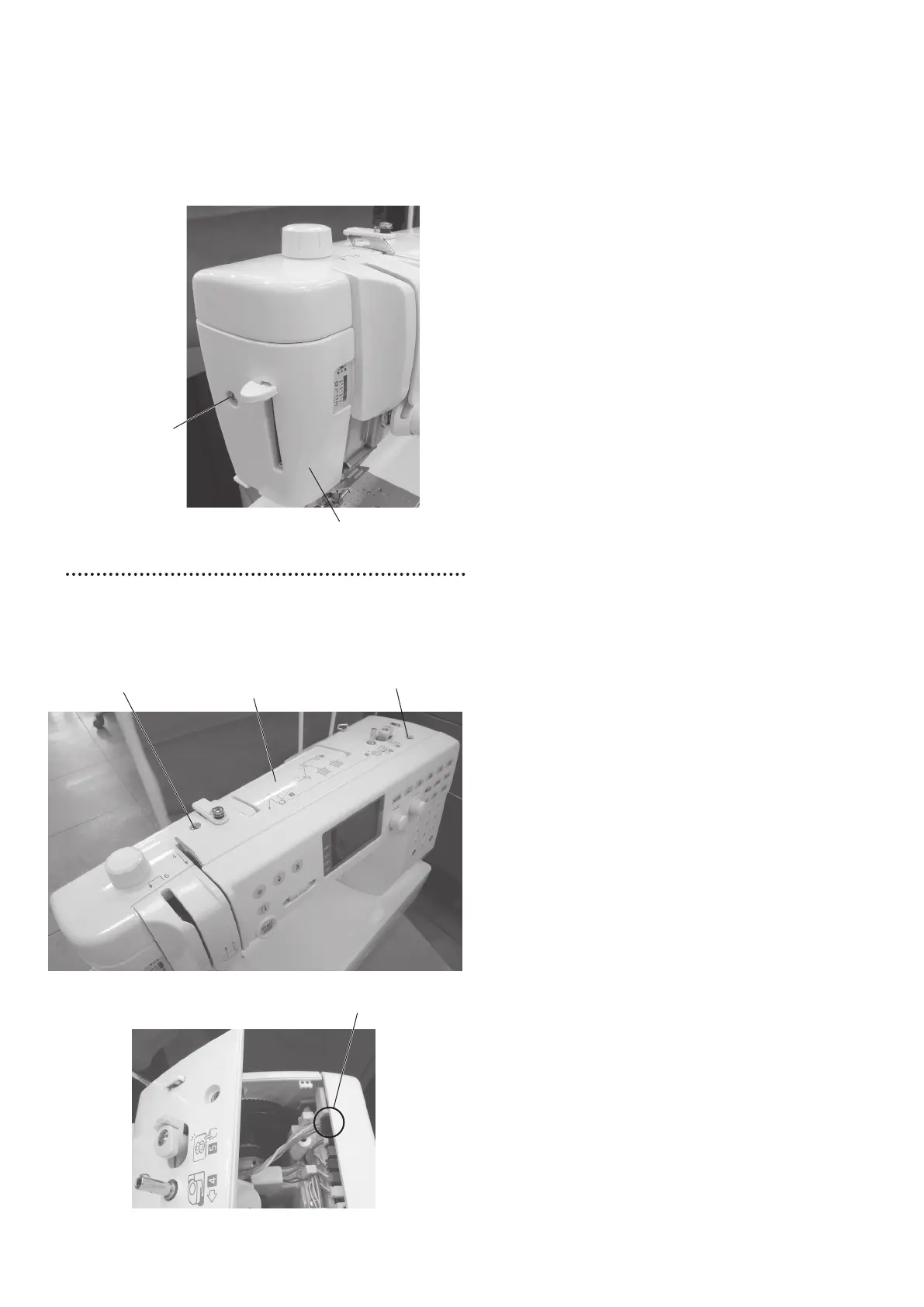1
Changing external parts (1)
To remove and attach the:
1. Remove the setscrew A to remove the face plate.
fix the face plate with the setscrew A.
Face plate
Top cover
To remove:
1. Remove the setscrews B (2 pcs.) .
2. Remove the bobbin winder connector and remove the
top cover.
To attach:
3. Insert the bobbin winder connector and fix the cop
cover with setscrews B (2 pcs.) .
* Turn the foot pressure dial lightly to attach the top
cover, if necessary.
Setscrew A
Face plate
Top Cover
Setscrew B
Setscrew B
Bobbin winder connector