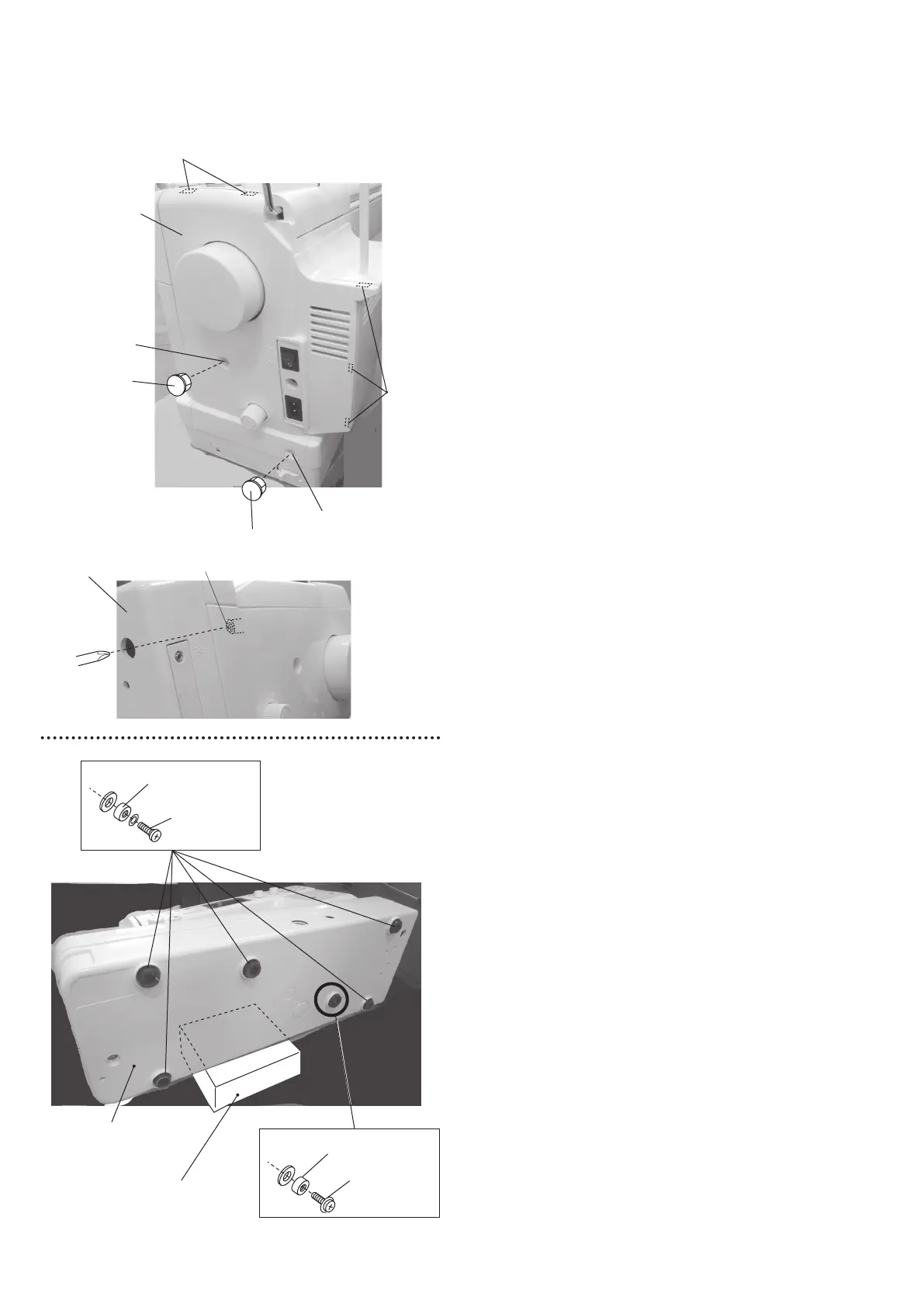2
Base
To remove and to attach:
1. Remove the setscrews C (5 pcs.) and setscrew D to
remove the base.
Fix the base with setscrews C (5 pcs.) and setscrew D.
* Note that different rubber feet are used for the
setscrew C and setscrew D.
Setscrew C
Base
Changing external parts (2)
Belt cover
To remove:
1. Remove the top cover.
Remove the caps and setscrews A (2 pcs.).
2. Loosen the setscrew B and remove the belt cover.
To attach:
3. Attach the belt cover and tighten the setscrews A
(2 pcs.) and setscrew B.
Setscrew A
Belt cover
Setscrew A
Hook
Hook
Setscrew D
Block of
approximately
height 2 cm
Cap
Cap
Setscrew B
Base
Rubber foot
Rubber foot