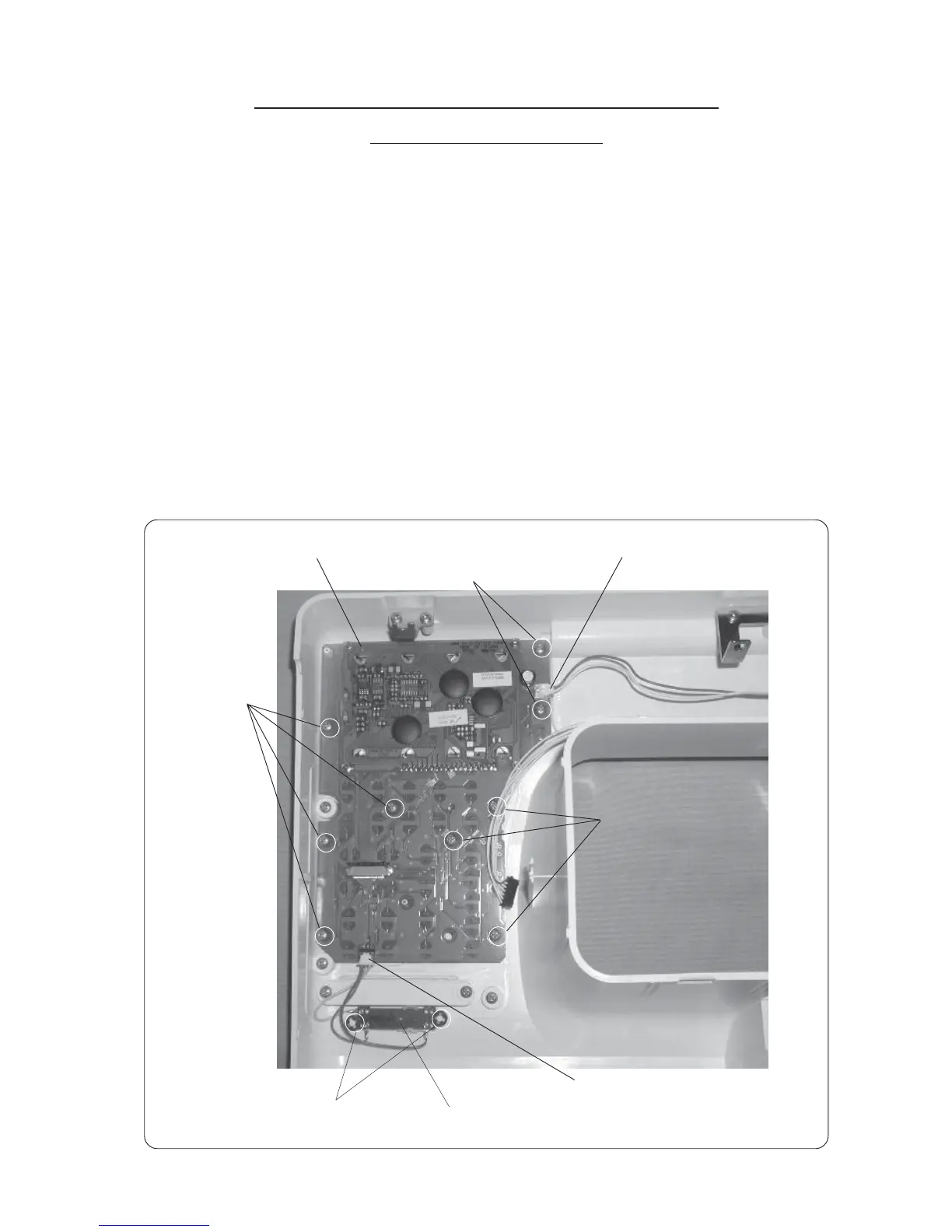25
MO200
5200QDC
REPLACING PRINTED CIRCUIT BOARD "K"
TO REMOVE:
1. Remove the front cover unit (see page 5).
2. Unplug the printed circuit board "L" connector and slide volume connector.
3. Remove the 9 setscrews and remove the printed circuit board "K".
TO INSTALL:
4. To install the printed circuit board "K", follow the above procedure in reverse.
REPLACING THE SLIDE VOLUME
TO REMOVE:
5. Unplug the slide volume connector from printed circuit board "K".
6. Remove the 2 CS-3 rings and remove the side volume.
TO INSTALL:
7. To install the slide volume, follow the above procedure in reverse.
REPLACING PRINTED CIRCUIT BOARD K
AND SLIDE VOLUME
Printed circuit board "L" connector
Printed circuit board "K"
Setscrews (A)
Slide volume connector
Slide volume control
CS-3 rings (2)
Setscrews (A)
Setscrews (A)