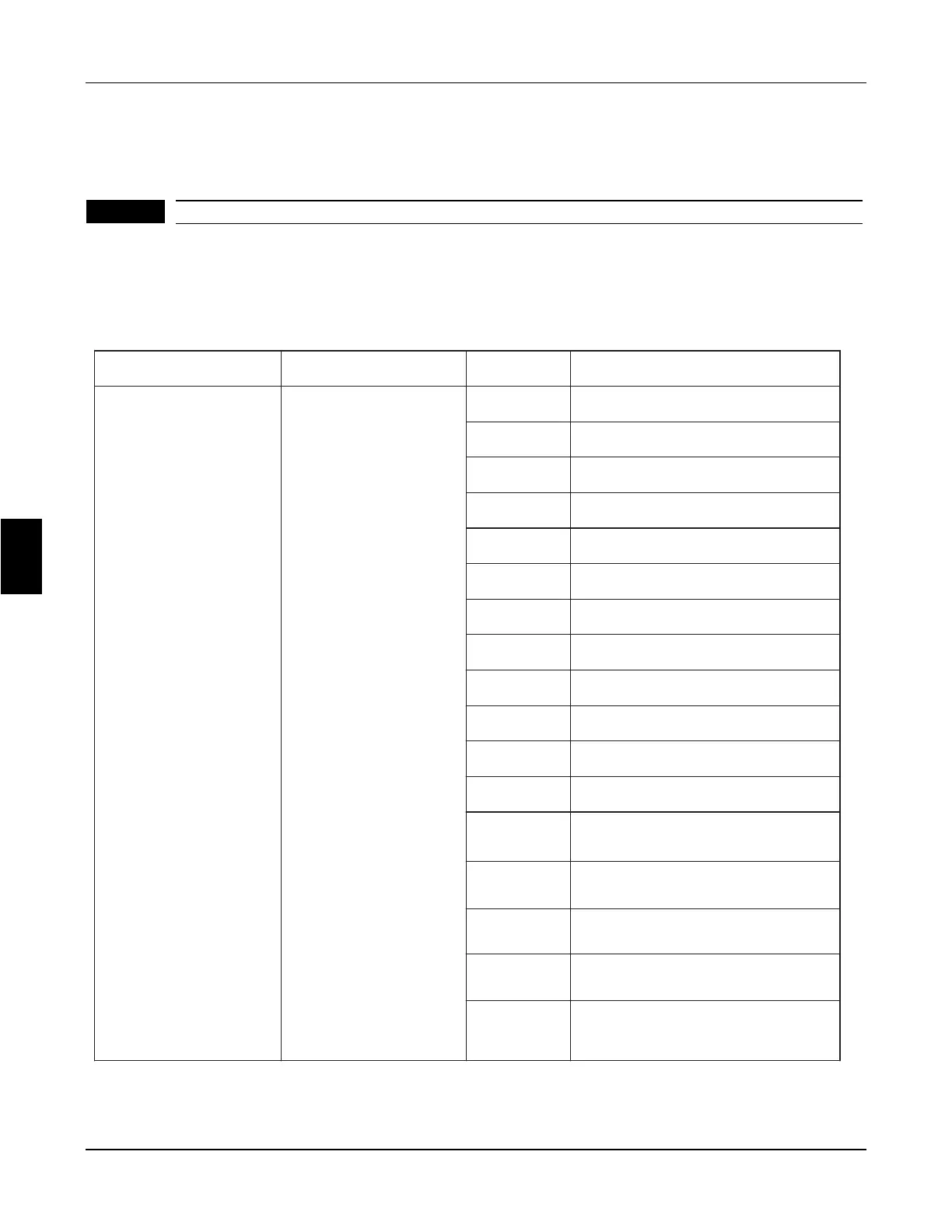38
CHAPTER 6 DESCRIPTION OF PARAMETER SETTINGS
Group P0: User Parameters
0 - 00 Main Display Data Selection Factory setting: 00
User can set the initial display of VFD through parameter P000, For example, in order to
monitor rotation speed through the operation panel, user can set parameter P000 into”03"
Initial value of P000 is “00", therefore, if not been chnaged,inverter will dispay set frequency.
Parameters
Name Value
Description
P000
Main Display Data
Selection (Initial
Value: 00),
Setting Range
(00~32)
00
Display the set frequency
01
Display ouput frequency
02
Display ouput current
03
Display motor speed
04
Display DC bus voltage
05
Display inveter temperature
06
Display PID
07
10
Alarm Record 1
11
Alarm Record 2
12
Alarm Record 3
13
Alarm Record 4
14
Display set frequency when
fault occured
15
Diplay output frequency
when fault occured
16
Display output current when
fault occured
17
Display output voltage when
fault occured
18
Display DC bus voltage
when fault occured
6
Chapter 6 Description of parameter setting
FC100 Series User Manaul