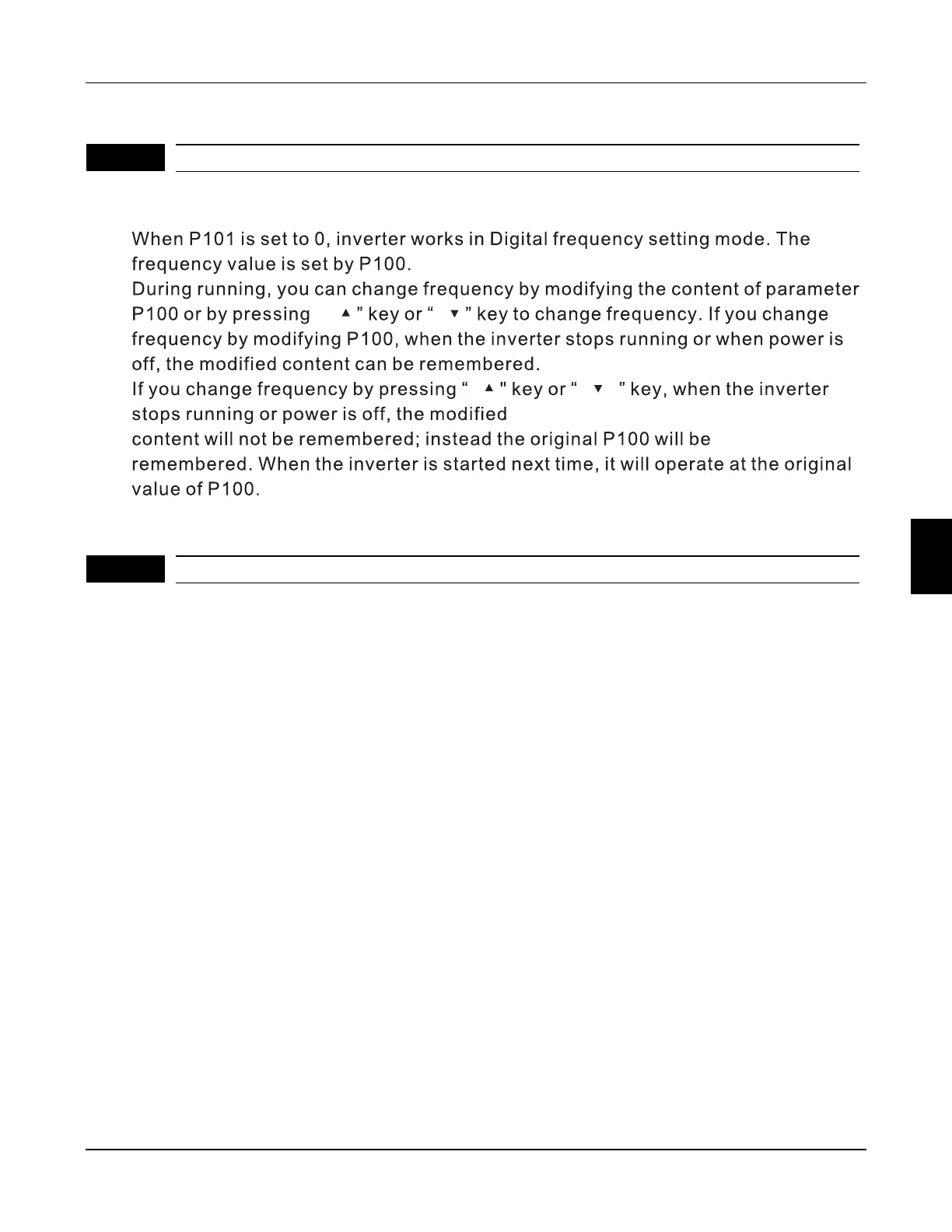41
Group P1: Basic Parameters
P100 Digital frequency setting Factory Setting: 0.00HZ
SettingRange:0.00HZ-MaximumFrequencyUnit:0.011
P101 Frequency Setting Selection Factory Setting: 0
SettingRange:0-5Unit:1
Explanation: 0: Digital frequency setting (P100)
1: Analog voltage (0 —10VDC)
2: Analog current (0—20mADC )
3.Setting dial (Operation panel)
4.UP/DOWN frequency setting
5: RS485 communication frequency setting
Frequency setting selection can be used to decide the output frequency of
inverter.
0: Digital frequency setting
The output frequency of inverter is decided by P100. Generally speaking, you
can change output frequency by pressing the “▲” or" ▼ " key on Keypad. Refer to
P100 for details.
1: Analog voltage mode (0~10VDC)
The output frequency of inverter is decided by external voltage signal
(0~10V)which is put into inverter through AVI terminal.
There are two modes of external voltage signal: one is setting signal ranging
from 0 to 10V; the other is setting by potentiometer. Refer to the following
diagram for connection method.
6
Chapter 6 Description of parameter setting
FC100 Series User Manaul