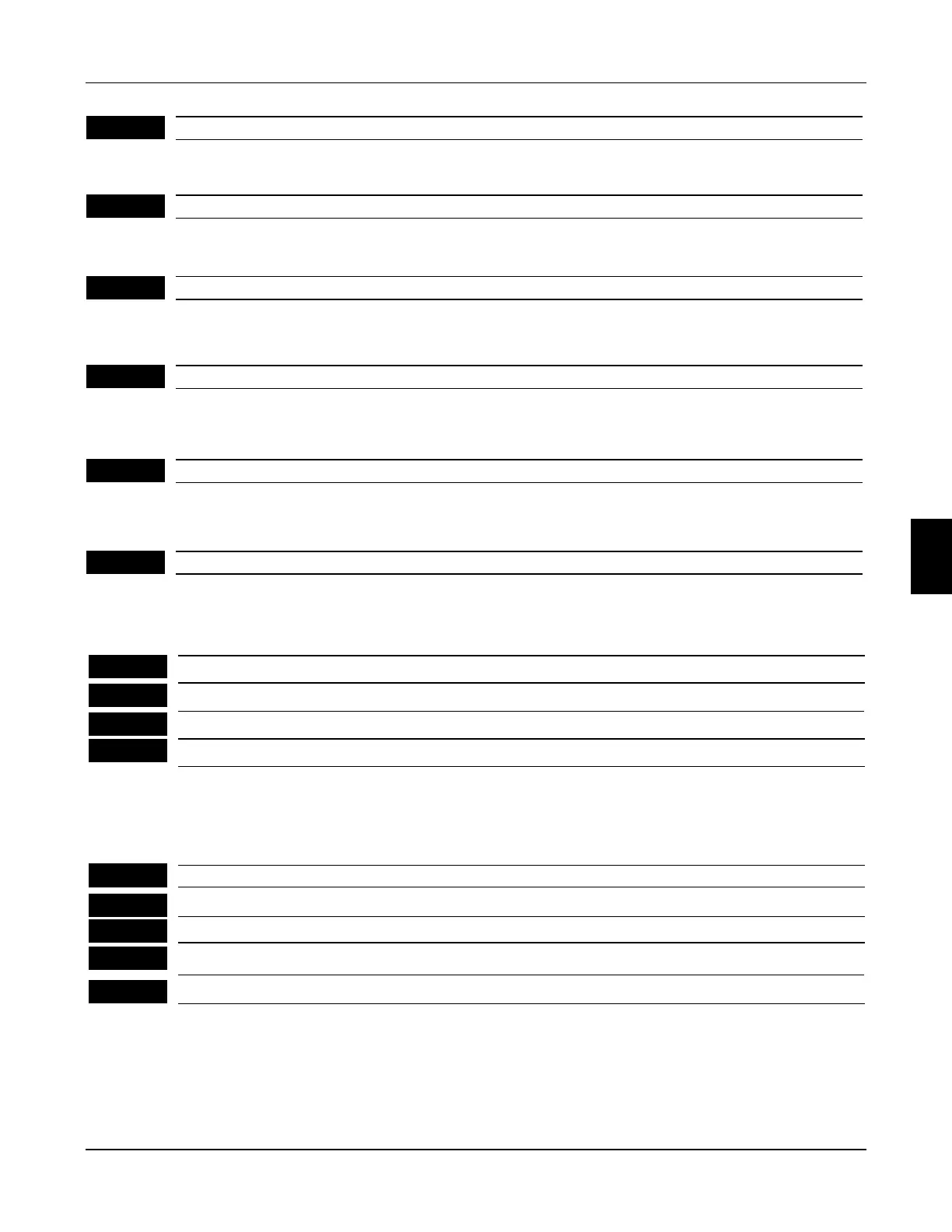39
Display the set frequency
You can monitor the set frequency of inverter by examinng the content of this parameter.
P001
Display the output frequency
You can monitor the present output frequency of inverter by examinng the content
P002
Display the output current
You can monitor the actual output current of inverter by examinng the content
P003
Display the motor speed
You can monitor the actual rotation speed of motor by examinng the content
P004
Display the DC bus voltage value
You can monitor the actual voltage of DC bus of motor by examinng the content
P005
Display temperature of inverter
You can monitor the actual tempetature of inverter by examining parameter P006, which
P006
will help you make judgment on the running conditions of inverter
Alarm record 1
P010
Alarm record 2
P011
Alarm record 3
P012
Alarm record 4
P013
You can check the conditions of lastest four faults by examining P010 to P013. Those
Four parameters can help user make judgment on the running condition of inverter and
Find the cause of fault and eliminate hidden trouble
Display set frequency when fault occured
P014
P015
P016
P017
You can check the detailed status when the lastest fault occurs by examiing the content
Display out frequency when fault occured
Display output current when fault occured
Display output voltage when fault occured
P018
Display Present DC bus voltage of the inverter when fault occured
6
Chapter 6 Description of parameter setting
FC100 Series User Manaul