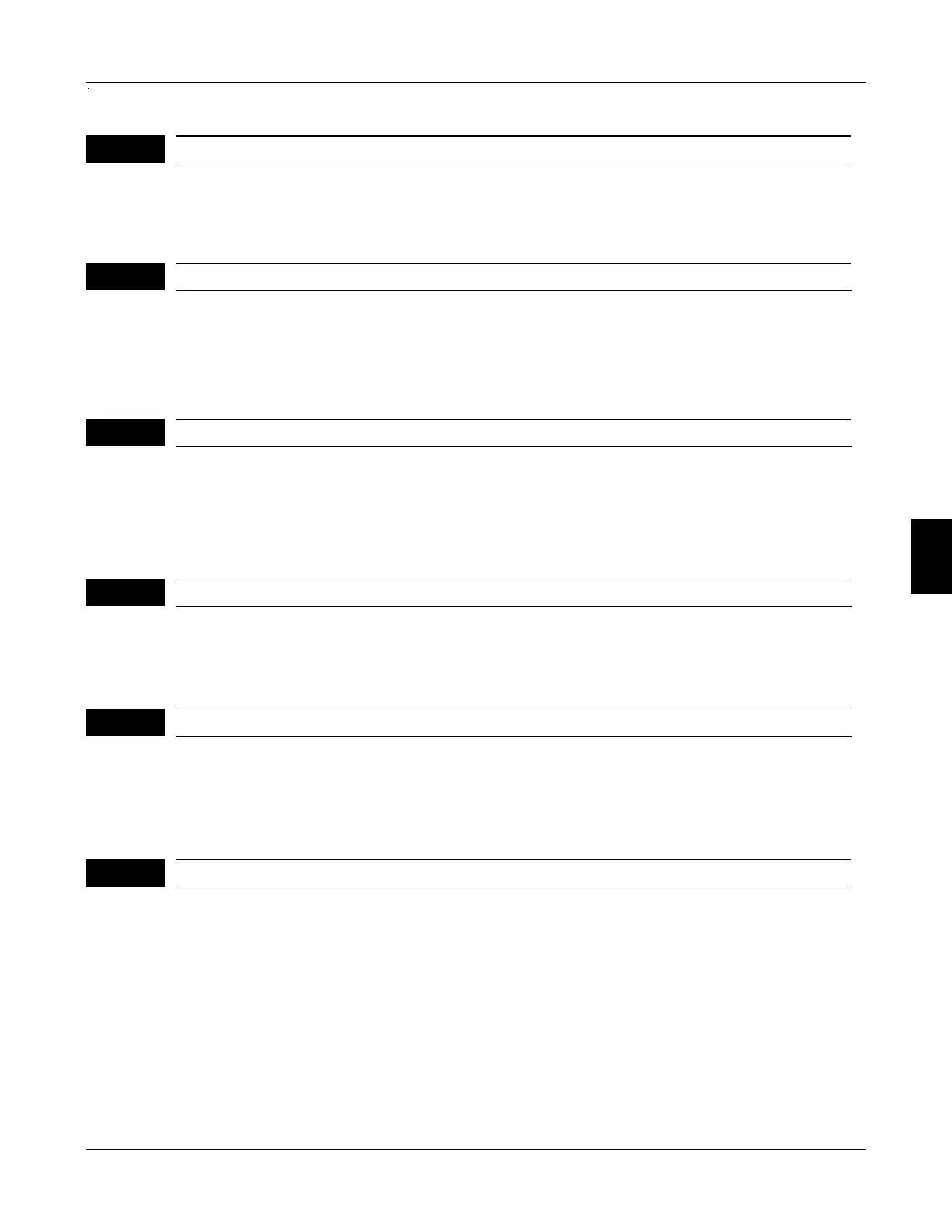97
Factory Setting:1
Advanced application parameter lock
P800
Setting Range:0~1 Unit:1
Explanation: 0: Lock 1: Unlock
If P800 is set to 0,you can not use the advanced parameters.
Group P8: Advanced application parameters
Factory Setting:0
System 50Hz/60Hz selection
P801
Setting Range:0~1 Unit:1
Explanation: 0: 50HZ 1: 60HZ
50Hz/60Hz system could be set via the parameter according the condition of
electric network.
Factory Setting:0
constant and variable torque selection
P802
Setting Range:0~1 Unit:1
Explanation: 0: Constant torque 1: Variable torque
For fan and pump load, you can select “variable torque” for better energy
saving.
Factory Setting:Change
Overvoltage protection setting
P803
Setting Range:760~820 Unit:1
P803 sets DC-bus overvoltage protection level. This function could be used to
avoid overvoltage protection during deceleration.
Factory Setting:Change
Undervoltage protection setting
P804
Setting Range:380~450 Unit:1
P804 sets voltage protection level.
If the input voltage is low, inverter is easy to trip for undervoltage. This function
could be used to avoid inverter protection undervoltage
Factory Setting:Change
Over temperature protection setting
P805
Setting Range:40~120 Unit:1
P805 sets the over temperature protection level of inverter. In high temperature
environment, the protection level could be improved appropriately, to guarantee
the normal running of inverter. However, too high setting value will result in
IGBT damage, so the only solution is to improve the effect of heat elimination,
so as to achieve the goal of cooling down
6
Chapter 6 Description of parameter setting
FC100 Series User Manaul